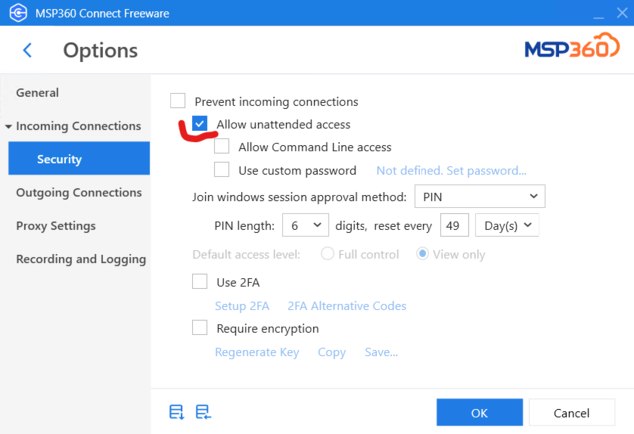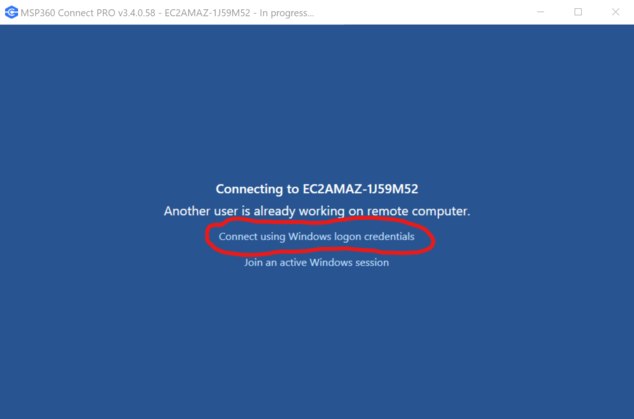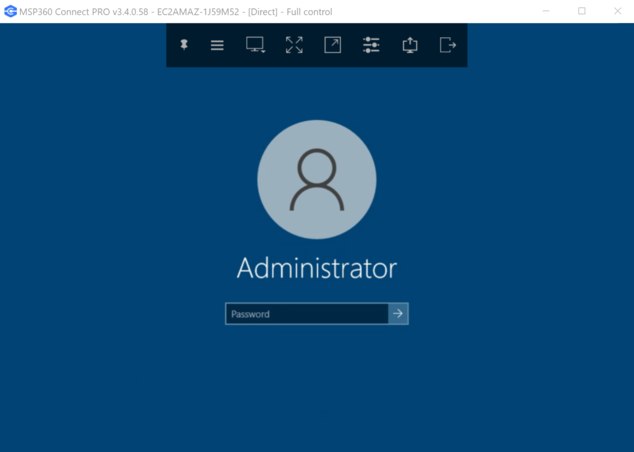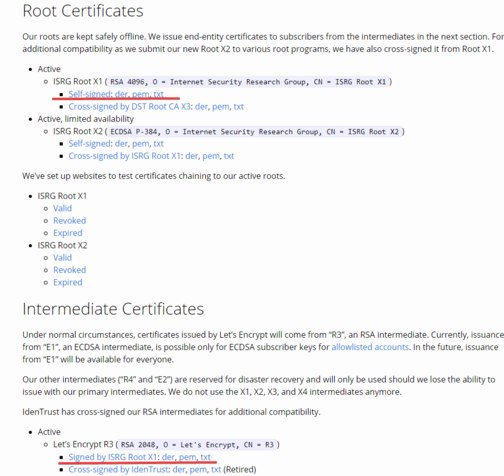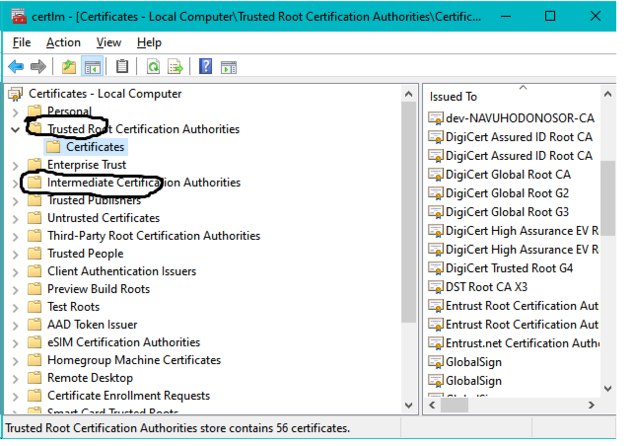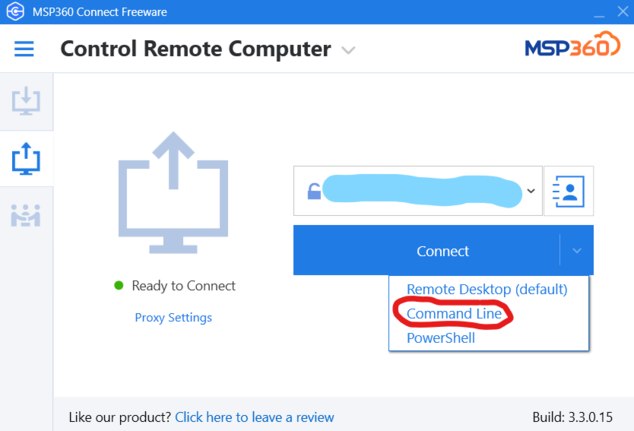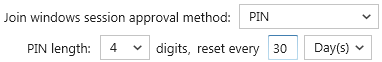Forum tip: Always check when replies were posted. Technology evolves quickly, so some answers may not be up-to-date anymore.
Comments
-
Ubuntu 18.04 server with cli interface - can the RMM agent be installed?Hi Charlie. MSP360 RMM supports Ubuntu 18.04. So it should definitely be possible to install the RMM agent to a Ubuntu 18.04 server that had been set up with the cli interface.
-
Can't get unattended access with ProHi Lisa,
You need to make sure that you allowed unattended access on the computers with Connect Free that you want to Connect TO:
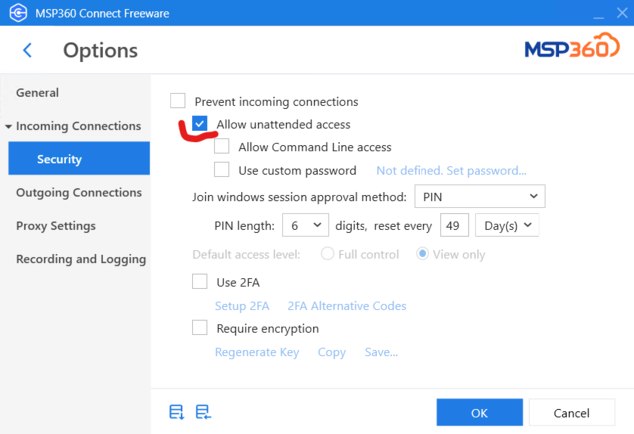
Once it's done, you should see the option to "Connect using Windows logon credentials" when you try connecting from your computer with Connect Pro to a computer with an open session (and there you can input Windows credentials of the current user to enter this open session without any help from the other side):
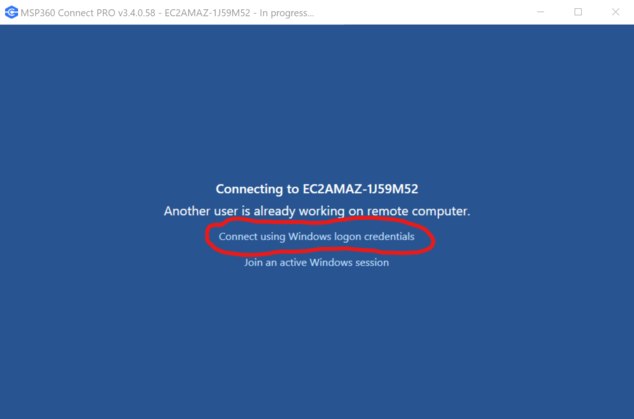
Or you will go straight to the Windows logon screen if there are no open sessions on the remote computer:
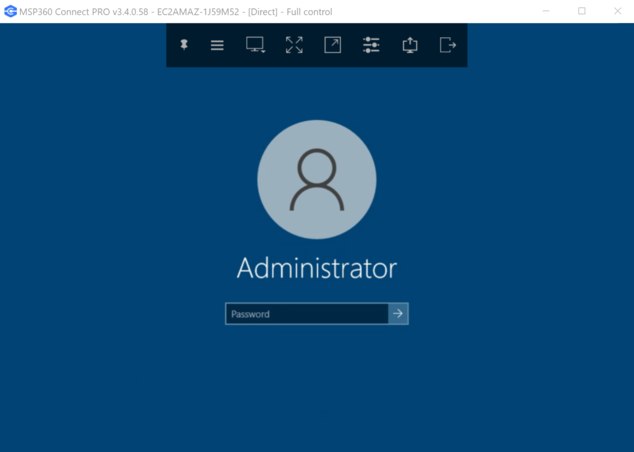
This how unattended access works in Connect Pro. Though if you need "unattended" connections to open sessions on remote computers without providing Windows credentials, then you would have to use the Connect Managed product where this option is available. -
Silent Install ?Also, there's the option to run existing installer in silent mode like this:
MSP360RMMAgent_v1.7.0.31_ALLEDITIONS_Setup.exe /S -
Silent Install ?You are correct, right now it's not possible to create an MSI installer for MSP360 RMM.
As for provided PowerShell scripts and the Discover and Deploy tool, the general approach is that, instead of end users clicking on some links, it the IT admins who install the solution "unattended and silently" on many computers at once.
In any case, MSI installers can certainly be useful, and they may appear in MSP360 RMM in future. -
Silent Install ?But users still have to click on a link and then click on the downloaded installer, don't they? Are they fine with this amount of interaction?
-
Connect-disconnect-reconnect over and over
You need the following certificates:
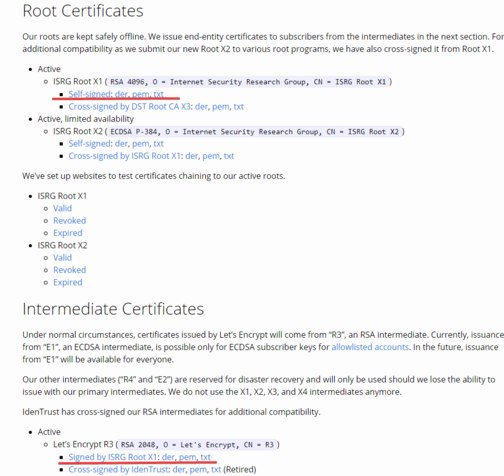
And you should import them here:
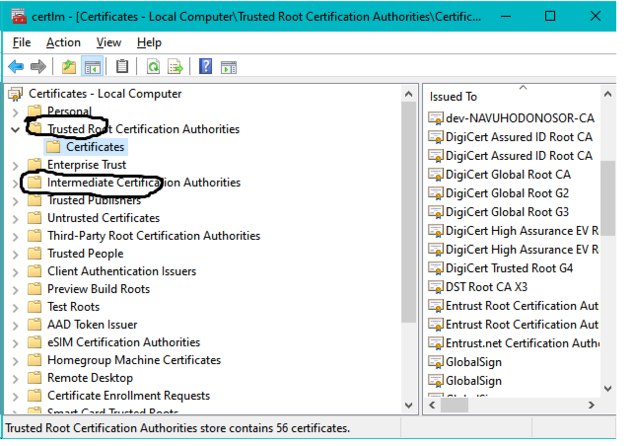
By the way, what OS version do you have on your computer and on the computer that you are connecting to? -
Connect-disconnect-reconnect over and overHi! The issue is most probably with outdated certificates on your machines. So you should download up-to-date Root and Intermediate certificates (der or pem) from https://letsencrypt.org/certificates/ and import them to your machines under Local Computer.
-
Previous version 2.5.0.83 dead?I see. Well, "unattended connecting" became a paid feature with the release of version 3.0, and that is one of the reasons why old versions are not available for download.
-
Previous version 2.5.0.83 dead?The website has only the latest version. And why would you need version 2.6? How is it better than current version 3.3?
-
Previous version 2.5.0.83 dead?Hello! Yes, support for version 2.5 was stopped with the release of version 3.3:
https://www.msp360.com/resources/blog/introducing-connect-3-3/ -
Cómo conectarme a una computadora remota, cuento con licencia de activación de Connect proHello Monica! Please open a case on this topic with MSP360 support team, and they should be able to help you with your license.
-
Required Ports for Verifying Updates
Hi Chris!
The RMM agent is installed directly on the machine where it checks for Windows updates through the Windows Update API. So, if the RMM agent is online in the MSP360 web console and you do get installed updates through "WMIC qfe list", then you should definitely get a list of updates under "Patch Management -> Installed Updates" regardless of your firewall configuration. And if that's not the case, then you should contact support to dig deeper into potential issues with your installation of RMM. -
Connect 3.3 Is Now Available
Hello Jim!
Where are you trying to find this option? And how do you usually use it?
Because, as you can see in the attached screenshot, this option is still there in the product.
Thanks,
PavelAttachment connect cmd
(29K)
connect cmd
(29K)
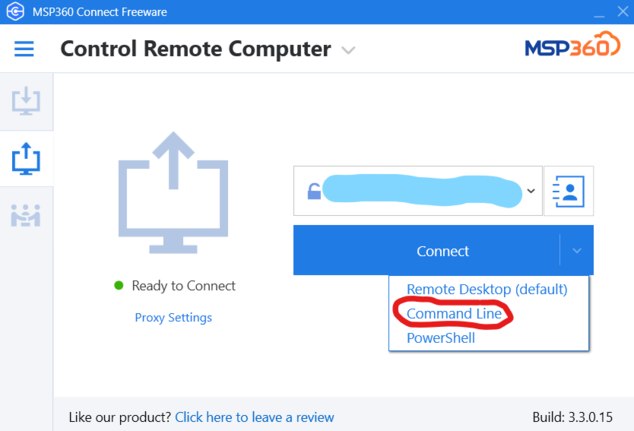
-
Unattended Access changes PIN
Yes, you need to keep the Connect app open on the remote machine if you don't want the PIN to reset. And you should also uncheck the option "Close when incoming connection is terminates" in Settings -> General on this remote machine if you want to keep the same PIN after you close your connection.
As for the PRO license, it is required only on the computer FROM which you connect. If you have any issues with licenses, please contact our support team, and they will help you. -
Unattended Access changes PIN
Hello!
You should be able to configure how often the PIN resets in Security settings on the remote machine.
By the way, could you please explain why the option to open an unattended session using Windows credentials doesn't work for you?
Thanks.Attachment pin reset
(2K)
pin reset
(2K)
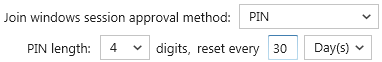
-
Unable to connect after 3 weeks awayHi ,
Let me repeat my comment here.
It looks like a question for the MSP360 support team. So please let me know if you have got any explanations from them regarding this issue.
Thanks. -
Connect 3.1 is now AvailableHi ,
It looks like a question for the MSP360 support team. Have you got any explanations from them regarding this issue?