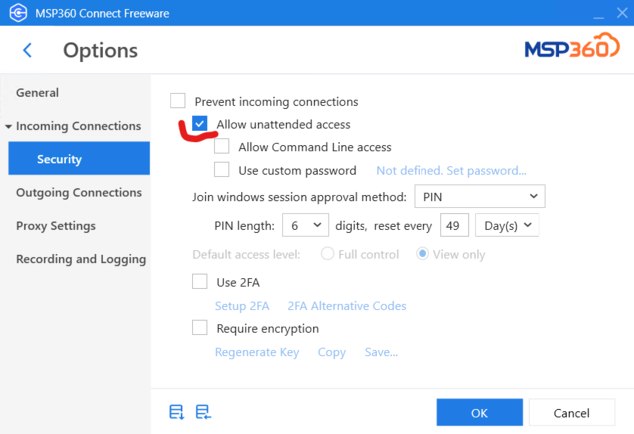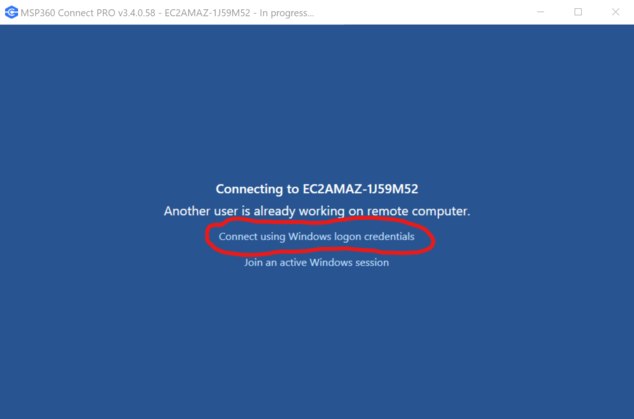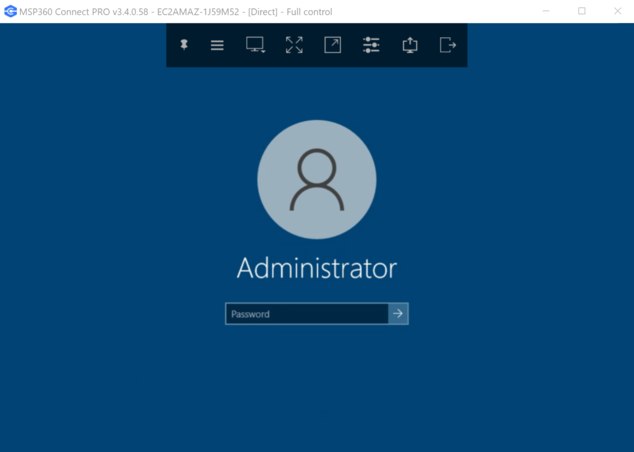Forum tip: Always check when replies were posted. Technology evolves quickly, so some answers may not be up-to-date anymore.
-
 Lisa Nelson
0Having purchased Connect Pro specifically in order to be able to get unattended access to my client PCs, we are now trying it, and it's not working. We have activated on the station where we intend to do the connecting FROM. But the clients we intend to connect TO are still acting like freeware (in fact we had to choose that they were freeware) and are not giving us an unattended connection option. My understanding was that with a Pro license, we would be able to connect to 5 clients, unattended. If a client in freeware mode doesn't know that it is supposed to allow unattended connections, how do we ever get unattended access?
Lisa Nelson
0Having purchased Connect Pro specifically in order to be able to get unattended access to my client PCs, we are now trying it, and it's not working. We have activated on the station where we intend to do the connecting FROM. But the clients we intend to connect TO are still acting like freeware (in fact we had to choose that they were freeware) and are not giving us an unattended connection option. My understanding was that with a Pro license, we would be able to connect to 5 clients, unattended. If a client in freeware mode doesn't know that it is supposed to allow unattended connections, how do we ever get unattended access?
(We tried activating the client as well, which of course told us that the activation number had already been used)
We can't find a process description on the website for how to get unattended access; the process descriptions are all mixed up between freeware and Pro, so it's not obvious what we are supposed to do.
Thanks,
Lisa. -
 Pavel
5Hi Lisa,
Pavel
5Hi Lisa,
You need to make sure that you allowed unattended access on the computers with Connect Free that you want to Connect TO:
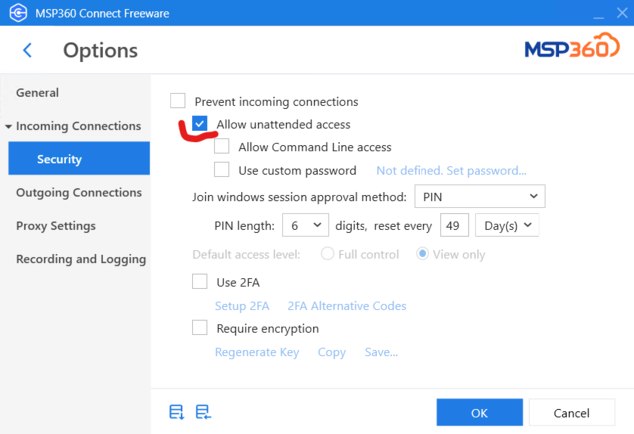
Once it's done, you should see the option to "Connect using Windows logon credentials" when you try connecting from your computer with Connect Pro to a computer with an open session (and there you can input Windows credentials of the current user to enter this open session without any help from the other side):
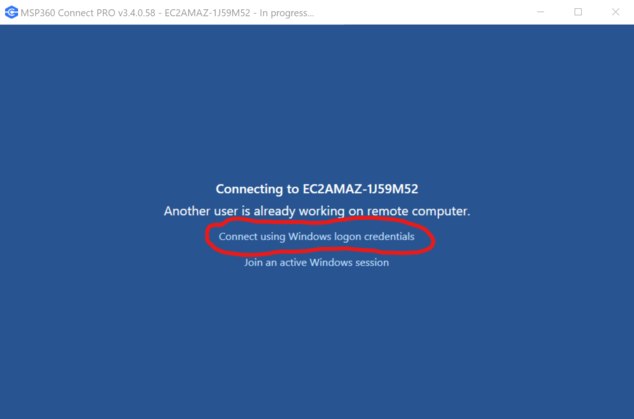
Or you will go straight to the Windows logon screen if there are no open sessions on the remote computer:
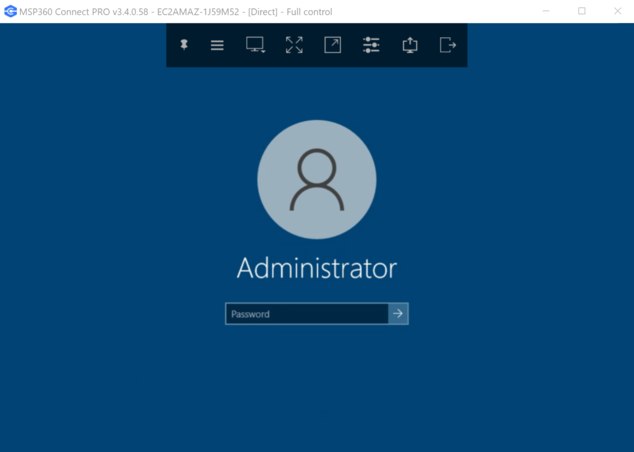
This how unattended access works in Connect Pro. Though if you need "unattended" connections to open sessions on remote computers without providing Windows credentials, then you would have to use the Connect Managed product where this option is available.
Welcome to MSP360 Forum!
Thank you for visiting! Please take a moment to register so that you can participate in discussions!
Categories
- MSP360 Managed Products
- Managed Backup - General
- Managed Backup Windows
- Managed Backup Mac
- Managed Backup Linux
- Managed Backup SQL Server
- Managed Backup Exchange
- Managed Backup Microsoft 365
- Managed Backup G Workspace
- RMM
- Connect (Managed)
- Deep Instinct
- CloudBerry Backup
- Backup Windows
- Backup Mac
- Backup for Linux
- Backup SQL Server
- Backup Exchange
- Connect Free/Pro (Remote Desktop)
- CloudBerry Explorer
- CloudBerry Drive
More Discussions
- Terms of Service
- Useful Hints and Tips
- Sign In
- © 2026 MSP360 Forum