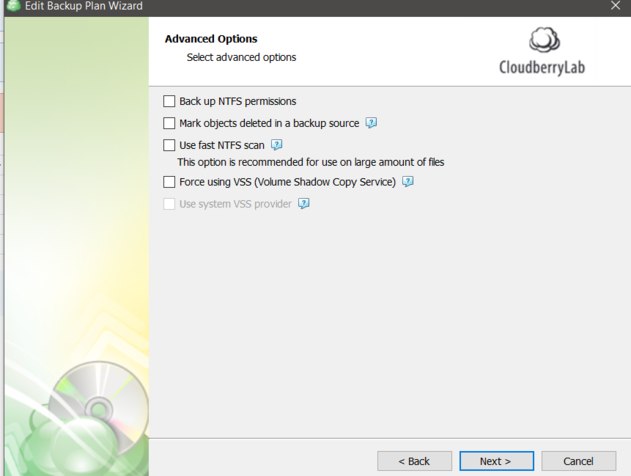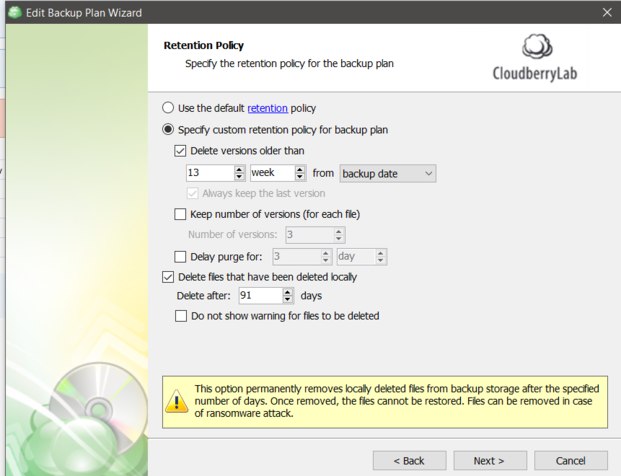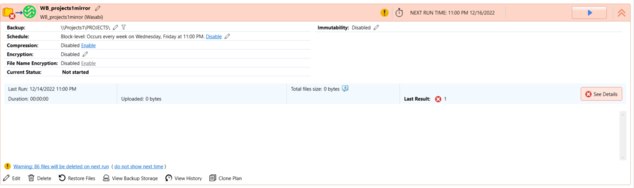Forum tip: Always check when replies were posted. Technology evolves quickly, so some answers may not be up-to-date anymore.
Comments
-
New Backup Format Setup HelpHi Steve,
Thank you very much for your detailed answer, I was not aware of the in-cloud copy feature, that would certainly hinder everything.
With all that you said, I also believe the legacy format would work well, however (and this is mainly why I even started thinking about FFI), it does not seem to purge files properly from wasabi. I have another thread on here that you answered to, I've done a new, smaller scale test backup plan since then, and found out that cloudberry will leave empty folders in Wasabi for some reason. It does seem to delete the contents of it now (after they are deleted locally).
My settings to the legacy plan are attached. Anything I can do to make it work properly ?Attachments 2022-12-16 17_22_23-CloudBerry Backup Ultimate Edition - MAINTENANCE EXPIRED on 11_25_2020
(143K)
2022-12-16 17_22_23-CloudBerry Backup Ultimate Edition - MAINTENANCE EXPIRED on 11_25_2020
(143K)
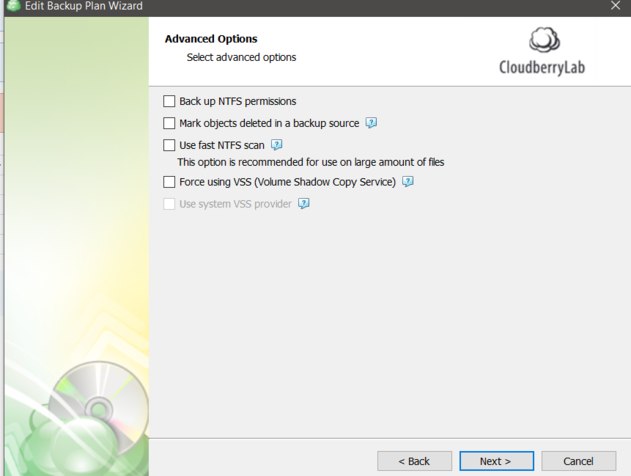
 2022-12-16 17_22_32-CloudBerry Backup Ultimate Edition - MAINTENANCE EXPIRED on 11_25_2020
(153K)
2022-12-16 17_22_32-CloudBerry Backup Ultimate Edition - MAINTENANCE EXPIRED on 11_25_2020
(153K)
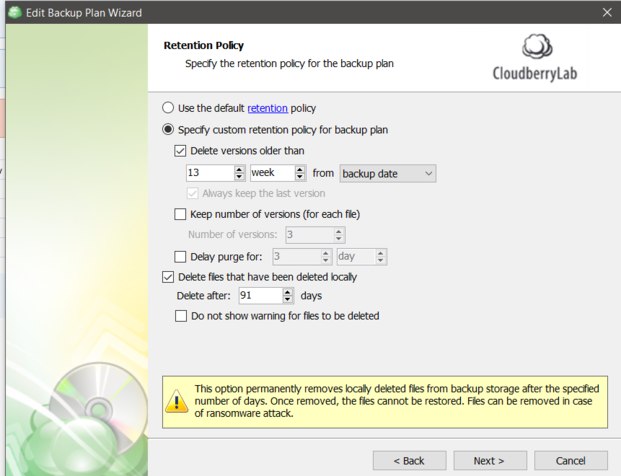
 2022-12-16 17_22_42-CloudBerry Backup Ultimate Edition - MAINTENANCE EXPIRED on 11_25_2020
(78K)
2022-12-16 17_22_42-CloudBerry Backup Ultimate Edition - MAINTENANCE EXPIRED on 11_25_2020
(78K)
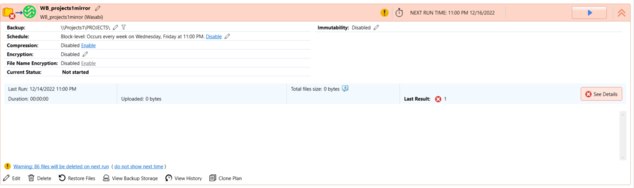
-
Cloud Files Not Being Deleted After Local Files Are Moved/DeletedYes and I can also see them in the wasabi console, and of course the monthly pricing reflects all of that.
-
Cloud Files Not Being Deleted After Local Files Are Moved/DeletedHi Steve,
Yes unfortunately cloudberry is NOT purging files from Wasabi after the 90 day retention time, that have been deleted locally.
Strangely, this only happens to one of our backup jobs, the other ones seem to be purging correctly.
The configuration for all of our jobs is identical. -
Cloud Files Not Being Deleted After Local Files Are Moved/DeletedUsing CloudBerry Backup Ultimate Edition , version: 7.8.0.238
Lukas D

Start FollowingSend a Message
- Terms of Service
- Useful Hints and Tips
- Sign In
- © 2026 MSP360 Forum