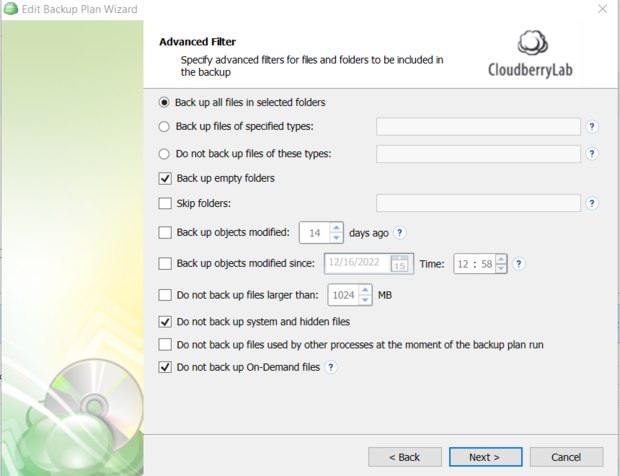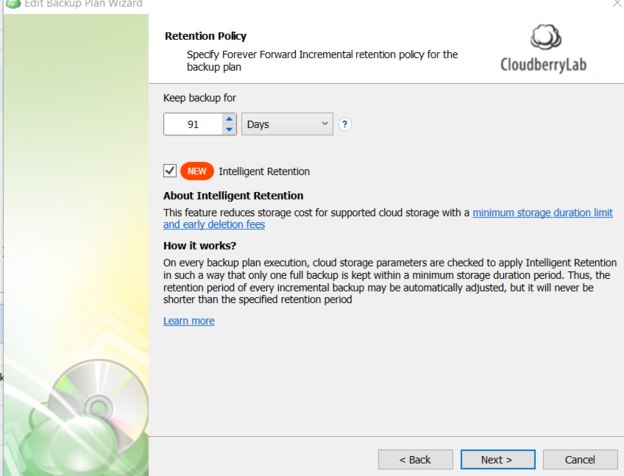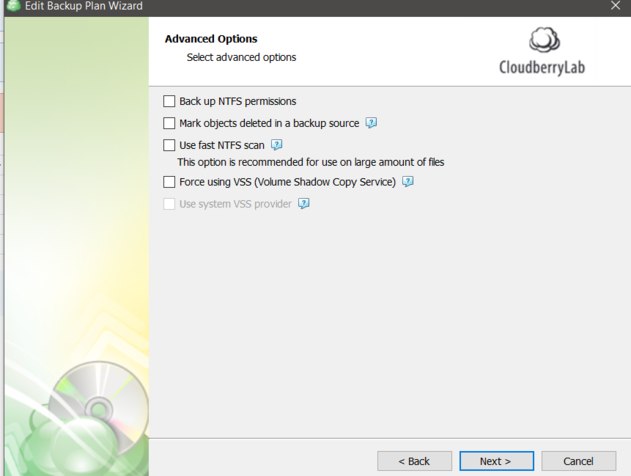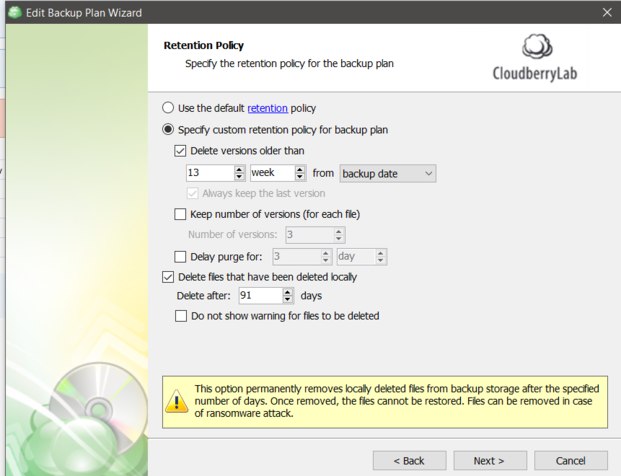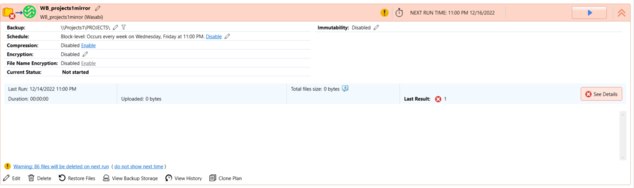Forum tip: Always check when replies were posted. Technology evolves quickly, so some answers may not be up-to-date anymore.
-
 Lukas D
0Hello,
Lukas D
0Hello,
We have been using the Ultimate Edition for many years, therefore all of our backups are old style. With that said I would like to setup new plans with the Forever Incremental Schedule but need advice, since I'm not sure I am understanding everything thoroughly. (I did read the online help section). My biggest confusion is around how files get deleted from the cloud after they are deleted locally.
Here is our situation.
We are video production company with about 70-80tbs of data for active client projects. Most of this is cold data that does not change very often (footage). Data that changes often are project files, and any files created by the artists, etc..
We are with Wasabi (90 day early deletion penalty). Ideally, I'd like to set the backup plans to backup everything to Wasabi, and then only do incrementals for any changed files. I understand the Forever Forward plan does exactly that. I also understand that it takes into consideration the 90 day retention with Wasabi via the new "Intelligent Retention" policy - Great!
As client projects get completed, the data such as their video footage gets offloaded to a different NAS, therefore we do NOT want to be keeping that data in the cloud. My question is, when a local files get deleted, does that get tracked in the incremental bits of the backup? Does it get marked for deletion and then after the 90 days, it gets purged from Wasabi ?
If I'm going around this entirely the wrong way, could somebody suggest how to configure the plans to achieve what we need ?
Thank you very much!
Here are the backup settingsAttachments 2022-12-16 12_59_13-CloudBerry Backup Ultimate Edition -
(159K)
2022-12-16 12_59_13-CloudBerry Backup Ultimate Edition -
(159K)
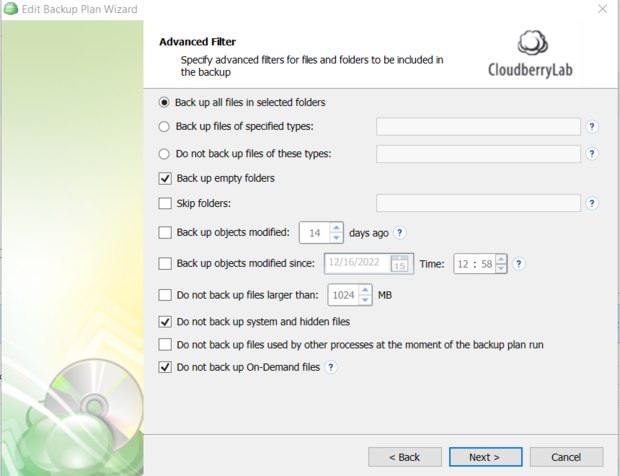
 2022-12-16 12_59_31-CloudBerry Backup Ultimate Edition -
(152K)
2022-12-16 12_59_31-CloudBerry Backup Ultimate Edition -
(152K)
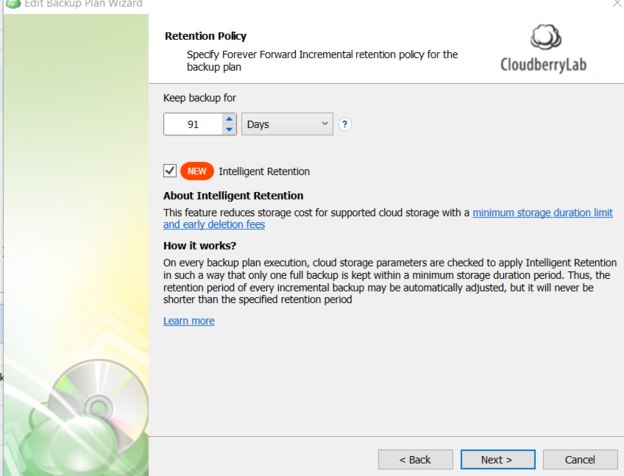
-
 Steve Putnam
36Lukas -
Steve Putnam
36Lukas -
I am going to be honest with you, unless I am totally misunderstanding your question, I think that you would be wise to keep using the legacy Backup format.
Recap of how Legacy works:
- Files get created or modified and are backed up to Wasabi.
- If they never get modifed or deleted, they simply stay in Wasabi forever.
- If a file gets deleted, it stays in Wasabi for 90 days (based on your settingin Legacy for deleted files)
- A "Full" backup in legacy mode is actually an incremental backup. It simply backs up any file that has had a block level incremental done since the last "Full". This is typically only a small subset of your entire backup data on Wasabi - since the vast majority of space is consumed by video files that will never change and will never need to be backed up again.
Lets look at how FFI would work in your scenario:
1. You re-upload all of the existing data to Wasabi using the new backup Format.
2. You set the FFI interval to 90 days - or let Intelligent retention do it for you because of the Wasabi early delete penalty for objects less than 90 days old
3. Each night, only files that have been changed or added that day get included in the incremental backup
4. If a file gets deleted, it will be kept in the cloud for the FFI interval - the same as for file versions.
4. At the end of 90 days you will have one true Full backup and 89 incrementals.
Here is where it gets dicey:
On day 91, the system takes one more incremental - then starts creating a brand new "Synthetic" Full which uses the 'in-cloud copy" feature of Wasabi to create a brand new Full - Just as if you reuploaded the files - even ones that have not changed..
Now this would be okay except for one issue: The in-cloud copy feature runs at between 200GB and 350GB per hour. You can do the math - but 70TB is going to take a LONG time to copy in Wasabi.
And here is the best part - On day 92 the system will do ANOTHER synthetic full as its goal is to keep no more than one Full and 90 incrementals in storage at any point in time.
I have requested that we be given the ability to schedule when the Synthetic full ocurrs - so that we can perform it once a week on weekends instead of every night.
So you can see that the new format and the FFI are not going to be viable for the amount of data that you have.
And your static video file data type is ideal for the legacy format's "forever incremental" design.
When you move the completed project video files to the other NAS, it will be considered deleted and get purged from Wasabi after 90 days (or whatever you set)
Now my only disclaimer is that if you are actually only storing a small amount of data in Wasabi at any given point in time and the majority of your 70-80TB's are on a NAS and not in the cloud. Then the FFI might sense.
Also, we use BackBlaze as there are no early deletion fees.
Happy to discuss further.
Steve -
 Lukas D
0Hi Steve,
Lukas D
0Hi Steve,
Thank you very much for your detailed answer, I was not aware of the in-cloud copy feature, that would certainly hinder everything.
With all that you said, I also believe the legacy format would work well, however (and this is mainly why I even started thinking about FFI), it does not seem to purge files properly from wasabi. I have another thread on here that you answered to, I've done a new, smaller scale test backup plan since then, and found out that cloudberry will leave empty folders in Wasabi for some reason. It does seem to delete the contents of it now (after they are deleted locally).
My settings to the legacy plan are attached. Anything I can do to make it work properly ?Attachments 2022-12-16 17_22_23-CloudBerry Backup Ultimate Edition - MAINTENANCE EXPIRED on 11_25_2020
(143K)
2022-12-16 17_22_23-CloudBerry Backup Ultimate Edition - MAINTENANCE EXPIRED on 11_25_2020
(143K)
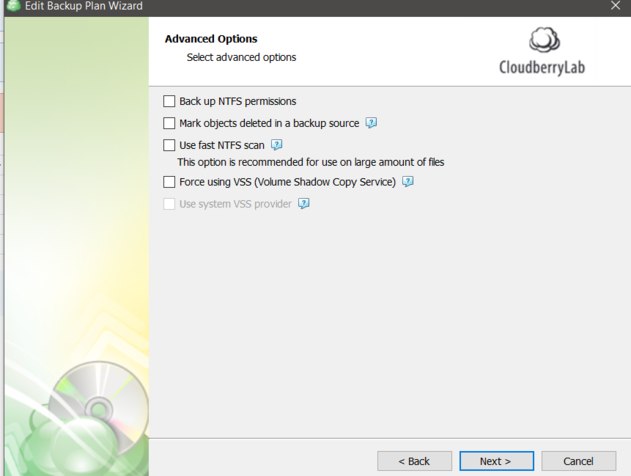
 2022-12-16 17_22_32-CloudBerry Backup Ultimate Edition - MAINTENANCE EXPIRED on 11_25_2020
(153K)
2022-12-16 17_22_32-CloudBerry Backup Ultimate Edition - MAINTENANCE EXPIRED on 11_25_2020
(153K)
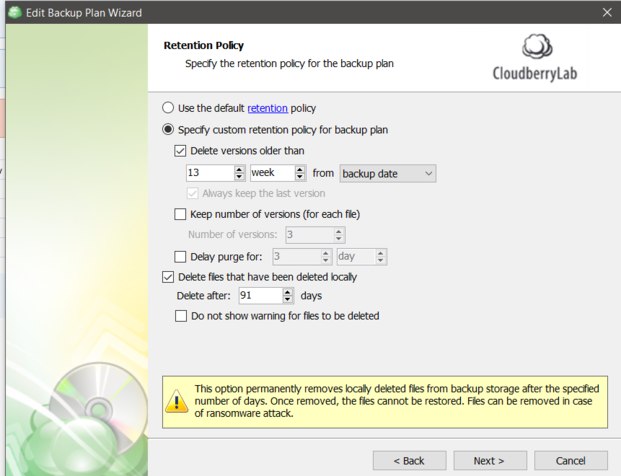
 2022-12-16 17_22_42-CloudBerry Backup Ultimate Edition - MAINTENANCE EXPIRED on 11_25_2020
(78K)
2022-12-16 17_22_42-CloudBerry Backup Ultimate Edition - MAINTENANCE EXPIRED on 11_25_2020
(78K)
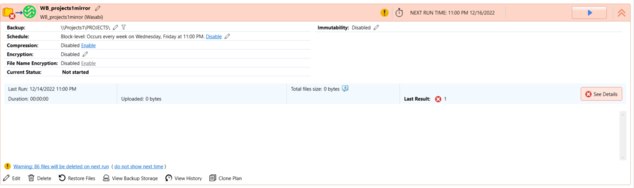
-
 Steve Putnam
36I am glad the deletions are working for you. The empty folder thing is a known issue.
Steve Putnam
36I am glad the deletions are working for you. The empty folder thing is a known issue.
I find that doing periodic consistency checks avoids repo sync issues that can affect the purge schedule.
Welcome to MSP360 Forum!
Thank you for visiting! Please take a moment to register so that you can participate in discussions!
Categories
- MSP360 Managed Products
- Managed Backup - General
- Managed Backup Windows
- Managed Backup Mac
- Managed Backup Linux
- Managed Backup SQL Server
- Managed Backup Exchange
- Managed Backup Microsoft 365
- Managed Backup G Workspace
- RMM
- Connect (Managed)
- Deep Instinct
- CloudBerry Backup
- Backup Windows
- Backup Mac
- Backup for Linux
- Backup SQL Server
- Backup Exchange
- Connect Free/Pro (Remote Desktop)
- CloudBerry Explorer
- CloudBerry Drive
More Discussions
- Terms of Service
- Useful Hints and Tips
- Sign In
- © 2026 MSP360 Forum