Forum tip: Always check when replies were posted. Technology evolves quickly, so some answers may not be up-to-date anymore.
Comments
-
WIndows explorerCould you please illustrate your issue with screenshots of how the data appears in each application / tool?
Also kindly clarify which exact CloudBerry (MSP360) product are you using - from your description we presume it is CloudBerry Drive?
Thanks in advance! -
Update the program on the remote computer
Updating the host client during a remote session is currently not possible. For now, the best way to approach the RA update would be to perform in on the target machine on-premise or with the help of an associate. Based on your request, we have passed feedback to our R&D regarding the implementation of the update feature in RA CLI (command line interface), so that the update could be performed remotely (but not in-session) via tool like PuTTY, for example.
We appreciate your input :) -
disabled "backup agent" and CLI and master passwords
We are planning to implement CLI master password checkbox in both Remote Deploy and Remote Management tabs of the MSP portal. We will pass your feedback to our feature tracker as well, Steve - thank you! -
Newbie Guide to Unattended Remote Access
Thank you for sharing this material with us and community! -
Remote Access with Screensaver Active
Please be noted that in case the option to "Prompt for incoming connection" is turned on for the host machine (i.e. the controlled machine, see below), the connection prompt window will not deactivate the screensaver.
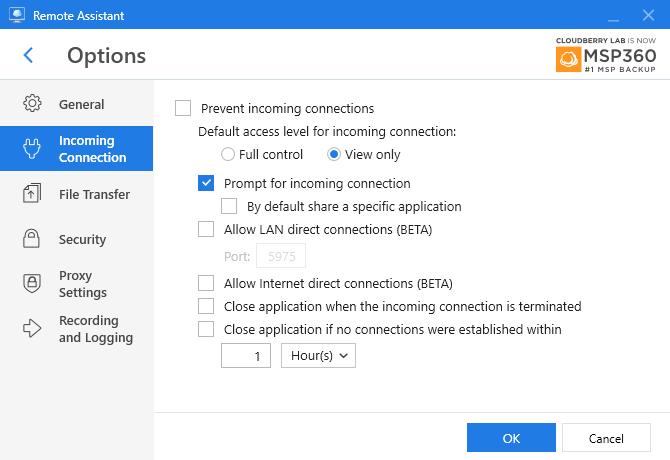
-
Remote Access with Screensaver Active
Thank you for this note!
Please clarify the version of the Remote Assistant application you are using?
We recommend updating to the latest release of 2.2.0.51. -
MSP portal SMTP does not support TLS it appears
Thank you very much for noting us, could you please confirm that the notifications work well now, as they should have been reverted back to our notification service for your MSP account? -
Connections become unresponsive
Could you please clarify if the controlled Remote Assistant client has been launched with administrator rights (right-clicking the shortcut / executable and choosing "Run as administrator")? -
Newbie Question about backing up multiple NAS shares
The main advantage would be indeed a convenience granted by controlling the entire backup with a single plan (scheduling, retention, etc.) as well as the fact that you wouldn't need to worry about eight plans potentially conflicting / slowing down the performance of each other as they use the same destination. -
What does this backup progress bar represent?
Thank you for your feedback!
Like was previously mentioned in this thread, the progress bar is algorithmic and its progress value is in fact a composite estimation of the overall backup procedure, including such stages of it as searching for the data locally modified since the previous run, compression, encryption, upload, and purge.
Thus, in some setups, the progress bar could be less precise than in the others. Our R&D is aware of the most common issues, including similar to the ones you have mentioned. We aim to adjust the algorithm in use and improve the reliability of the progress bar going forward. -
Testing Bootable USB - missing operating system
We appreciate your description and follow-up! While the official ending of Windows 7 support from Microsoft is coming in early 2020, you should still be able to create a bootable drive on that operating system using our software.
For future reference, please ensure that the Windows 7 machine is provided with all the recent updates and system packs. Also kindly make sure that you have followed all the instructions specified in our guide thoroughly (please pay attention to Windows PE, Windows ADK, and Windows AIK packages):
https://help.cloudberrylab.com/cloudberry-backup/backup/create-a-recovery-disk-flash-drive
We are glad to know that you have succeeded with creation of the bootable drive on the Windows 10 system. Let us know in case of other questions, please. -
Android Remote Assistant
Thank you for your interest, your feedback on RA for Android is now internally registered. We will keep our community posted on developments. -
mouse-clicks unresponsive when opening program
Kindly consider using the full, feature-complete version of the Remote Assistant application on both machines. We also suggest ensuring that the controlled client has launched the Remote Assistant with administrator privileges:
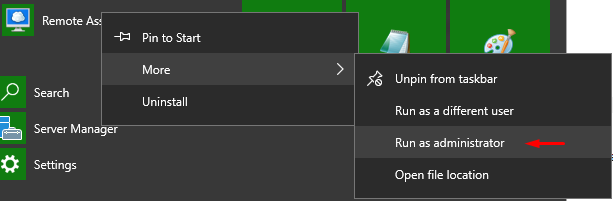
-
cloudberry backup "restore-only" free edition alongside a regular managed installation
Pretty much all caveats of your use case have been clarified by Matt above.
To add to that, please refer to our image-based restore guide here:
https://mspbackups.com/Admin/Help/backup-and-restore/backup-agent/win-agent/ibb-win/restore-image-win
There is more information on performing the restores, including restoring them as virtual hard drives that can be then mounted in the virtual environment (Hyper-V or VMware-based).
Please let us know if we should further elaborate on any points. -
Unable to type admin credentials
Thank you for your feedback!
Some issues with UAC (user account control) are currently present in the Remote Assistant application and, as of the latest release (2.2.0.51), our R&D department is continuing investigation and testing regarding this.
We will, of course, keep you posted on developments. And as Sergey has mentioned above, you can use the Unattended Access feature for the time being. -
Direct LAN connection
Thank you for the heads up!
We would like to elaborate that during the direct LAN connection between two Remote Assistant clients, certain communications are held with our central control server using the web-connection secured with TLS v.1.2 protocol, while the direct LAN communication between the RA clients themselves is obviously not using the web-connection and TLS, but is instead secured on the packet-level (data packets are encrypted with RSA algorithm). -
Bug report: Consistency check
Thank you very much for providing us the additional info. We have reproduced the issue and passed the results to our R&D team. Thank you so much, we have also followed you up in the support ticket you have opened. -
Bug report: Consistency check
We have received the diagnostics - much appreciated!
Additionally, kindly provide us a screenshot showing the consistency check for the storage account "Local Backup" reported on the Welcome tab as successful for October 27th.
You can do it either here or in the support ticket. Thanks in advance!
Ethan Sed

Start FollowingSend a Message
- Terms of Service
- Useful Hints and Tips
- Sign In
- © 2026 MSP360 Forum