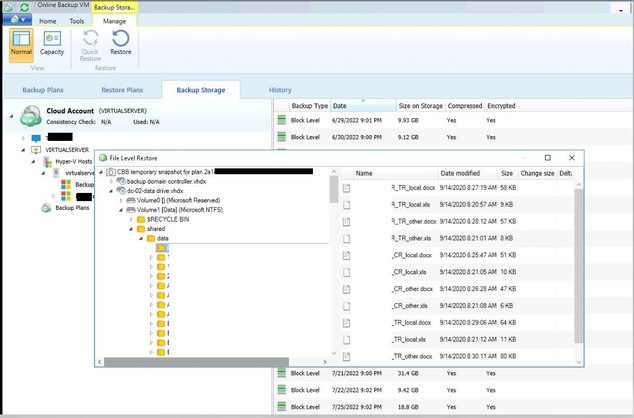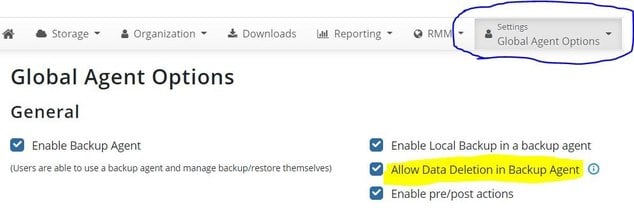Forum tip: Always check when replies were posted. Technology evolves quickly, so some answers may not be up-to-date anymore.
Comments
-
VM File Level Restore - How to select multiple files?Hey David,
There are no check boxes next to the folders and files. I'm using Wasabi for the storage provider. I have another backup that goes to a local NAS and that does have check boxes for the VM File Level Restore. Maybe my backup is not the "new style" or maybe VM File Level Restore from cloud or just Wasabi cloud storage does not support selecting multiple files to restore.
I have uploaded a picture below. As you can see there are no checkboxes next to folders in the left page nor are there any in the right pane.
It's at this point that I try to CTRL+Click individual folders or files and it only allows highlighting of just one.
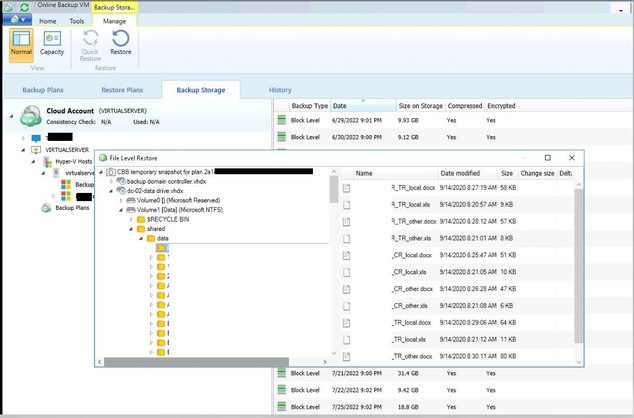
-
VM File Level Restore - How to select multiple files?Sorry. I open the program, select the storage tab, and then right click the day of one of the incremental backups. I select File Level Restore. It opens the volumes of the vm that were backed up so that I can make my way through the folder structure of the hard drive that was backed up in from the VM. I try to CTRL click different folders to restore and when I click the 2nd folder to select, it unselects the first folder I had selected. I also tried to do SHIFT CLICK to select multiple folders but again, when I click the 2nd selection, it only highlights the 2nd folder I clicked. I checked to see if there was a way to change the selection menu to have check boxes to the left and select multiples that way but I didn't see a way to do that. Let me know if you need any other information.
-
How to Delete entire Folder from Cloud Backup StorageThanks Steve Putnam! That was it. For anyone else, this is a picture of the setting I had to check
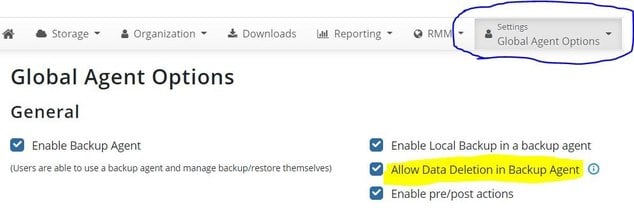
-
How to Delete entire Folder from Cloud Backup StorageI'm 'not sure. It's a backup plan I created on 5/11/2020, I'm using Build 6.3.9.12 and yes it's a file based backup. I'm not sure how to tell what backup format I'm using with regards to new or legacy but hopefully that answers your questions.
-
Restored Domain Controller Virtual Hard Disk - Getting BSODIn case this helps anyone else, I did get this working. Essentially, I had to rename the .log files under the c:\windows\ntds folder again and reboot the server. Then it was able to boot up properly.
-
13 computers are running an unsupported version of the backup agent, please updateAh, thanks. Yes it's the Managed backup. I'll give that shot.
-
Best way to backup Hyper-V offsite w/ Wasabi?What about my original question? What is the best way to backup these virtual machines using the Hyper-V backup without going over 500GB a month backup limit? Altogether the hyper-V guest add up to about 467GB. I understand that the initial backup as well as incrementals for the first month may make me go over. However, once I have my initial full backup, how would I be able to only do incrementals going forward, or some kind of synthetic full backup without going over 500GB every subsequent month?
-
Best way to backup Hyper-V offsite w/ Wasabi?I have installed the VM version of cloudberry software and I'm doing the Hyper-V backup plan. I really only care about the hyper-v machines getting backed up but this brings up another question: When I do a Hyper-V Backup Plan is it only backing up the Hyper-V guests and not anything on the Host? If so, what would be the best way to back up the Host as well as the hyper-v guests?
What I like about the Hyper-v backup plan is that I'm able to restore individual files from the guests if needed without having to restore an entire vhd and mount it, etc.
However, for my immediate need, I'm just interested in backing up theses guests nightly and staying within my 500GB a month bandwidth limit.
Thanks! -
Possible to Virtualize Backups without full restore?Okay thanks. I just wanted to see if it was a feature you all had already. I suppose I will post a suggestion for this in the suggestions board.
-
Possible to Virtualize Backups without full restore?No what I mean is that a restore does not have to be done from the backups. The most recent backup, along with it's relevant chain files get mounted as a vhdx in Hyper-v. They had a plugin where you could right click any backup file and select "VirtualBoot" and it would go through the process of mounting the backup, building the virtual machine, and booting the virtual machine under Hyper-V. This way it only takes 10 to 15 minutes to get up and running again because you don't have to actually wait on a full restore to vhdx process to complete.
-
Why do more off-site full backups after initial one?I'm currently experimenting with Backblaze but from your suggestions I'm guessing they might not support Synthetic Full Backups like Amazon and Wasabi. If I were to switch my backup location to Wasabi, do I have to do anything special to enable Synthetic Full Backups? Can you provide a link talking about Synthetic Backups?
Some more about my different clients: Many have low upload speeds (1.5 Mb to 15 Mb) and in the past I was only uploading critical file shared data to the cloud. In the instance of 2 months to complete the initial backup, that client has about 830GB and a 1.5 Mb upload speed. Between my 28 clients they currently backup about 6.5TB of just critical files. However, now that I'm seeing how cheap cloud storage is, I thought I would try and do full image based backups of servers vs. just critical data.
So it sounds like if I did Wasabi with Cloudberry I could setup my backup plan to do a full Synthetic Backup each month and incrementals in between. This would then satisfy having a full server backup in the cloud, and as long as there is not tremendous change in the data, they should be quick to do the full backups?
Ben Krause

Start FollowingSend a Message
- Terms of Service
- Useful Hints and Tips
- Sign In
- © 2026 MSP360 Forum