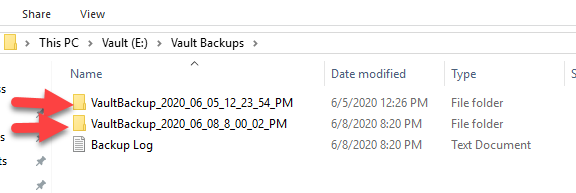Forum tip: Always check when replies were posted. Technology evolves quickly, so some answers may not be up-to-date anymore.
-
 SGriffin
0Attempting to create a backup plan for Autodesk Vault backups. The Autodesk backup is a scripted, scheduled task. The issue I have is that the backup process creates a folder each time it runs (folder name is the date/time of backup, see attached screenshot), so the contents of this newly added folder will be backed-up to the cloud each day (as opposed to a block level backup if the files were all in the same root folder). Is there a way that I can "easily" handle this in the managed backup plan? Suggestions would be appreciated.
SGriffin
0Attempting to create a backup plan for Autodesk Vault backups. The Autodesk backup is a scripted, scheduled task. The issue I have is that the backup process creates a folder each time it runs (folder name is the date/time of backup, see attached screenshot), so the contents of this newly added folder will be backed-up to the cloud each day (as opposed to a block level backup if the files were all in the same root folder). Is there a way that I can "easily" handle this in the managed backup plan? Suggestions would be appreciated.
Thanks,Attachment 2020-06-09_8-04-54
(13K)
2020-06-09_8-04-54
(13K)
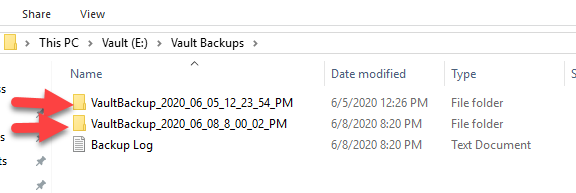
-
 David Gugick
118If you have the parent folder selected for backup, then all sub-folders will be backed up dynamically each time the backup runs.
David Gugick
118If you have the parent folder selected for backup, then all sub-folders will be backed up dynamically each time the backup runs. -
 SGriffin
0Perhaps I did a poor job of explaining the issue, so let me try again. The Autodesk backup creates a new folder each scheduled backup, same files as the previous backup (approximately 30GB, same set of files, but FULL backup of each file, not incremental). So, my backup plan is copying 30GB daily to cloud storage, instead of only the block-level changes. I can handle this with a little file-level scripting, but thought there may be a better solution within the backup plan. Thanks.
SGriffin
0Perhaps I did a poor job of explaining the issue, so let me try again. The Autodesk backup creates a new folder each scheduled backup, same files as the previous backup (approximately 30GB, same set of files, but FULL backup of each file, not incremental). So, my backup plan is copying 30GB daily to cloud storage, instead of only the block-level changes. I can handle this with a little file-level scripting, but thought there may be a better solution within the backup plan. Thanks. -
 David Gugick
118Block-level only works within files. It doesn't matter if your files have the same names as those used in other folders. They are treated as new files and need to be backed up in full. Since they are unlikely to ever change, they'll never be backed up again. If you start deleting older backups, they will eventually be removed from storage, depending on your retention settings. What's your desired retention as it relates to the Autodesk backup files? If it differs from other files you're backing up, you could create a separate backup plan for Autodesk.
David Gugick
118Block-level only works within files. It doesn't matter if your files have the same names as those used in other folders. They are treated as new files and need to be backed up in full. Since they are unlikely to ever change, they'll never be backed up again. If you start deleting older backups, they will eventually be removed from storage, depending on your retention settings. What's your desired retention as it relates to the Autodesk backup files? If it differs from other files you're backing up, you could create a separate backup plan for Autodesk.
Welcome to MSP360 Forum!
Thank you for visiting! Please take a moment to register so that you can participate in discussions!
Categories
- MSP360 Managed Products
- Managed Backup - General
- Managed Backup Windows
- Managed Backup Mac
- Managed Backup Linux
- Managed Backup SQL Server
- Managed Backup Exchange
- Managed Backup Microsoft 365
- Managed Backup G Workspace
- RMM
- Connect (Managed)
- Deep Instinct
- CloudBerry Backup
- Backup Windows
- Backup Mac
- Backup for Linux
- Backup SQL Server
- Backup Exchange
- Connect Free/Pro (Remote Desktop)
- CloudBerry Explorer
- CloudBerry Drive
More Discussions
- Terms of Service
- Useful Hints and Tips
- Sign In
- © 2026 MSP360 Forum