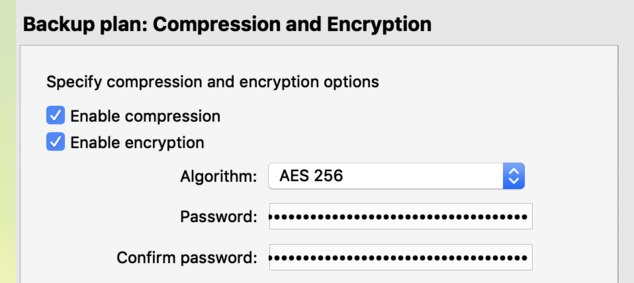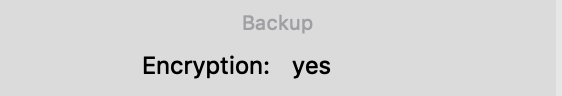Forum tip: Always check when replies were posted. Technology evolves quickly, so some answers may not be up-to-date anymore.
-
 Chota
0Hi,
Chota
0Hi,
I'm little bit confused after Restoring files. I was storing some files with activated "File Name Encryption". The Backup runs great and everything looks fine. :smile:
But after restoring some files from the Backup, in the Windows-destination-Folder all filenames looks like "huvtdpjmnhijsi6fylwzb54quthkkwvmid46fmnatwwqw3eqzrw6dqbn5dhipdadaest4drvozjtdlmlnydd2ezlqgb7fqa" instead of correct name, like "MyFilename.exe" :sad:
Is this a bug of Google Drive or do I anything wrong or what ever? I'm confused now... :worry:
BTW: I use Google Drive
-
 Matt
91That's a bug that allows to enable file name encryption for Google Drive(which it doesn't support).
Matt
91That's a bug that allows to enable file name encryption for Google Drive(which it doesn't support).
The best way would be to start your backups from scratch and make sure you don't click "enable" for FNE in "quick edit" section.
Also, I wouldn't really recommend using Google Drive because of bad performenace and security concerns. More info on consumer storage can be found here: https://www.cloudberrylab.com/resources/blog/consumer-storage-services-flaws/
The bug itself should be fixed soon. -
 Chota
0Thanks Matt, I want to use "Google Cloud" instead of "Google Drive". But the price table is totally confusing for me. Same with Amazon S3 an Azure. I don't understand ths price calculators. I seem to be stupid. This is the reason, why I want to use "Google One with 2TB-storage" with filename encryption.
Chota
0Thanks Matt, I want to use "Google Cloud" instead of "Google Drive". But the price table is totally confusing for me. Same with Amazon S3 an Azure. I don't understand ths price calculators. I seem to be stupid. This is the reason, why I want to use "Google One with 2TB-storage" with filename encryption.
Is OneDrive supporting filename encryption? OneDrive is a more expensive, but also OK. Backblaze is too slow, here in my country. -
 Nate2966423864
0Hi, prior to engaging with CBL for Mac I was already using AWS S3. So created a new bucket for CBL use. After doing couple of backups from CBL using client-side encryption and subsequent login to AWS IAM (curious to look at CBL bucket), I was surprised that folder names and file names were -not- encrypted. Although the file contents were encrypted. Am I missing something?
Nate2966423864
0Hi, prior to engaging with CBL for Mac I was already using AWS S3. So created a new bucket for CBL use. After doing couple of backups from CBL using client-side encryption and subsequent login to AWS IAM (curious to look at CBL bucket), I was surprised that folder names and file names were -not- encrypted. Although the file contents were encrypted. Am I missing something?
Attached are screenshots showing my backup plan client-side encryption settings and summary.Attachments BackPlan Encryption Settings
(47K)
BackPlan Encryption Settings
(47K)
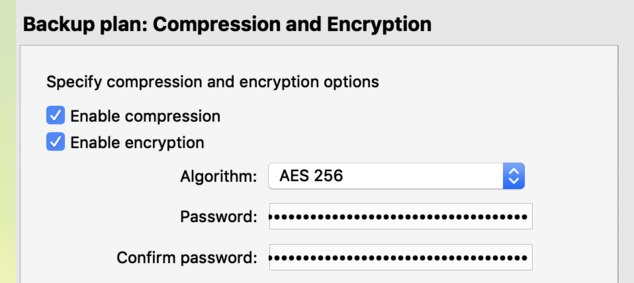
 BackPlan Encryption Summary
(8K)
BackPlan Encryption Summary
(8K)
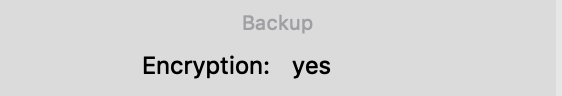
-
 Matt
91There's no file name encryption for Mac/Linux versions of the software yet. It'll be available in on of the future versions.
Matt
91There's no file name encryption for Mac/Linux versions of the software yet. It'll be available in on of the future versions.
Welcome to MSP360 Forum!
Thank you for visiting! Please take a moment to register so that you can participate in discussions!
Categories
- MSP360 Managed Products
- Managed Backup - General
- Managed Backup Windows
- Managed Backup Mac
- Managed Backup Linux
- Managed Backup SQL Server
- Managed Backup Exchange
- Managed Backup Microsoft 365
- Managed Backup G Workspace
- RMM
- Connect (Managed)
- Deep Instinct
- CloudBerry Backup
- Backup Windows
- Backup Mac
- Backup for Linux
- Backup SQL Server
- Backup Exchange
- Connect Free/Pro (Remote Desktop)
- CloudBerry Explorer
- CloudBerry Drive
More Discussions
- Terms of Service
- Useful Hints and Tips
- Sign In
- © 2026 MSP360 Forum