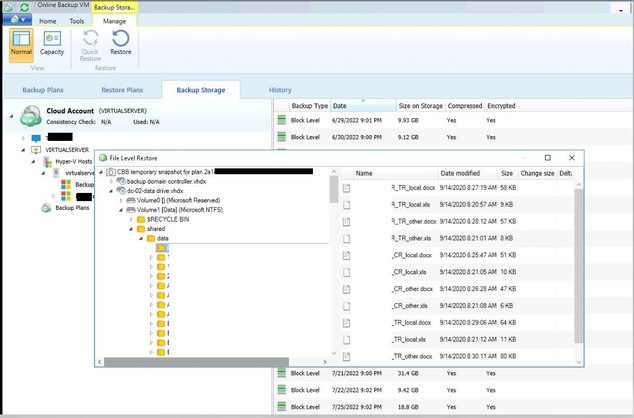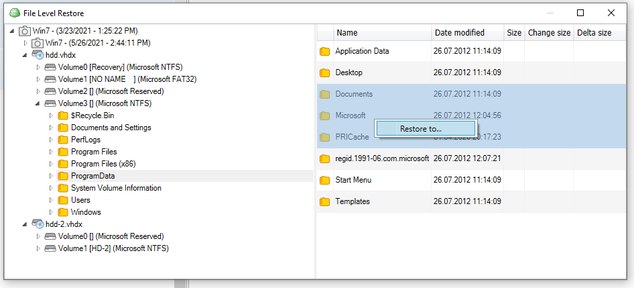Forum tip: Always check when replies were posted. Technology evolves quickly, so some answers may not be up-to-date anymore.
-
 Ben Krause
1We have a backup that backs up Hyper-V virtual machines. We are attempting to restore 13 folders using the File Level Restore option. However, it appears that we can only select one file or folder at a time. Is there a way to select multiple folders to restore when doing a VM file level restore?
Ben Krause
1We have a backup that backs up Hyper-V virtual machines. We are attempting to restore 13 folders using the File Level Restore option. However, it appears that we can only select one file or folder at a time. Is there a way to select multiple folders to restore when doing a VM file level restore? -
 David Gugick
118Can you provide details about the restore process and why you are unable to restore more than one file or folder at a time? What happens when you try to select more than one file and / or folder?
David Gugick
118Can you provide details about the restore process and why you are unable to restore more than one file or folder at a time? What happens when you try to select more than one file and / or folder? -
 Ben Krause
1Sorry. I open the program, select the storage tab, and then right click the day of one of the incremental backups. I select File Level Restore. It opens the volumes of the vm that were backed up so that I can make my way through the folder structure of the hard drive that was backed up in from the VM. I try to CTRL click different folders to restore and when I click the 2nd folder to select, it unselects the first folder I had selected. I also tried to do SHIFT CLICK to select multiple folders but again, when I click the 2nd selection, it only highlights the 2nd folder I clicked. I checked to see if there was a way to change the selection menu to have check boxes to the left and select multiples that way but I didn't see a way to do that. Let me know if you need any other information.
Ben Krause
1Sorry. I open the program, select the storage tab, and then right click the day of one of the incremental backups. I select File Level Restore. It opens the volumes of the vm that were backed up so that I can make my way through the folder structure of the hard drive that was backed up in from the VM. I try to CTRL click different folders to restore and when I click the 2nd folder to select, it unselects the first folder I had selected. I also tried to do SHIFT CLICK to select multiple folders but again, when I click the 2nd selection, it only highlights the 2nd folder I clicked. I checked to see if there was a way to change the selection menu to have check boxes to the left and select multiples that way but I didn't see a way to do that. Let me know if you need any other information. -
 David Gugick
118have you tried just clicking the check boxes next to the file or folder names rather than the file and folder names, themselves? Are you saying your check boxes are not on the left? Maybe a screenshot would help. I'm hoping this is just a matter of where you are clicking, but we'll get to the bottom of it.
David Gugick
118have you tried just clicking the check boxes next to the file or folder names rather than the file and folder names, themselves? Are you saying your check boxes are not on the left? Maybe a screenshot would help. I'm hoping this is just a matter of where you are clicking, but we'll get to the bottom of it. -
 Ben Krause
1Hey David,
Ben Krause
1Hey David,
There are no check boxes next to the folders and files. I'm using Wasabi for the storage provider. I have another backup that goes to a local NAS and that does have check boxes for the VM File Level Restore. Maybe my backup is not the "new style" or maybe VM File Level Restore from cloud or just Wasabi cloud storage does not support selecting multiple files to restore.
I have uploaded a picture below. As you can see there are no checkboxes next to folders in the left page nor are there any in the right pane.
It's at this point that I try to CTRL+Click individual folders or files and it only allows highlighting of just one.
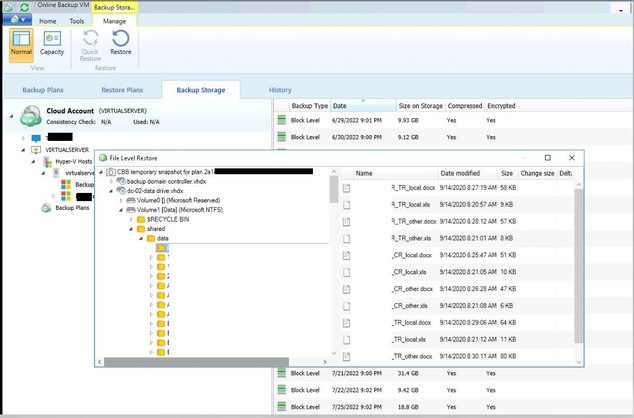
-
 David Gugick
118according to the team:
David Gugick
118according to the team:
Multiple selection for item-level restore is available in new backup format for both Hyper-V and VMware.
With legacy format, you still can select multiple folders or files, but only on a single level from the right pane.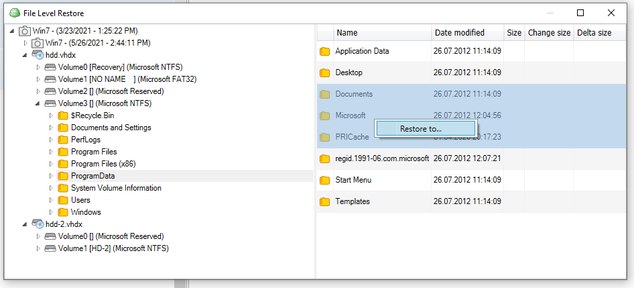
Welcome to MSP360 Forum!
Thank you for visiting! Please take a moment to register so that you can participate in discussions!
Categories
- MSP360 Managed Products
- Managed Backup - General
- Managed Backup Windows
- Managed Backup Mac
- Managed Backup Linux
- Managed Backup SQL Server
- Managed Backup Exchange
- Managed Backup Microsoft 365
- Managed Backup G Workspace
- RMM
- Connect (Managed)
- Deep Instinct
- CloudBerry Backup
- Backup Windows
- Backup Mac
- Backup for Linux
- Backup SQL Server
- Backup Exchange
- Connect Free/Pro (Remote Desktop)
- CloudBerry Explorer
- CloudBerry Drive
More Discussions
- Terms of Service
- Useful Hints and Tips
- Sign In
- © 2026 MSP360 Forum