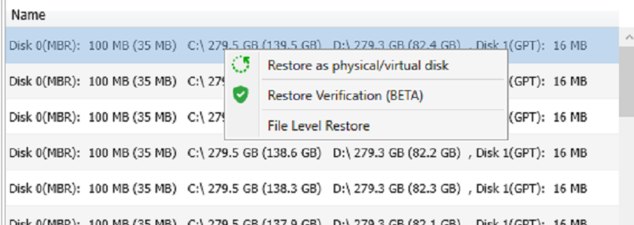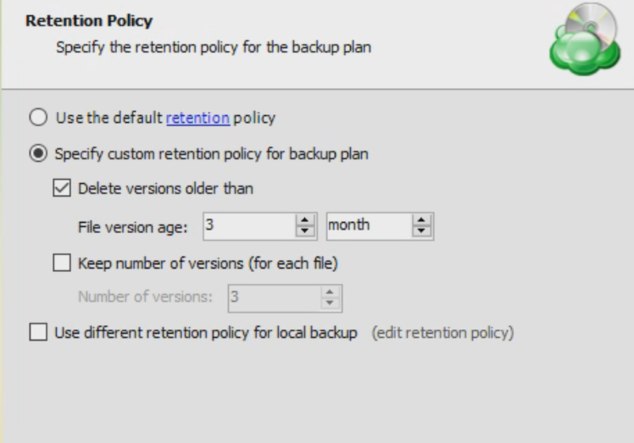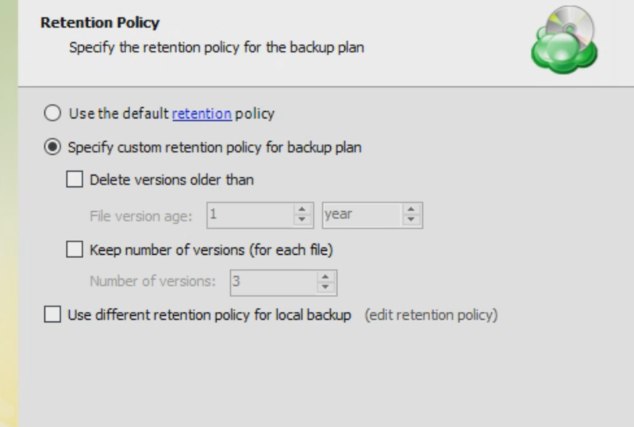Forum tip: Always check when replies were posted. Technology evolves quickly, so some answers may not be up-to-date anymore.
Comments
-
Backup retention isn't deleting old backups from 3 years ago. How do I remove these?I've run into this issue again. I'm trying to delete backups from the backup storage tab in the software, but it doesn't give the option to delete them[img][/img]. See the attachment.
I've tried these things:
- Confirming the "Allow Data Deletion in Backup Agent" is checked for the global settings and the
company - Closing and reloading the software
- Selecting some and selecting all of the available backups.
- Looking through the software settings for anything blocking the deletion
- Looking through the management console to see if I can delete the files from there
- Confirmed the license is still active and assigned to the user
Any ideas on this?Attachment msp360 backup not available
(112K)
msp360 backup not available
(112K)
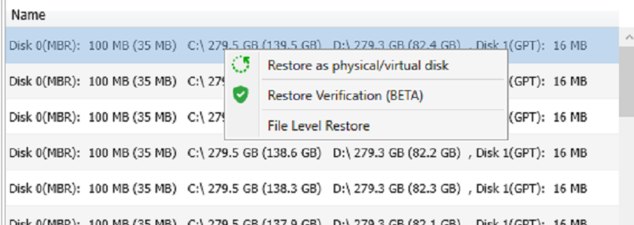
- Confirming the "Allow Data Deletion in Backup Agent" is checked for the global settings and the
-
File Server best practicesThanks for the feedback Steve. The answers to your questions:
- Sending to Wasabi
- This client has a 25mbps upload which seems to be the standard for Comcast business in our area.
- Hyper-V edition running on a hyper-v host for two virtual machines.
After asking this question, I realized I may not even be able to do anything other than VHDX backups from the hyper-v host. We're doing a monthly synthetic full backup on Friday evenings. It generally takes about 2 days to upload 550 GB. Then nightly incrementals which are generally 5-10GB and take 30 minutes. -
Automated test restoresVery interesting! It looks like a lot has changed since the new backup format hit the streets. I'll check it out again.
-
Automated test restores
I'm sticking with the legacy format for now for several reasons: 1) It doesn't support hybrid backups, and we have external drives deployed at each site for faster restores if needed. 2) The new format isn't available with VM servers, and we want all our clients to have the same backup configurations for easier management. 3) We only want 3 months' worth of backups, so GFS feels like overkill.
All of our backups are image-based, so I don't know if the dummy file idea would work.
My major concern driving the test restores is restoration failures. I worry that an msp360 update, bucket change, API issue, settings change, Windows update, etc could break a backup configuration. It helps me sleep at night knowing that the backups are bootable if needed. On top of that, industry best practices say to regularly test your backups. -
Automated test restoresAlexander, we haven't tested it yet but I'm glad it may be working now.
My root question here is about test restoration best practices. I don't feel like my clumsy process of using a test server, renewing trial licenses, and manually logging in with each client is the best way to do test restores.
I'd like advice on automating test restorations. Are there any guides or articles for automating test restores with MSP360, or am I doing it the correct way already? -
Delay purge doesn't seem to be workingI've set the retention policy to delete after 3 months. I'll check back in a couple of months to see if it's working.Attachment
 retention policy 2
(185K)
retention policy 2
(185K)
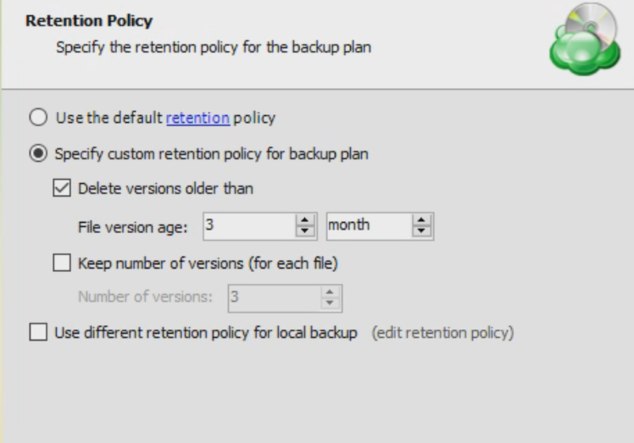
-
Delay purge doesn't seem to be workingYou're right. I had 'use default retention policy' selected during the wizard and I clicked the link to configure the delay purge.
If I don't use the default retention policy, I see the options in the attached screenshot. How would I set these to get 90 days of backup retention?Attachment retention policy
(185K)
retention policy
(185K)
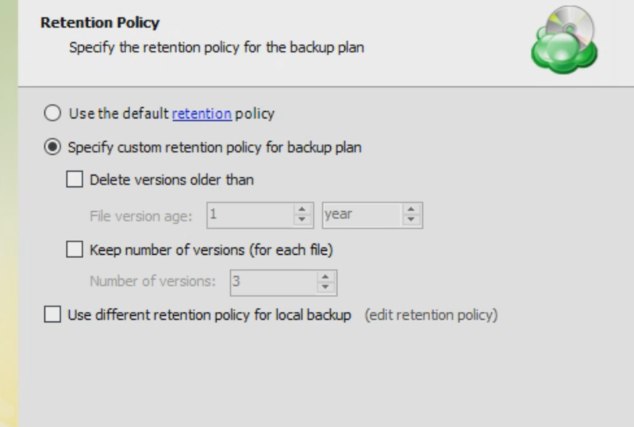
-
Delay purge doesn't seem to be workingThe screenshots were taken while 'editing' the backup plan. Does that mean they're in the backup plan?
-
Backup retention isn't deleting old backups from 3 years ago. How do I remove these?That did the trick. Thank you, David. If anyone else has this issue, you enable "Allow Data Deletion in Backup Agent" within https://mspbackups.com/AP/GlobalAgentOptions
-
Backup retention isn't deleting old backups from 3 years ago. How do I remove these?I see the backups in Wasabi storage. I can't delete them from the backup storage tab in MSP360.
I've right-clicked on every backup row in the right window pane and every tier of backups in the left window pane. I don't see the option to delete any of the old or new backups. It shows Restore Data, Restore Verification (Beta), and File Level Restore.
Should I be seeing a delete option? What happens if I delete the old files in Wasabi? -
Scheduled restores for all clients?Sorry for the slow reply here. How do you create restores in the management console? I've clicked on every menu item, and I don't see that.
-
Windows vs VM backup questionSo if the VMs are hosted and running within the machine, the regular edition will skip those during backup?
Justin Ploof

Start FollowingSend a Message
- Terms of Service
- Useful Hints and Tips
- Sign In
- © 2026 MSP360 Forum