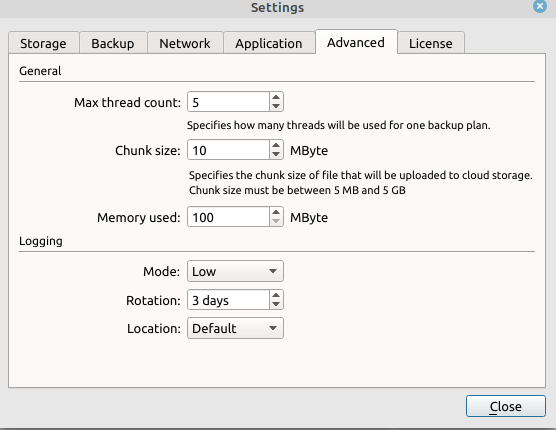Forum tip: Always check when replies were posted. Technology evolves quickly, so some answers may not be up-to-date anymore.
Comments
-
migrating to a new machine, backup is duplicatedHello,
I am backing up to an external USB drive and also to an Amazon S3 account. Both destinations were "found" automatically when I imported the old configuration. I am backing up my home directory, photos, music, home video, and /etc. Probably < 150 GB although I'm not sure.
I uninstalled Cloudberry with "dpkg -r cloudberry-backup" and got a confirmation message, however, upon reinstalling, it still won't start. I tried the same drill using "dpkg --purge" and reinstall, got a warning that /opt/local/ files wouldn't be removed, so I purged those files manually and reinstalled -- the gui still won't start. The command line version does start.
If I can get it going again, I will be very happy. -
migrating to a new machine, backup is duplicatedHello again,
I didn't follow the directions, but only because I thought they didn't apply to my situation. I exported the CBB configuration from the old computer using Cloudberry's "export" button, and imported it to the new computer. This seemed to obviate the need to create duplicate backup plans: I assumed that was the point of the "import/export" function i.e.,, to avoid the need to create new ones. My old ones loaded with the same prefix. So, to go step by step with the instructions:
1. No I did not register the cloud storage because it registered automatically when I loaded the configuration, and is working.
2. Did not need to select a bucket - that setting was imported.
3. Prefix is identical
4. Yes, I manually synced and waited for it to complete
5. to be honest I'm not sure the linux version has a Backup Storage tab that displays the backup tree. I see it on the screenshots for Windows - maybe I'm just being dense. Any guidance welcome!
6. Cloudberry loaded my old backup plans when I imported the configuration, so I did not create new ones.
Now I have an additional issue that Cloudberry is failing to start. I am running Linux Mint (basically Ubuntu) so if you have a hint as to how to uninstall it so I can re-install, that would be great.
Once I get it reinstalled, do I have to manually recreate my backup plans following the above directions, even though I exported them a couple of days ago?
Thanks again for your help. -
migrating to a new machine, backup is duplicated
Thank you, now I see what you mean for the Storage options. I'm now certain that they were the same prefix, because the file structure for the original backup includes "/CBB_mythbox"
So to narrow the question, I am wondering why Cloudberry created "\x2fhome" and is backing up to that instead of "/home", see attached file. I'm interested in making sure I can restore correctly.Attachment Cloudberry file structure
(38K)
Cloudberry file structure
(38K)

-
migrating to a new machine, backup is duplicatedhello,
thank you for the prompt reply! My "Advanced" tab does not have an option for a backup prefix (see file).
However, under the "storage" tab it displays the prefix as "mythbox" which I believe is the same as it was before (that's the name of the original machine, and this one also).
I think when I imported the Cloudberry configuration file, it also imported the correct prefix. I'm just not sure what else I should have done / should do to make it use my original backups.
Thanks,
MaryAttachment Cloudberry advanced settings
(30K)
Cloudberry advanced settings
(30K)
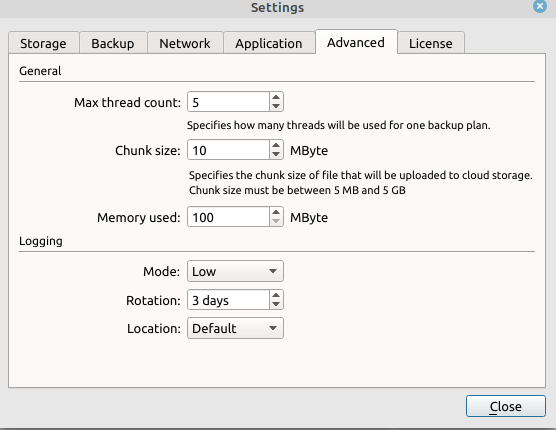
-
No logs?I tried running the command exactly as written, including using copy/paste, but I get this response:
Is there a typo maybe?mary@mythbox:/opt/local/CloudBerry Backup/bin$ ./cbb options -set logging CloudBerry Backup Command Line Interface started Error: wrong parameter options
-
No logs?hi. I found the logging option under settings -> advanced, and it is still enabled, but there is no option to set the location of the logs.
This is the linux client.
Anywhere else I should look? I used to see them under opt/local/, not sure what I am doing wrong. -
Error on Create Destination PathI found the problem. There were some permission issues buried in subfolders on the destination drive. Once I fixed those subfolders, it ran fine. Thank you!
-
Error on Create Destination Pathhi,
I ran the command, but the result is still the same. None of the incremental files are backing up. Any other suggestions?
Backup plan name: Photos to Rosewill drive Account name: Rosewill external drive Started: 2/10/20 7:05 PM Duration: 00:03:01 Files scanned: 6563 Data scanned: 14.31 GB (14319010513 bytes) Files to backup: 3197 Data to backup: 8.88 GB (8888910458 bytes) Files copied: 0 Data copied: 0 bytes Files failed: 3197 Purged files: 0 Fatal Error Occured: Error on process some files
-
log files - where?My version doesn't have a "Tools" menu option. I'd be happy to pay the $29.99 if it would give me this feature, but I'm not sure if it would or not.
-
log files - where?Great, thanks. It was an extra space at the end of the artist name.
Now I am getting a bunch of other errors though:
****************************************************************************************************** cbbWorker started, version: 2.5.1.26 Force full mode: false ****************************************************************************************************** 2018-09-10 13:26:29,703448 [INFO ]: [ CBB ] [ 1 ] Notification manager init 2018-09-10 13:26:29,703839 [INFO ]: [ CBB ] [ 2 ] Notification manager started 2018-09-10 13:26:32,516584 [WARN ]: QObject::startTimer: Timers cannot be started from another thread 2018-09-10 13:26:39,853735 [ERROR]: [ CBC ] [ 9 ] Error on create destination file: Unknown error file: :2eamz(1).tmp 2018-09-10 13:26:39,853992 [ERROR]: [ CBC ] [ 9 ] Error on remove autodeleted file: :2eamz(1).tmp error message: Unknown error 2018-09-10 13:26:39,854087 [WARN ]: [ CBC ] [ 9 ] Cloud operation error (Operation): Error on create destination file: Unknown error 2018-09-10 13:26:39,857922 [ERROR]: [ CBB ] [ 4 ] Backup error: /media/music/Country/Sunny Sweeney/Heartbreaker's Hall Of Fame/:2eamz(1).tmp message: Error on create destination file: Unknown error code: 2 2018-09-10 13:26:39,857989 [ERROR]: [ CBB ] [ 4 ] Backup finished: /media/music/Country/Sunny Sweeney/Heartbreaker's Hall Of Fame/:2eamz(1).tmp with errror: Error on create destination file: Unknown error 2018-09-10 13:26:41,539121 [ERROR]: [ CBC ] [ 8 ] Error open destination file data, to append data path: /media/mary/backup/CBB_mythbox/CBB_VOLUMES/music/Special interest/Teasdale et al/The Mindful Way/13_Bells_at_5_10_15_20_ and_30_Minutes.mp3:/20131122101555/13_Bells_at_5_10_15_20_ and_30_Minutes.mp3 message: Permission denied 2018-09-10 13:26:41,539456 [WARN ]: [ CBC ] [ 8 ] Cloud operation error (Operation): Unknown error 2018-09-10 13:26:41,541612 [ERROR]: [ CBC ] [ 14 ] error on upload part: /CBB_mythbox/CBB_VOLUMES/music/Special interest/Teasdale et al/The Mindful Way/13_Bells_at_5_10_15_20_ and_30_Minutes.mp3:/20131122101555/13_Bells_at_5_10_15_20_ and_30_Minutes.mp3 part: 1 error message: Unknown error
Any advice as to what these errors mean?
If it matters, I am trying to back up to an external drive that is otherwise working normally. -
log files - where?Ok, I think I found the logs at /opt/local/Cloudberry Backup. Here is an example of the error I am getting when I try to back up my music collection:
What is the illegal symbol here?2018-09-09 16:08:14,809741 [ERROR]: [ CBB ] [ 4 ] Ignoring file: " /media/music/Classical/Poulenc /Missa Brevis/13_track_13.ogg " file contain illegal symbol!
Thanks.
Mary Strimel

Start FollowingSend a Message
- Terms of Service
- Useful Hints and Tips
- Sign In
- © 2026 MSP360 Forum