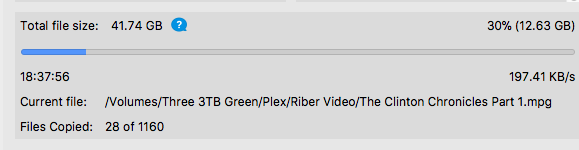Forum tip: Always check when replies were posted. Technology evolves quickly, so some answers may not be up-to-date anymore.
Comments
-
2 Plans don't run at the same time?I already sent the logs right after I posted and put "For Caleb" in the description.
-
2 Plans don't run at the same time?That previous post was actually still sitting here from yesterday. I guess I never hit "Post" but the forum stored it in memory. . .
This morning, the app did NOT hang. That's the first time. Wooho!
BUT, the GUI says it is again loading that same file that has been hung every other morning, but the "Files Copied" number IS increasing. AND my network monitor shows that data IS going out. AND I see folder number 4 appearing on the storage server.
The logs also show constant uploads, though the last time the GUI's current file appears in the logs is yesterday at 11:30am, which it looks like was when I upgraded to the Beta, so the service was stopped and restarted.
In other words, the service is working, but the GUI is still displaying the file name from last time it hung, though it is copying other files. -
2 Plans don't run at the same time?OK, switched debugging. Before deleting logs I'm looking through the logs. the GUI shows that it's doing something, but my network monitor tells me CBB has not sent anything out in hours. I found the last 2 logs where anything happened. After that it's about 3 hours worth of the same entry over and over with different time stamps.
-
IS the help button supposed to do anything?Hey, cool, it works now. It must have been in one of the last updates.
-
Is the encryption proprietary?Thanks, @Matt, This worries me because I'm still not completely confident in the software. I know you are still working out bugs, but it is a concern.
-
IS the help button supposed to do anything?You can see it in the attached screen capAttachment
 Screen Shot 2018-08-06 at 8.07.23 PM
(15K)
Screen Shot 2018-08-06 at 8.07.23 PM
(15K)
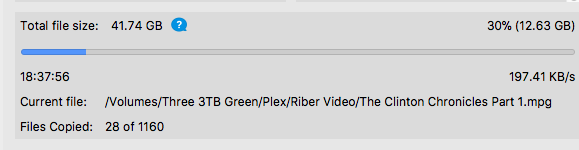
-
2 Plans don't run at the same time?I installed the beta but trying to send the feedback still times out. The app hung again today. I'm only running one plan which worked for at least a day, but then hung. I let it go for hours but nothing changed except the run timer. I installed the Beta which forced a restart and then the logs showed a few more files didn't upload seemingly after the GUI hung. The error was more than one upload using auth token. . . If I could get the logs to send you would be able to see!
-
2 Plans don't run at the same time?I will try, but it might have to wait until I try the beta because logs seem to hang right now.
-
Mac memory hog1) I'm overwhelmed with work but will try it out within the week.
2) Found the pfile, but there's not much there. Definitely nothing about memory management. But thanks.
3) I don't understand the first sentence. setting value + static. . .
4) I'm really not trying to complain. I would like mostly a walk-through of the GUI and an explanation of each step. For example, I can't seem to make sense of the "Total file size" line, percentage, the files copied. . . It looks like the percentage is getting close to 100 (100% of what?) and then the files copied "of" increases! And the blue progress bar. . . what is it really keeping track of? The total backup, the current files? The "total tile size" means. . . a chunk of files as far as I can tell, but it's really not clear.
When I edit the first plan, it always opens with all files unselected. . .doesn't remember selected files. But the second plan does. What exactly does "shrink database" do? Does Cloudberry keep a local database of the files on the remote storage? Or is it a database of files that need uploaded? I THINK CB is putting files together in a 'chunk' to upload, and that's what "chunk size" means, but I'm not sure. It isn't very clear what "Memory used" refers to. Is that real memory or disk space? From what I read in the Windows manual, this setting determines how much disk space is allowed for storage and after that it starts to eat up real memory. But that doesn't sound right.
I think some questions might be solved with the Windows manual, but the GUI doesn't seem to be similar. Are you sorry you asked? -
No block-level backup for mac?No clue, I just know that it's supposed to make BU faster when you are only altering portions of files. Things like large photos, music files, general docs. Does this not make a difference?
donbryn

Start FollowingSend a Message
- Terms of Service
- Useful Hints and Tips
- Sign In
- © 2026 MSP360 Forum