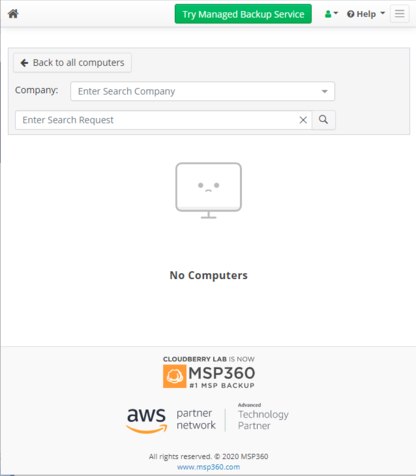Forum tip: Always check when replies were posted. Technology evolves quickly, so some answers may not be up-to-date anymore.
Comments
-
Feature Request - Save PasswordsOK, so I have downloaded and run RDSetup on local PC
Selected Remote Computers Installation, under security added a password. Generated Script.
I used the URL link on the remote PC, it downloaded a file like RDSetup_....exe which I ran and it installed. After restarting Managed Remote Desktop, I now see the Remote PC, when I connect it asks for password. How do I save the password against the remote PC ? I can add a display name. The Company is locked as Default Company as it was when I created the script.
Is there an installable version of Manage Remote Desktop, or does it have to be run in a web browser ? -
Feature Request - Save PasswordsI followed the link, had to create a new account, get dropped onto https://connect.mspbackups.com/AP/Computers - this screen says No Computers, there does not seem to be an option to add any computers. There is a Try Managed Backup Service button, it is Managed Remote Desktop I am looking for.Attachment
 Screenshot
(30K)
Screenshot
(30K)
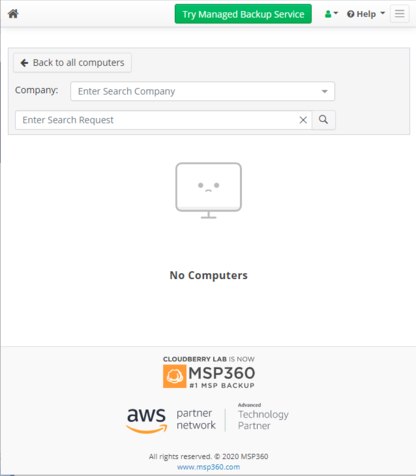
-
Connection repeatedly terminated by remote userI am seeing the same message. Have been using Remote Desktop for 9 hours today, the Connection was terminated by the remote user message has appeared 7 times anything between 30 mins and 3 hours apart. Nothing obvious at remote end, upon reconnecting everything is fine.
Steve Eggo

Start FollowingSend a Message
- Terms of Service
- Useful Hints and Tips
- Sign In
- © 2025 MSP360 Forum