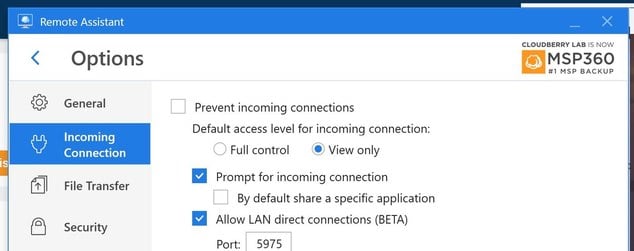Forum tip: Always check when replies were posted. Technology evolves quickly, so some answers may not be up-to-date anymore.
Comments
-
I can see it but can't control itOn the remote PC menu, change from View Only to Full Control, as in following image -
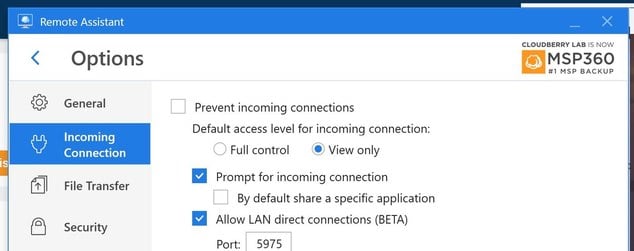
Mike -
RA computer namesSame from me.
I know there is a sort of way to do it now, but it involves renaming the remote machine and you still retain the 9 digit number in your list of controllable PCs.
I suspect giving the remote PC an alias (a la TV) is more difficult than it sounds, otherwise you would probably have already done it!
It's not a big problem for me, since I only routinely control 4 or 5 machines.
Mike -
How to control remote computerLois, your friend needs to set the Incoming Connection in the Settings Menu to "Allow Full Control".
Mike -
Feature requestsI have to agree with Tony re the "Screen Shared with" box, even with a person at the other end - it always seems to be over the bit of screen you want to access. It's my only niggle - otherwise I think the programme is great, ably replacing the TV I used for years (till they got greedy with their charges!).
Regards, Mike. -
Help us choose the next big feature
Thanks HarryB.The easiest way to do that would be to edit the display name on the host. Please go to Menu-->Options-->General, change the display name and establish one more connection. After that, the display name will be changed on the client as well.
In fact I may not need to change anything since CRA picks up an identifier name from the client PC which appears in brackets after the computer number. -
Help us choose the next big featureThanks for the explanation on computer names in the drop down list - it's answered a question I've just sent to support.
Is it possible to edit the names or are they fixed, presumably by the programme picking up the name from the clients PC?
Mike.
Mike Groves

Start FollowingSend a Message
- Terms of Service
- Useful Hints and Tips
- Sign In
- © 2026 MSP360 Forum