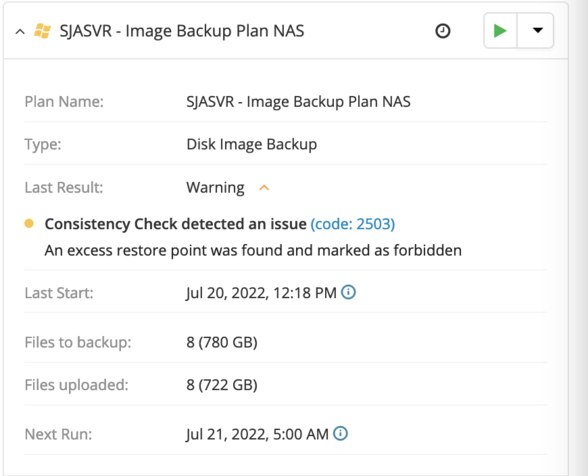Forum tip: Always check when replies were posted. Technology evolves quickly, so some answers may not be up-to-date anymore.
Comments
-
Backup server to local NAS and Cloud storageWell, I was wondering why the NAS backup took so long. I forced the backup and apparently it caused a Full Backup because of this warning in the attachment.
Consistency Check detected an issue (code: 2503)
An excess restore point was found and marked as forbidden
I did not force the backup to the cloud provider and I'm going to let it run at the regular time tonight. I am starting the restore now from the NAS.Attachment Screen Shot 2022-07-20 at 4.10.26 PM
(54K)
Screen Shot 2022-07-20 at 4.10.26 PM
(54K)
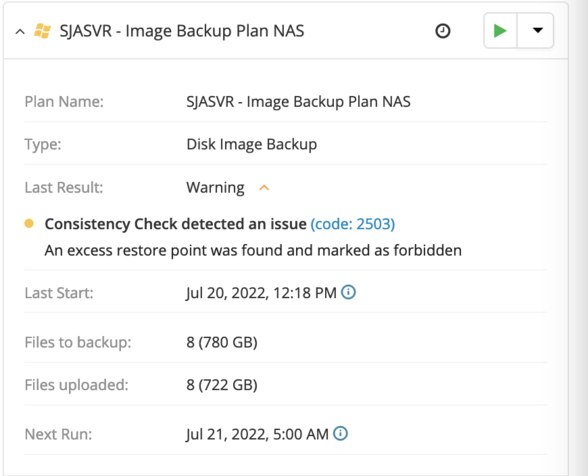
-
Backup server to local NAS and Cloud storageYes, I just did that. I removed the storage accounts from the company and assigned them, with appropriate limits, to the sja_backup_user and it worked perfectly. I am running backups right now to verify and I'll restore them to the lab server later today to make sure, but it looks like the trick was just to remove the storage destination from the company and add it back to the user. I verified that the two plans are set to use the correct storage destinations.
-
Backup server to local NAS and Cloud storageAnd, can I change a storage destination from a Company destination to a user destination?
-
Backup server to local NAS and Cloud storageI removed the storage limits so that the cloud backup would continue and I was just monitoring the storage usage each day.
I appear to be using NBF because I have the option for encryption password hint as well as GFS.
If I create two users say sja_backup_user_cloud and sja_backup_user_NAS can I specify which user is used for each plan on the same server instance? -
Backup server to local NAS and Cloud storageThank you so much for the assistance. I will try to do this here so others can learn while protecting any sensitive data. Also, I am comfortable losing all of my previous backups if needed because I have another solution in place with on-prem backups.
The short is one server, one company, one user, two storage destinations (NAS and cloud), two backup plans for the one server (NAS and cloud). Details from me walking through the UI follow below.
I currently have only one of my clients on Managed Backup as a test case. This client has multiple physical servers running Hyper-V, but we are only backing up one for now. This Hyper-V host has several VMs, but the only one we are backing up is a single server (server01) that runs AD and is a file server (yeah, I didn't set that up, inherited it).
We have one NAS with something like 10TB of usable storage solely for on-site backups. This was the only backup before I came on.
I currently have one company defined called SJA. If I look at General settings for this company, Use Storage Limit is currently unchecked.
I have two users defined. My admin account and one called sja_backup_user who is assigned to the company SJA. There are two Storage Destinations defined and both are assigned to the sja_backup_user. I don't remember adding the storage destinations to the user, but must have when I created that user. it looks like Storage limit is set to unlimited for both destinations when I'm looking at the sja_backup_user details.
Looking at the Remote Management for server01, I have two backup plans assigned. One is called server01-nas and the other is server01-cloud with the two storage destinations assigned as the backup target location respectively.
I think that is everything as I walk through the UI, but please let me know what else you would need. -
Backup server to local NAS and Cloud storageDo I have to remove the storage from the company level first? I can't change the storage limit at the user level from unlimited.
-
Backup server to local NAS and Cloud storageI set a company limit when I was only backing up online. This is my first client using this backup solution. I want to prevent some massive storage charge from the storage provider so I set the limit at the company level. It looks like one option may be to set the limit at the user level and then run the backup to the NAS as a user with no limits and the backup to the cloud as a user with limits. I just don't know if I can run two backup jobs on one server with two different users yet.
-
Backup server to local NAS and Cloud storageSo now my question is about the storage limit. I only really care about the cloud storage. I want the local backup to be excluded from the company limit or something like that. I have the NAS backup failing because it is pushing the company limit over the threshold.
-
Backup server to local NAS and Cloud storageThanks. I'm running the image plan to the NAS now and will do a test restore of both plans to verify.
-
Backup History for main fileserverOk, I closed MSP360 and opened it back and now I see more data in the history section. I'm going to move forward with the test restore to our lab of the exchange server (moving slowly to O365), file server and ERP.
Rick
Rick Huebner

Start FollowingSend a Message
- Terms of Service
- Useful Hints and Tips
- Sign In
- © 2026 MSP360 Forum