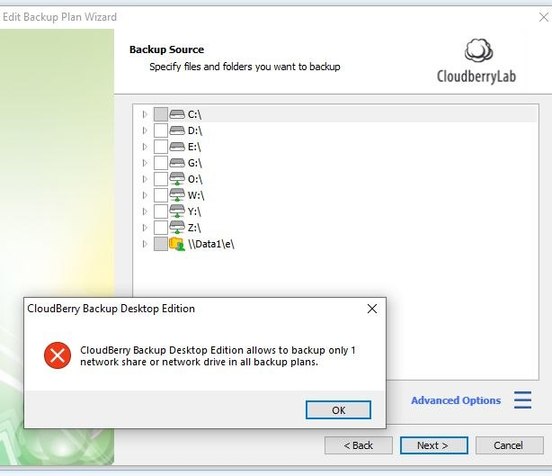Forum tip: Always check when replies were posted. Technology evolves quickly, so some answers may not be up-to-date anymore.
Comments
-
delete/replace network shareHi David,
thank you for your response. The attached screenshot shows how the backup sources are reflected in my cloudberry plan. The problem is that previously the greyed out drive Data1/e was accessed as a network drive (this was still on Win 7). Now this location has been changed to Win 10 and I can only get access to this drive as a mapped drive (now z:\) . Trying to use this now throws up the error message and while the Data1 connection is no longer active, I am unable to remove it from Cloudberry.
I am not sure what you mean by changing the storage account. The storage account (destination?) should remain unchanged, it's the source that is my issue at the moment.Attachment CB Map
(36K)
CB Map
(36K)
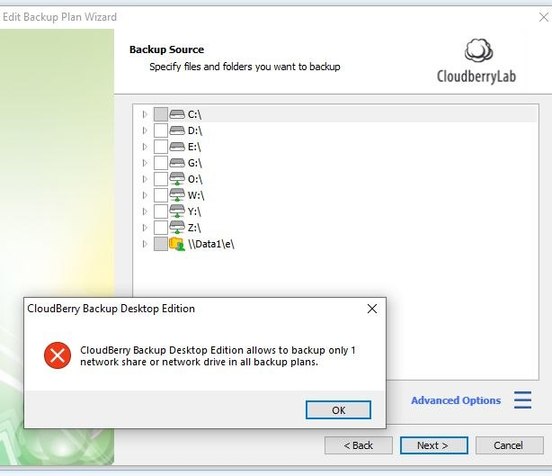
-
Setting up Google CloudNot sure exactly where I went wrong but I got it working now. Could not delete the post anymore.
-
EncryptionSorry, David, another followup - I managed to access the previous backups done via my old computer, so can now see under Backup Storage a number of different folders. I wan to clean this up as some of these folders are either emply, either because I created a folder and have not done any backup or made some mistake during set up. I don't see any feature to delete these? .
Also, looking at the Storage Accounts Window under Welcome, some Storage Accounts show used space 0 bytes. I might have set up these folders directly in AWS - can I delete them from Cloudberry somehow or only from S3?
I think in between the computer names, the bucket names and the backup plan names I am making my life more difficult than necessary, especially as some folders will show up in Backup Storage under different storage accounts. -
EncryptionThank you - can you please clarify what you mean by computer prefix? If the computer does not exist anymore, that means that is some information I need to store in addition to the key, right? Where do I find that information?
-
EncryptionDavid, just a follow up. I did a test with "double" encryption and while I could see the file in my AWS bucket and download it manually directly from AWS, I was not able to open/decrypt it without cloudberry.
Using the restore function within cloudberry of course worked fine.
So if my house burns down and my pc is toast, I will need to be able to access the password and reinstall MSP on a different pc to access anything stored that way. I guess in such a case I could not "release" my license but that would be the least of my problems in that situation. However, if you reinstall MSP on a new computer and try to access your AWS buckets, will there be any problem accessing the data if the backup plans are not on your new pc?