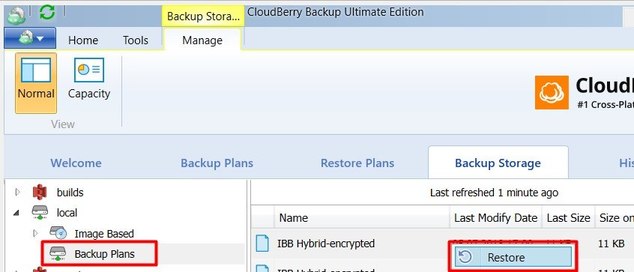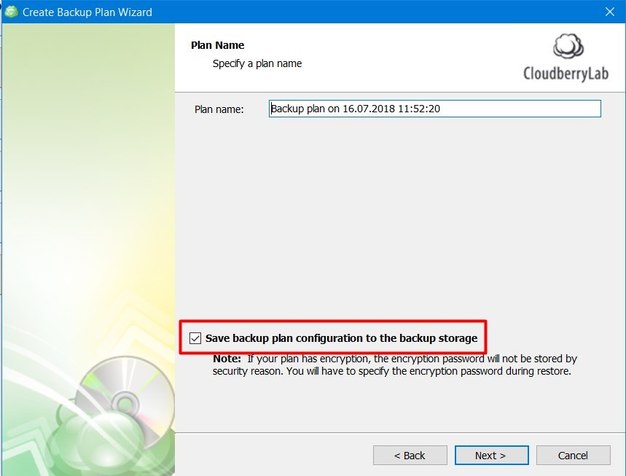Forum tip: Always check when replies were posted. Technology evolves quickly, so some answers may not be up-to-date anymore.
Comments
-
How to create archived file list?The CBB does not have such option. You can see the whole structure of backed up files in the Restore Wizard (Restore Source step). If you open the Restore wizard on another computer, make sure to sync repository for your backup account before that.
-
Backups without Internet AccessPlease send an email that was used for the trial activation.
-
Explorer does not synchronizeThis is not a priority fix for now. We keep this thread in the bug description so once it is addressed we will update the thread.
-
Backups without Internet AccessYes, you can run backups being offline. If the product is not activated yet and you have no internet connection, you can use offline activation instead: https://help.cloudberrylab.com/cloudberry-backup/cloudberry-central/offline-activation
-
Explorer does not synchronizeThe only thing you can do is adjust IAM policy to allow listing CloudFront distributions. Please find the instructions above on this thread. Please let me know if it works for you.
-
Multipart error retryYou can try to use less number of thread count - e.g. to 10 or even 5; and encrease a number of retries in Retry attempts when connection failed in Connection tab. This is exactly an option that manages retries for uploadings.
-
Explorer does not synchronizeUnfortunately, there is no progress with the fix yet. I have bring it up again. Thanks for the request.
-
Multipart error retryWe have embedded retries for failed uploads. It seems it was not enough to complete uploadings. You can play with "Queue thread count" (Options | Connection) and "Chunk size" (Options | Multipart Upload). How large are the files that failed?
-
Why Is CloudBerry So Slow To Backup When Encryption Is Enabled?Thanks for the details. Please inform the ticket # so that I can check the progress for you.
-
Azure Vm Storage AccountPlease check the Restoring image-based backups to Azure VM via MBS website If it does not help, I'd recommend to re-open the ticket you had. Thanks!
-
DR from Windows OS reloadIf you used the "Save backup plan configuration to the backup storage" option on your plans, you can restore those configurations by following the steps:
- install CloudBerry Backup
- add a backup account that you used for your previous backups.
Important note: please make sure to specify exactly the same backup prefix for the account - see "Advanced settings" in the Account dialog.
Once it is done, go to the Backup Storage, choose "Backup Plans" under your account, right-click on a plan, choose "Restore".Attachments restoreconfiguration
(50K)
restoreconfiguration
(50K)
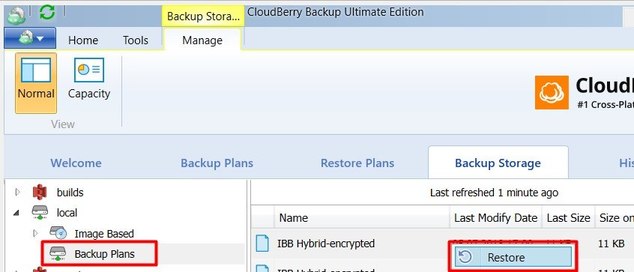
 saveconfiguration
(56K)
saveconfiguration
(56K)
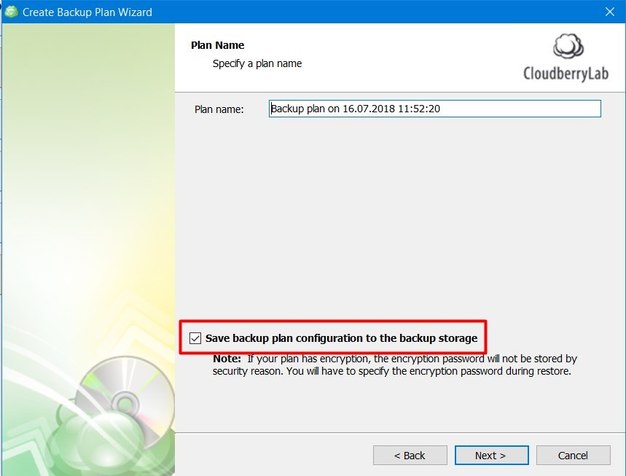
-
Move command ICONThere is no manual yet. This is in our roadmap. You are welcome to ask questions on the forum.
-
When opened CloudBerry Backup Desktop Edition everything is grayed outPlease send the console.log that is located in C:\ProgramData\CloudBerryLab\CloudBerry Backup\Logs
Something strange happens on your machine - this is the only case like this we have. -
When opened CloudBerry Backup Desktop Edition everything is grayed outSorry for that. Could you please inform the ticket number? We tried to reporoduce but no luck. Did you try to uninstall/install? All your settings will stay intact.
-
Registration failed:Please check this post. Make sure all of the laptops are on 1.7. If it does not help, please send us the diagnostic logs from both the machines in question by going to the main menu button and choosing "Diagnostic", use "Send to Support" button there. The logs will be sent to our support team automatically. This will help us diagnose and troubleshoot the issue. Please add "Logs for Harry from forum" to the issue description.
-
When opened CloudBerry Backup Desktop Edition everything is grayed outDoes it always happen at this time? Do you have any open dialogs inside CloudBerry Backup? You check it by using a Tab key.
Please send diagnostic log by going to Tools | Diagnostic, type a forum url in the description filed in order to have reference. Your logs will help to get more details about the case. Thanks! -
Option to delete cloud files when deleted locallyYes, that’s true. This option is available for a single backup job. Anyway I will add a feature request for a hybrid backup. Thanks!