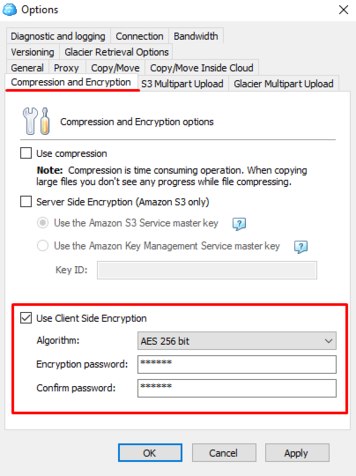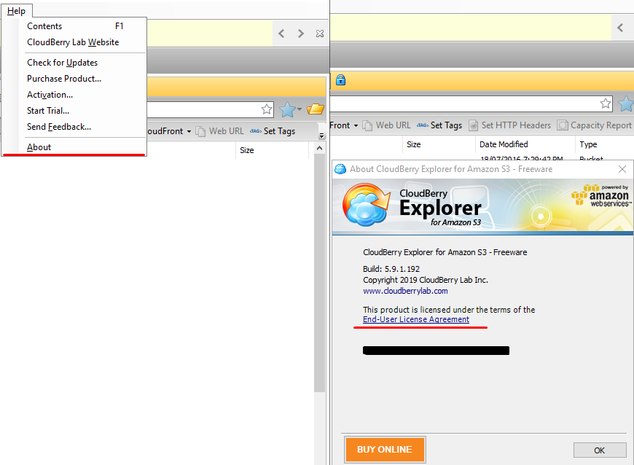Forum tip: Always check when replies were posted. Technology evolves quickly, so some answers may not be up-to-date anymore.
Comments
-
CloudBarry explorer support S3 MFAHello ,
CloudBerry Explorer supports 2FA to prevent accidental deletion of file versions.
CloudBerry Explorer comes with a 15 days trial period. You can test the work of Explorer with your configuration of AWS S3.
Here is an article with an explanation of this feature - https://www.msp360.com/resources/blog/how-to-use-amazon-s3-multi-factor-authentication-mfa/
Here you can find more information about versioning of AWS S3 - https://docs.aws.amazon.com/AmazonS3/latest/dev/Versioning.html
Sincerely, Klim. -
Azure storage accountHello ,
This field appears is for the types of storage accounts that can currently access and display the modified date, such as Azure Blob storage.
Unfortunately, this functionality is not currently present in the product. I have added your contact information to the feature request for this functionality. We will let you know once this is implemented. -
Decrypting Cloudberry Backup files with CloudBerry Explorer ProHello ,
Yes, you just have to set a client-side encryption option. Please go to Tools->Options->Compression and Encryption.
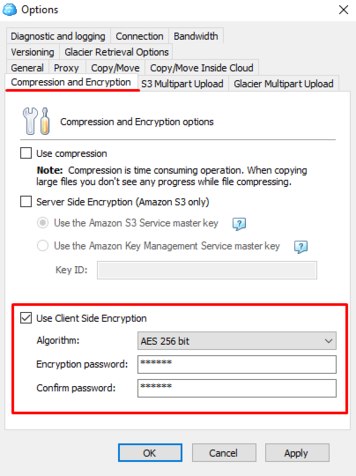
Thanks! -
MSP360 on Linux CentOS 7.4Hello ,
We have no information about such issues.
Could you provide us with diagnostic information, please? Click to the feedback button, describe the issue, and send it to us. Please paste a link in the description field on this forum thread.
Thank you for your help. -
Moving from Windows 10 to MACosHello ,
Absolutely! MSP360 Backup was designed specifically so that data can be restored regardless of the platform. Of course, there are some differences between folder structures but you can select a specific location to restore. -
Symlinks ChoicesHello ,
in fact, it depends on your needs. I would use the "back up symlink only" option because it gives me an expected result(the software backs up exactly what I chose). But in your case, if you do not really sure what to back up, I would use the last option - "back up original files in their original locations and symlinks".
Please note that with this option, the software will back up symlinks and original files, so there will be more backup data. -
Installing cloudberry on raspbianHello ,
Our Backup for Linux does not support ARM architecture yet. I've passed your request to our R&D team. Please follow our news to be updated.
Sincerely,
Klim -
sys req for android phoneHello ,
thank you for your question!
Right now, MSP360 Remote Assistant for Linux and Android is still under development, if you are interested in it, you can sign up for Beta(MSP360 RA for Android). Once it's ready for Beta we will provide you with it. Unfortunately, I can't provide you with system requirements now. -
What is the maximum size recommended for a drive?Hello ,
Sorry, I didn’t quite understand if this data was downloaded or not. If you need to upload this data into the Azure Blob Storage, I recommend you to use MSP360(CloudBerry) Explorer for Azure.
I send you a link to our article with an explanation of use-cases for Drive.
I hope you find it useful.
Best regards! -
Issues with Catalina, the new macOS version.Hello ,
In case of technical difficulties, please contact our support team.
To resolve this issue you have encountered you just have to install the latest version of MSP360(CloudBerry) Backup for Mac.
Best wishes -
Google Drive - Storage AccountsHello ,
some time ago we published a blog post with an announcement that we decided to discontinue the support of consumer-grade cloud storage in our products.
If you need to restore data, please follow the instructions in this article.
Thank you! -
License / usage terms for the FREE version.Hello ,
Got it. You can find the end-user license agreement in the help section. You will find all the necessary information here.
Thank you!
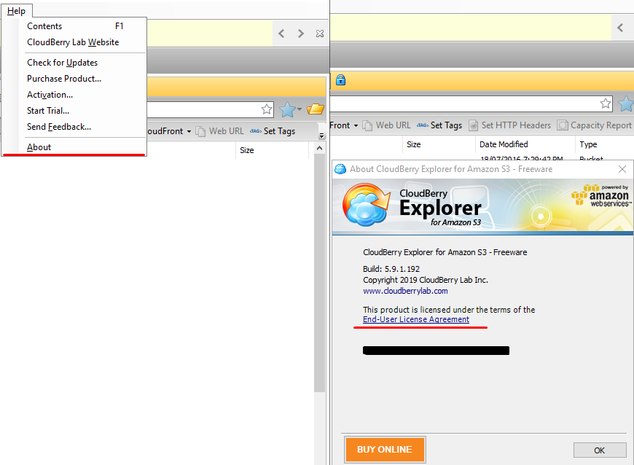
-
My server is using 170GB, but now I need to buy CBB Ultimate editionHello ,
Thank you for the explanation. If keeping only the last 3 versions suits you, so yes you can simply change the retention policy. Because keeping only the last 3 versions, in your case, will significantly reduce the used storage space. Please note, that you've already hit the limit, therefore you should delete the old backup chains manually. You can do it at the Backup Storage tab. Select the oldest full backup and delete it. It will automatically delete all related blocks.
I hope you read the article I sent you. Anyway, please take a look at the gif explaining how the version storage policy below works.
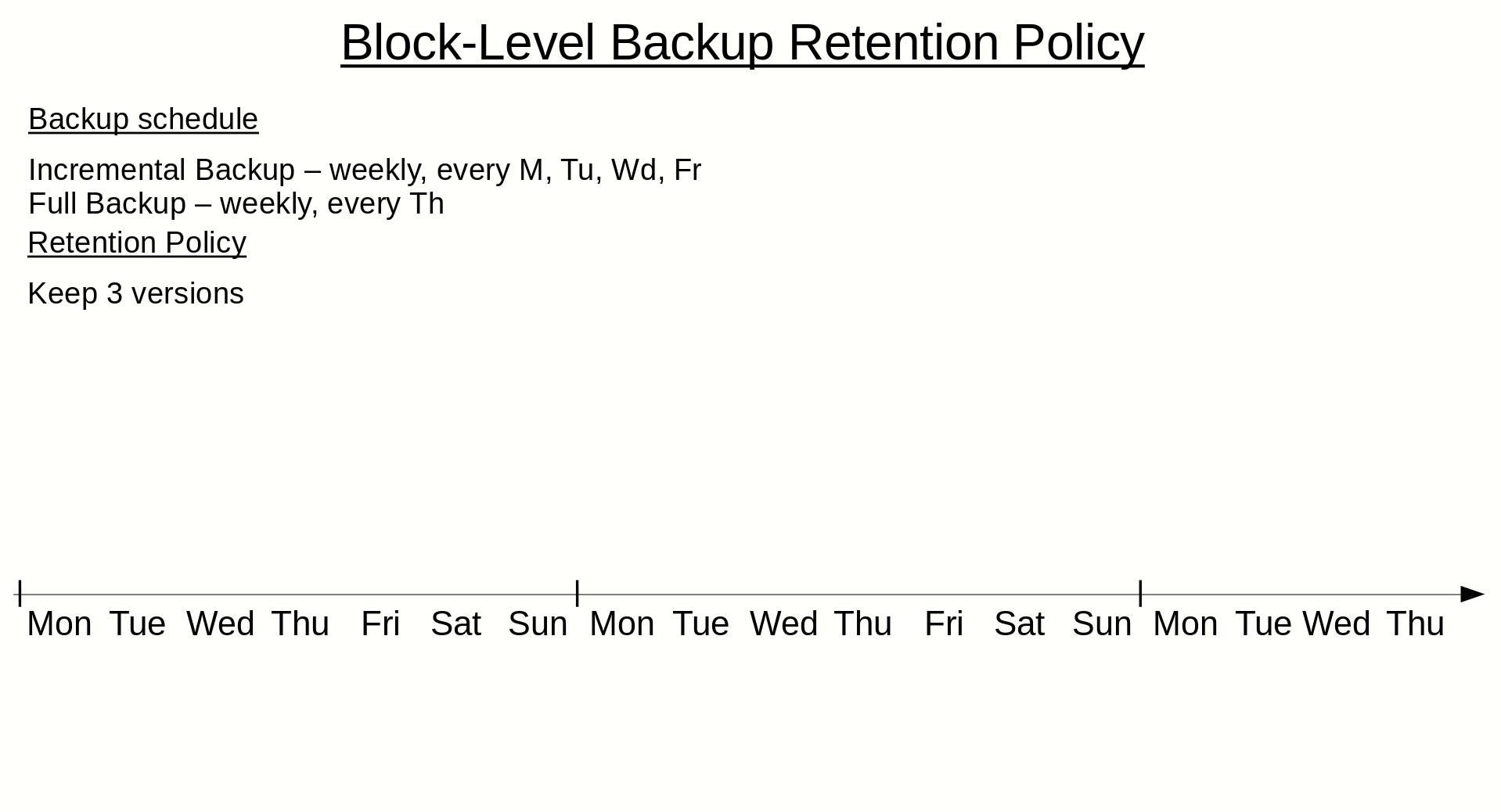
-
My server is using 170GB, but now I need to buy CBB Ultimate editionHello ,
Thank you for your question. Let me cover your question.
First of all, let's analyze your case.
- You have a machine with 170GB of data. This data is increasing approximately by 1 GB per year.
- You set a schedule to perform a full backup once a month and block-level every day. So every month you have a blockchain that contains one full backup and 27 - 30 blocks.
- You set a retention policy to store each version for 2 months. It means that a backup chain will be deleted when the last block(block-level backup) of this chain reaches the age of 2 months.
- It is an Image-Based backup. Even if it seems that your machine has not made any changes to the disk, it is. Therefore every block-level backup consumes some space on your storage.
These conditions lead us to this situation. You can go to the backup storage tab and see the amount of data each backup operation takes. I hope it will shed some light on that situation.
I send you a link to our KB article on how our retention policy works - Block-Level Backup Explained
Could you please tell me the following:
- Why do you select the image-based backup? Have you considered file level backups?
- What is this machine?
- What kind of data does it contain?
Thank you! -
Very bad behaviour of app on scaled displayHello ,
Thank you for your feedback! I absolutely understand your concerns. We are working on it. We will keep you posted on this matter. -
License / usage terms for the FREE version.Hello ,
in that case, I suggest you MSP360 (Cloudberry) Explorer for S3 and connect your storage as S3 compatible.
Please let me know if you have any other questions! Have a nice day. -
License / usage terms for the FREE version.Hello ,
Could you please provide a bit more information to us about the storage that you use?
Thank you! -
Linux (Ubuntu) not backing upHello ,
Thank you for your interest in our product. Let me cover your questions:
1. Yes, a system user can log in to the web console and manage backups. Unfortunately, there is no way to create a user who can only manage backups.
2. I guess you have not enough rights to backup those files:
2019-11-05 03:50:14,310475 [WARN ]: [ CBB ] [ 4 ] Backup path not readable: /var/www/vhosts/fs/partner
2019-11-05 03:50:14,311457 [WARN ]: [ CBB ] [ 4 ] Backup path not readable: /var/www/vhosts/fs/shared
2019-11-05 03:50:14,313199 [WARN ]: [ CBB ] [ 4 ] Backup path not readable: /var/www/vhosts/fs/private
2019-11-05 03:50:14,313888 [WARN ]: [ CBB ] [ 4 ] Backup path not readable: /var/www/vhosts/fs/unlisted
2019-11-05 03:50:14,314735 [WARN ]: [ CBB ] [ 4 ] Backup path not readable: /var/www/vhosts/fs/public — Sean Kimball
Please execute the following command and let me know the result:
sudo chown root:wheel /opt/local/CloudBerry\ Backup/plans/*
Regarding the notification issue, as I can see you did not verify your email address, so I send you another confirmation email.
seems to be no way to report or view "history" from the web console (had to view logs from the server) — Sean Kimball
Could you please provide me with a screenshot from the web console?
3. We have an option to skip specific folders and types of files. You can manually uncheck all folders for which you do not want to back up.
I've added your requirements to our feature tracking system and I'll keep you posted on this matter.
I would appreciate if you can elaborate your use-case a bit more detailed for me. -
What's new - Backup for Mac v 2.10.1.26Hello ,
Please check your mailbox, I sent you an email with a resolution to that issue. -
What's new - Backup for Mac v 2.10.1.26Hello ,
thank you for your feedback. There are no differences between free and paid versions on this matter.
In that case, please contact our support team, they will help you with this issue.