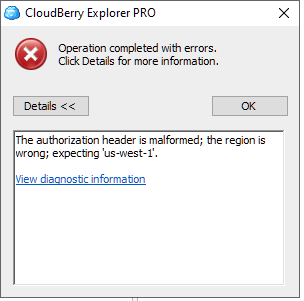Forum tip: Always check when replies were posted. Technology evolves quickly, so some answers may not be up-to-date anymore.
-
 ScubaSteve
0I cannot backup to my S3 Compatible Object Storage using Signature Version 4 without setting the Region. By default in the http header your connecter is injecting us-east-1. My servers see that and denies it as its looking for us-west-1. Any way to allow us to define this variable in your connecter settings please? I really need this :( I can't be the only person who has run into this problem.
ScubaSteve
0I cannot backup to my S3 Compatible Object Storage using Signature Version 4 without setting the Region. By default in the http header your connecter is injecting us-east-1. My servers see that and denies it as its looking for us-west-1. Any way to allow us to define this variable in your connecter settings please? I really need this :( I can't be the only person who has run into this problem. -
 David Gugick
118Just to confirm: You have Signature 4 Selected when you registered the S3 Compatible storage account with Managed Backup? If so, Support is requesting you do the following as a test:
David Gugick
118Just to confirm: You have Signature 4 Selected when you registered the S3 Compatible storage account with Managed Backup? If so, Support is requesting you do the following as a test:
1. Download and Install CloudBerry Explorer: https://www.msp360.com/explorer.aspx
2. Add your S3 Compatible Account from File - Add New Account
3. Select Signature 4
4. Click the "Test Connection" button and send us a screenshot or text of the results of the test -
 ScubaSteve
0So it looks like it will make the connection. It isn't until it tries to use a bucket or object for that matter that it tries to either not use a region or use one named by default on the backend of the API.
ScubaSteve
0So it looks like it will make the connection. It isn't until it tries to use a bucket or object for that matter that it tries to either not use a region or use one named by default on the backend of the API.
Here is what CloudBerry Explorer gives me. Please note its the same for an MSP360 Backup Service.
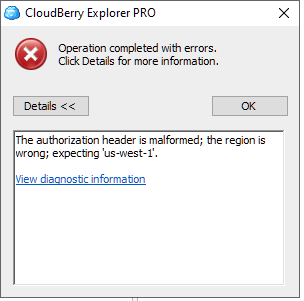
And then watching the back end of my systems with all the header information here is what I get as well. Notice how it says its expecting the region to be us-west-1 towards the bottoms. (Private Information has been redacted).

What do you guys think? -
 ScubaSteve
0I just noticed under the API's Authorization header it is indeed forcing it to be us-east-1.
ScubaSteve
0I just noticed under the API's Authorization header it is indeed forcing it to be us-east-1. -
 David Gugick
118Unfortunately, what you're trying to do is unsupported. There's a feature request in the system, and I've added your comments and request. The feature has not been scheduled and at this time.
David Gugick
118Unfortunately, what you're trying to do is unsupported. There's a feature request in the system, and I've added your comments and request. The feature has not been scheduled and at this time.
Welcome to MSP360 Forum!
Thank you for visiting! Please take a moment to register so that you can participate in discussions!
Categories
- MSP360 Managed Products
- Managed Backup - General
- Managed Backup Windows
- Managed Backup Mac
- Managed Backup Linux
- Managed Backup SQL Server
- Managed Backup Exchange
- Managed Backup Microsoft 365
- Managed Backup G Workspace
- RMM
- Connect (Managed)
- Deep Instinct
- CloudBerry Backup
- Backup Windows
- Backup Mac
- Backup for Linux
- Backup SQL Server
- Backup Exchange
- Connect Free/Pro (Remote Desktop)
- CloudBerry Explorer
- CloudBerry Drive
More Discussions
- If we use AWS-CLI to copy files to the S3 bucket, can ClouldBerry Drive work with them properly ?
- Backup fails with "S3 Transfer Acceleration is not configured on this bucket" error
- set up S3 Bucket with Protected Content Withe Exploere
- Cloudberry Explorer pro (S3 browser) not listing folders completely in DELL ECS S3 bucket
- Terms of Service
- Useful Hints and Tips
- Sign In
- © 2026 MSP360 Forum