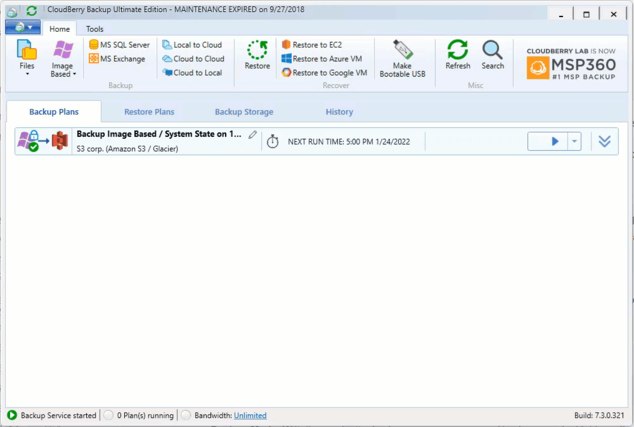Forum tip: Always check when replies were posted. Technology evolves quickly, so some answers may not be up-to-date anymore.
-
 Alexander Negrash
32If you need to just upload a file you can use CloudBerry Explorer - https://www.msp360.com/explorer/windows/amazon-s3.aspx
Alexander Negrash
32If you need to just upload a file you can use CloudBerry Explorer - https://www.msp360.com/explorer/windows/amazon-s3.aspx -
 David Gugick
118You can use Simple Backup Mode with CloudBerry Backup as described here. https://help.msp360.com/cloudberry-backup/backup/cloud-to-local/step-5-specify-backup-mode
David Gugick
118You can use Simple Backup Mode with CloudBerry Backup as described here. https://help.msp360.com/cloudberry-backup/backup/cloud-to-local/step-5-specify-backup-mode -
 Sary
0Thank you Alexander. Can cloudberry explorer be scheduled? I'm looking for auto-backups of a folder every few minutes
Sary
0Thank you Alexander. Can cloudberry explorer be scheduled? I'm looking for auto-backups of a folder every few minutes -
 Sary
0Thanks David. This option seems to be only available for cloud>local backups. I want it on the local>cloud backups. Is there a way to enable it there?
Sary
0Thanks David. This option seems to be only available for cloud>local backups. I want it on the local>cloud backups. Is there a way to enable it there? -
 Alexander Negrash
32if you need to schedule uploads then use Simple Mode in CloudBerry Backup as David suggests. It works for local-to-cloud backups too. Just pick "Files" and then "Simple Mode" on step 4 of the Backup Wizard. If you're running version 7.2 or higher, make sure to select "Files Backup (Legacy)" from the drop-down (see GIF below)
Alexander Negrash
32if you need to schedule uploads then use Simple Mode in CloudBerry Backup as David suggests. It works for local-to-cloud backups too. Just pick "Files" and then "Simple Mode" on step 4 of the Backup Wizard. If you're running version 7.2 or higher, make sure to select "Files Backup (Legacy)" from the drop-down (see GIF below)
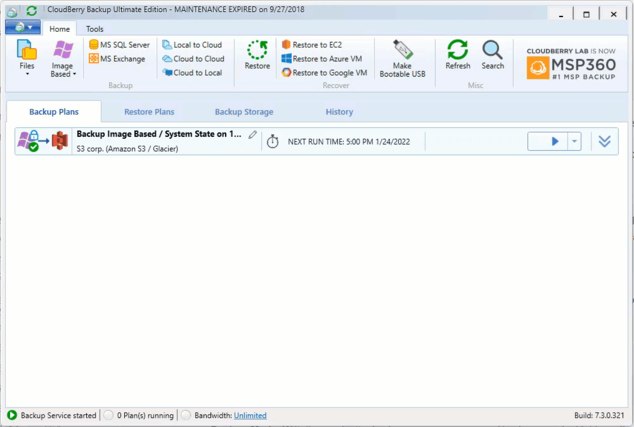
-
 Sary
0please ignore my last comment. I saw the GIF you posted and it seems I got it right. I was tying the "files backup" not the "files backup (legacy)" option.
Sary
0please ignore my last comment. I saw the GIF you posted and it seems I got it right. I was tying the "files backup" not the "files backup (legacy)" option.
The legacy option has the simple mode as you mentioned. Thanks.
On a side note, why is the simple mode only in the legacy option? Will it disappear in a future version? -
 Alexander Negrash
32As you noticed the new backup format uses a proprietary format to process and store backups, which makes Simple Mode impossible in this implementation. We don't plan to discontinue the "legacy" format any time soon.
Alexander Negrash
32As you noticed the new backup format uses a proprietary format to process and store backups, which makes Simple Mode impossible in this implementation. We don't plan to discontinue the "legacy" format any time soon. -
 Sary
0Thanks Alexander.
Sary
0Thanks Alexander.
As a suggestion, you might want to change the word "legacy" as it might raise concerns for people needing the "simple mode".
Thanks for all the support in this thread.
Welcome to MSP360 Forum!
Thank you for visiting! Please take a moment to register so that you can participate in discussions!
Categories
- MSP360 Managed Products
- Managed Backup - General
- Managed Backup Windows
- Managed Backup Mac
- Managed Backup Linux
- Managed Backup SQL Server
- Managed Backup Exchange
- Managed Backup Microsoft 365
- Managed Backup G Workspace
- RMM
- Connect (Managed)
- Deep Instinct
- CloudBerry Backup
- Backup Windows
- Backup Mac
- Backup for Linux
- Backup SQL Server
- Backup Exchange
- Connect Free/Pro (Remote Desktop)
- CloudBerry Explorer
- CloudBerry Drive
More Discussions
- Terms of Service
- Useful Hints and Tips
- Sign In
- © 2026 MSP360 Forum