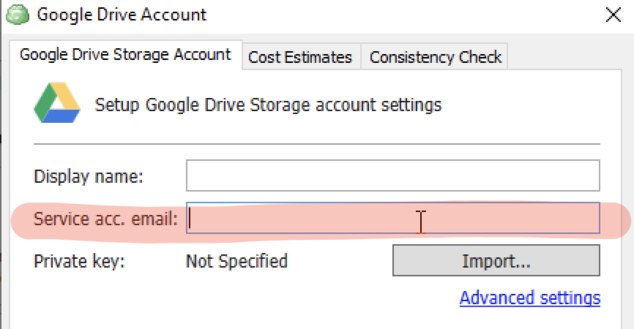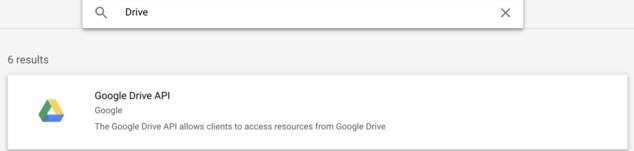Forum tip: Always check when replies were posted. Technology evolves quickly, so some answers may not be up-to-date anymore.
-
 David Gugick
118Your image did not render. Please use the image upload feature in the forum software to share.
David Gugick
118Your image did not render. Please use the image upload feature in the forum software to share. -
 David Gugick
118The script error should have been fixed in v6.3.1 according to Support:
David Gugick
118The script error should have been fixed in v6.3.1 according to Support:
But if you're seeing the same issue in 6.3.1. or later or in version 7, it may be unrelated. Just a note that in version v7.0, you can only use Service Account authentication:
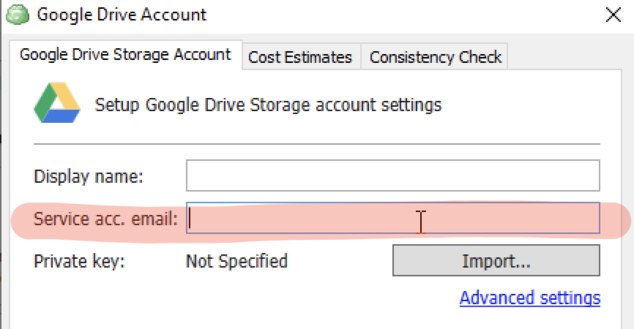
Also, you need need to make sure you have <ShowAllAccounts>true</ShowAllAccounts> set to True in the enginesettings.list in C:\ProgramData\CloudBerryLab\CloudBerry Backup.
To use the Service Account, follow the instructions below:
- Go to your Google APIs dashboard:
- https://console.developers.google.com/apis/
- Click "Enable APIs and Services":
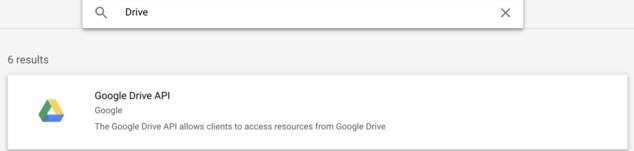
- Go to the "Credentials" and to see the Service Accounts you can use for authentication in the CloudBerry Backup.
- If you don't have any Service Accounts, please create it and make sure it has the "Owner" role.

An important note: Google Drive support was dropped a little more than a year ago. You can enable the service so it's visible in the product using the instructions above, but you should consider moving your cloud storage to one of the other supported cloud storage vendors.
https://www.msp360.com/resources/blog/consumer-storage-is-going-to-be-deprecated/
Welcome to MSP360 Forum!
Thank you for visiting! Please take a moment to register so that you can participate in discussions!
Categories
- MSP360 Managed Products
- Managed Backup - General
- Managed Backup Windows
- Managed Backup Mac
- Managed Backup Linux
- Managed Backup SQL Server
- Managed Backup Exchange
- Managed Backup Microsoft 365
- Managed Backup G Workspace
- RMM
- Connect (Managed)
- Deep Instinct
- CloudBerry Backup
- Backup Windows
- Backup Mac
- Backup for Linux
- Backup SQL Server
- Backup Exchange
- Connect Free/Pro (Remote Desktop)
- CloudBerry Explorer
- CloudBerry Drive
More Discussions
- Terms of Service
- Useful Hints and Tips
- Sign In
- © 2026 MSP360 Forum