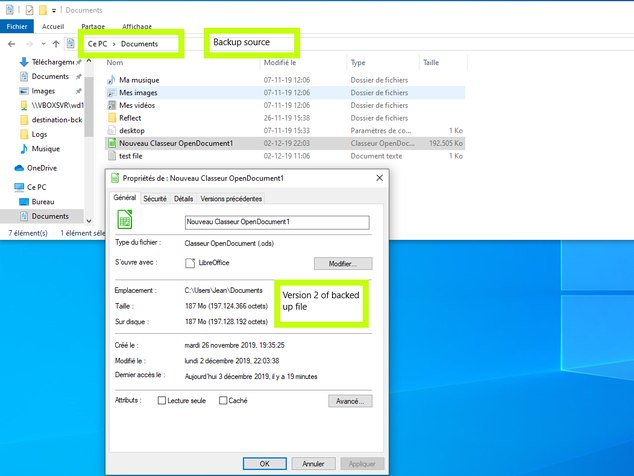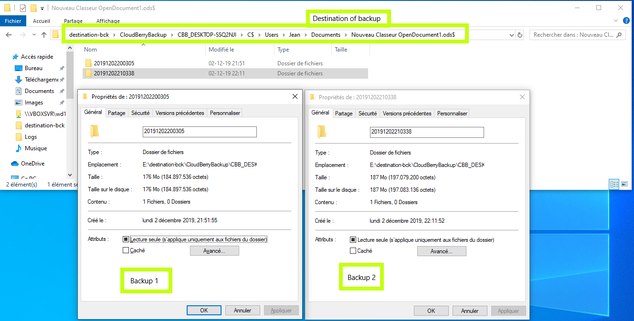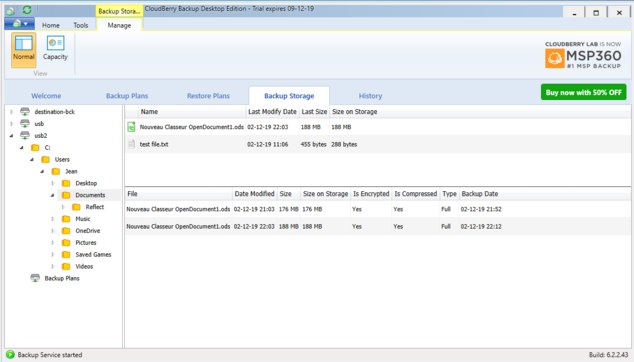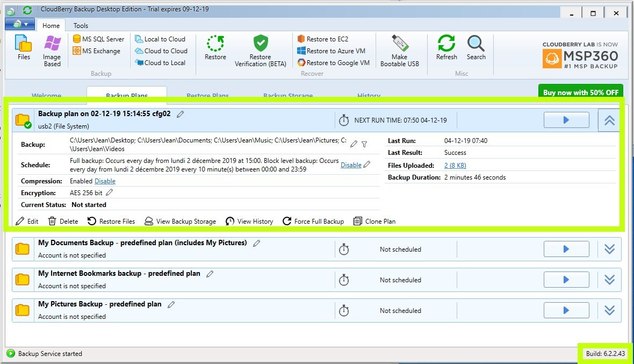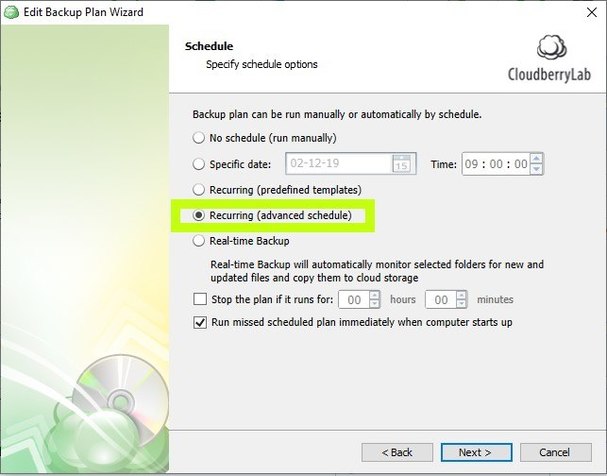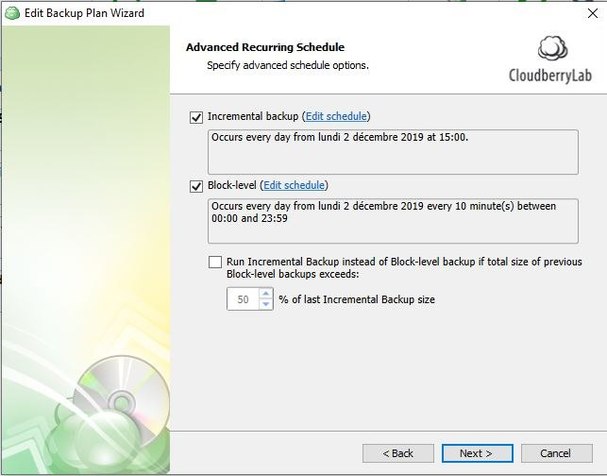Forum tip: Always check when replies were posted. Technology evolves quickly, so some answers may not be up-to-date anymore.
-
 dab
1Hello,
dab
1Hello,
I have an .ods file in my document. In order to test block level backup, I ad image inside then wait for next update and... see on destination that the entire .ods file is uploaded instead of uploading the added parts...
Do you have any idea?
PS: Incremental backup is set to afternoon 15:00 and my tries are at 21:00
PS2: I did not check "run incremental backup... x% of last incremental Backup size -
 Anton Zorin
30Hi ,
Anton Zorin
30Hi ,
How big is the size of the newly created object?
How did you identify it's a whole object, not changed blocks?
Thanks -
 dab
1Hello Anton,
dab
1Hello Anton,
- The newly modified (not created) object is about 200Mo. (Don't forget I have not checked the box about incremental backup when x% of file is modified).
- How do I know it's not a change block: I go to the backup destination, browse folders until the "my documents", then the folder containing the file versions... There are 2 folders: the first correspond to the file before modification (+/- 150Mo) and the other folder (+/- 200Mo)
Thanks -
 David Gugick
118The software performed two full file backups according to image #3. There was no block-level backup completed for that file. Did you explicitly schedule block-level backups in the backup wizard? On the Scheduling tab in the wizard, there are two scheduling options: Incremental and Block-Level. Without getting too detailed, the block-level needs to be configured for those types of backups. The Incremental, less frequently, as it backs up complete files.Can you post a screenshot of that page in the wizard?
David Gugick
118The software performed two full file backups according to image #3. There was no block-level backup completed for that file. Did you explicitly schedule block-level backups in the backup wizard? On the Scheduling tab in the wizard, there are two scheduling options: Incremental and Block-Level. Without getting too detailed, the block-level needs to be configured for those types of backups. The Incremental, less frequently, as it backs up complete files.Can you post a screenshot of that page in the wizard?
If the Schedule tab looks different, you may be running an older version of the software. -
 dab
1Hello,
dab
1Hello,
A few more informations
Logs:
2019-12-02 21:51:55,406 [PL] [1] INFO - File C:\Users\Jean\Documents\Nouveau Classeur OpenDocument1.ods. Full backup will be created. Parts modified 1411 of 1411 2019-12-02 21:51:55,426 [CL] [1] INFO - Item generated: \\?\GLOBALROOT\Device\HarddiskVolumeShadowCopy85\Users\Jean\Documents\Nouveau Classeur OpenDocument1.ods 2019-12-02 21:51:55,431 [PL] [1] INFO - Command added: Upload operation. Cloud path: E:\destination-bck\CloudBerryBackup\CBB_DESKTOP-SSQ2NJI\C$\Users\Jean\Documents\Nouveau Classeur OpenDocument1.ods$\20191202200305\Nouveau Classeur OpenDocument1.ods. IsSimple: False. Modified date: 02/12/2019 20:03:05. Size: 176 MB (184939671) ... 2019-12-02 21:52:09,644 [PL] [11] INFO - Command completed: Upload operation. Cloud path: E:\destination-bck\CloudBerryBackup\CBB_DESKTOP-SSQ2NJI\C$\Users\Jean\Documents\Nouveau Classeur OpenDocument1.ods$\20191202200305\Nouveau Classeur OpenDocument1.ods. IsSimple: False. Modified date: 02/12/2019 20:03:05. Size: 176 MB (184939671) 2019-12-02 21:52:09,960 [PL] [11] INFO - Update history file called again: C:\Users\Jean\Documents\Nouveau Classeur OpenDocument1.ods 2019-12-02 21:52:09,964 [PL] [11] INFO - 6 files copied (total size: 176 MB): C:\Users\Jean\Documents\Nouveau Classeur OpenDocument1.ods 2019-12-02 21:52:09,967 [CL] [11] INFO - Running items count: 0, Awaiting: 0, Paused: 0, NA: 0, Failed: 0, SuccessCount: 0, WarningCount:0, 0 In progress count: 0, Idly Running count: 0 2019-12-02 21:52:09,968 [PL] [11] INFO - Entering sleeping mode event in CommandQueue occurred 2019-12-02 21:52:09,971 [PL] [11] INFO - Queue completed event fired 2019-12-02 21:52:09,972 [PL] [11] INFO - Upload queue is empty. Search thread is finished 2019-12-02 21:52:09,977 [PL] [11] INFO - Delete temporary parts. Time: 00:00:00.0031182 2019-12-02 21:52:10,776 [PL] [11] INFO - Setting waiting for complete 2019-12-02 21:52:10,777 [PL] [1] INFO - Backup engine wait completed 2019-12-02 21:52:11,790 [SERV] [1] INFO - Upload thread finished 2019-12-02 21:52:11,798 [SERV] [1] INFO - ImportFinalizing Start 2019-12-02 21:52:11,806 [SERV] [1] INFO - ImportFinalizing End 2019-12-02 21:52:11,899 [PL] [1] NOTICE - Creating purge queue started. Purge conditions: version count: 7, delete topurge elements 2019-12-02 21:52:11,906 [PL] [1] INFO - Files for purge with versions found: 9 2019-12-02 21:52:11,944 [PL] [1] INFO - Folder markers for purge found: 0 2019-12-02 21:52:11,948 [PL] [1] NOTICE - Purge version search time: 00:00:00. Files checked for this plan: 4. Files for purge found: 0 ...... 2019-12-02 22:11:48,041 [PL] [1] INFO - Item contains explicit acl records: C:\Users\Jean\Documents 2019-12-02 22:11:48,063 [PL] [1] INFO - Item contains explicit acl records: C:\Users\Jean\Documents\Reflect 2019-12-02 22:11:48,076 [PL] [1] INFO - Starting MD5 calculation for Nouveau Classeur OpenDocument1.ods. Size 188 MB (197124366) 2019-12-02 22:11:51,917 [PL] [1] INFO - Inserting 1504 parts. Time: 00:00:00.4403088 2019-12-02 22:11:51,930 [PL] [1] INFO - File C:\Users\Jean\Documents\Nouveau Classeur OpenDocument1.ods. Full backup will be created. Parts modified 1504 of 1504 2019-12-02 22:11:52,005 [CL] [1] INFO - Item generated: \\?\GLOBALROOT\Device\HarddiskVolumeShadowCopy90\Users\Jean\Documents\Nouveau Classeur OpenDocument1.ods 2019-12-02 22:11:52,079 [PL] [1] INFO - Command added: Upload operation. Cloud path: E:\destination-bck\CloudBerryBackup\CBB_DESKTOP-SSQ2NJI\C$\Users\Jean\Documents\Nouveau Classeur OpenDocument1.ods$\20191202210338\Nouveau Classeur OpenDocument1.ods. IsSimple: False. Modified date: 02/12/2019 21:03:38. Size: 188 MB (197124366) 2019-12-02 22:11:52,090 [CL] [12] INFO - The queue worker thread 12 started. ... 2019-12-02 22:11:52,499 [PL] [1] INFO - Files to upload count: 1, Data size: 197124366 (188 MB) 2019-12-02 22:11:52,499 [SERV] [1] INFO - Main thread. Waiting for upload complete event 2019-12-02 22:12:06,536 [PL] [6] INFO - Command completed: Upload operation. Cloud path: E:\destination-bck\CloudBerryBackup\CBB_DESKTOP-SSQ2NJI\C$\Users\Jean\Documents\Nouveau Classeur OpenDocument1.ods$\20191202210338\Nouveau Classeur OpenDocument1.ods. IsSimple: False. Modified date: 02/12/2019 21:03:38. Size: 188 MB (197124366) 2019-12-02 22:12:06,812 [PL] [6] INFO - Update history file called again: C:\Users\Jean\Documents\Nouveau Classeur OpenDocument1.ods 2019-12-02 22:12:06,820 [PL] [6] INFO - 1 files copied (total size: 188 MB): C:\Users\Jean\Documents\Nouveau Classeur OpenDocument1.ods 2019-12-02 22:12:06,843 [CL] [6] INFO - Running items count: 0, Awaiting: 0, Paused: 0, NA: 0, Failed: 0, SuccessCount: 0, WarningCount:0, 0 In progress count: 0, Idly Running count: 0 2019-12-02 22:12:06,848 [PL] [6] INFO - Entering sleeping mode event in CommandQueue occurred ...
I wish it will help
Thanks for your help and questionsAttachments 04
(155K)
04
(155K)
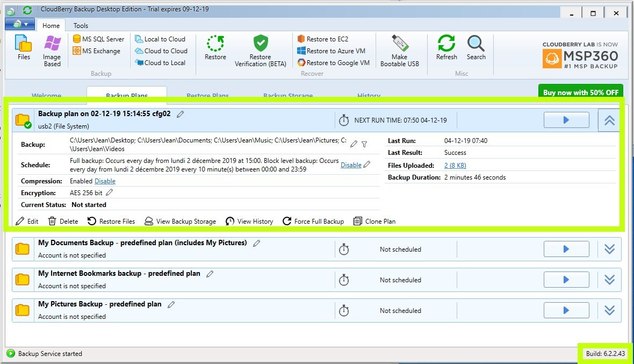
 06
(51K)
06
(51K)
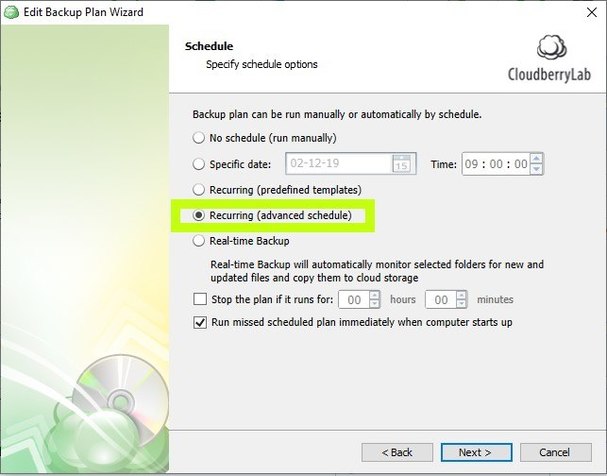
 0707
(48K)
0707
(48K)
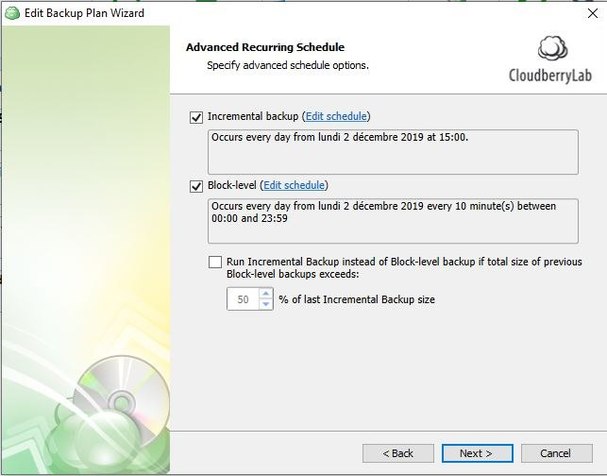
-
 David Gugick
118From what I can see, the software detected that all parts of the file were changed and proceeded with a full backup. ODS files are ZIP files composed of multiple XML files. Because of the compression used with that file format, it's possible small changes can result in most of the file changing each time it's saved.
David Gugick
118From what I can see, the software detected that all parts of the file were changed and proceeded with a full backup. ODS files are ZIP files composed of multiple XML files. Because of the compression used with that file format, it's possible small changes can result in most of the file changing each time it's saved. -
 dab
1Hello David,
dab
1Hello David,
Thanks for this information!
I will do testing with .xlsx or .docx and see if it can help fo my testing...
Thanks again for your help, I would never have thought about file compression of ODS and the consequences of compression on file structure even at block level! Thanks for your help -
 David Gugick
118Those Microsoft office file formats are also ZIP files and get recompressed each time you save. So you may not see block level backups effective with them.
David Gugick
118Those Microsoft office file formats are also ZIP files and get recompressed each time you save. So you may not see block level backups effective with them.
Just as an aside, you can rename any Office file with a . ZIP extension and open it up to see what's really in it.
Block-level backups are not going to be as beneficial with files that are recompressed and rewritten each time they are saved. Instead, they are better able to take advantage of files that are changed only in part by the underlying application, like a Microsoft Outlook PST file. -
 dab
1
dab
1
David, after my tests I'm wondering what is the purpose of blocklevel backup... It does not seems interesting for pictures, mp3, videos, office documents, zip files...
In what major case is it interesting?
Thanks for sharing your view -
 David Gugick
118As I mentioned previously, any application that is designed to change part of a file instead of an entire rewrite with compression (Office Docs, JPEGs, PDFs, etc.) would be a better candidate. Outlook PST files come to mind as do databases that you might back up when the database is offline. Also, the smaller the file, the more likely that any changes to it would change a high percentage of the overall file size and result in the file being backed up in full.
David Gugick
118As I mentioned previously, any application that is designed to change part of a file instead of an entire rewrite with compression (Office Docs, JPEGs, PDFs, etc.) would be a better candidate. Outlook PST files come to mind as do databases that you might back up when the database is offline. Also, the smaller the file, the more likely that any changes to it would change a high percentage of the overall file size and result in the file being backed up in full.
There is no harm in leaving the block-level option enabled and scheduled the required recurring backup to make sure any block-level files backed up are backed up in full on some schedule. But, if you don't see your data in need of block-level, then disable it. Backups going forward (after the initial full backup of all files) will always only back up those files that are new / changed.
Welcome to MSP360 Forum!
Thank you for visiting! Please take a moment to register so that you can participate in discussions!
Categories
- MSP360 Managed Products
- Managed Backup - General
- Managed Backup Windows
- Managed Backup Mac
- Managed Backup Linux
- Managed Backup SQL Server
- Managed Backup Exchange
- Managed Backup Microsoft 365
- Managed Backup G Workspace
- RMM
- Connect (Managed)
- Deep Instinct
- CloudBerry Backup
- Backup Windows
- Backup Mac
- Backup for Linux
- Backup SQL Server
- Backup Exchange
- Connect Free/Pro (Remote Desktop)
- CloudBerry Explorer
- CloudBerry Drive
More Discussions
- Terms of Service
- Useful Hints and Tips
- Sign In
- © 2026 MSP360 Forum