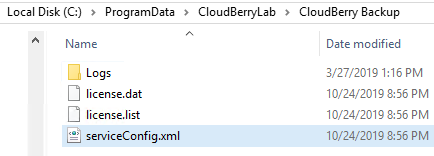Forum tip: Always check when replies were posted. Technology evolves quickly, so some answers may not be up-to-date anymore.
-
 Sam
0I am trying to configure an Image Backup Job and the target drives are 4 Dell RD 1000 Tape/drives that we plan to rotate every Monday. I am also creating 2 different jobs, one a MS SQL job and one a File Backup job and those are being stored on a QNAP NAS for longer retention.
Sam
0I am trying to configure an Image Backup Job and the target drives are 4 Dell RD 1000 Tape/drives that we plan to rotate every Monday. I am also creating 2 different jobs, one a MS SQL job and one a File Backup job and those are being stored on a QNAP NAS for longer retention. -
 leye oyelami
0any update on this?
leye oyelami
0any update on this?
i have latest version at the moment (v.6.x.x.) and i am trying to configure a rotating drive scenario but no luck.
please help! -
 Matt
91The whole functionality will be re-worked once we implement new archive and GFS features. For now please workaround mentioned in this thread. It'l work without any additional pre-action scripts.
Matt
91The whole functionality will be re-worked once we implement new archive and GFS features. For now please workaround mentioned in this thread. It'l work without any additional pre-action scripts. -
 leye oyelami
0hey matt, i checked the directory for the .cbb file but i didn't see anything in there. this is all i saw. (attached)
leye oyelami
0hey matt, i checked the directory for the .cbb file but i didn't see anything in there. this is all i saw. (attached)
any idea what i am missing here?
thanksAttachment cbb
(9K)
cbb
(9K)
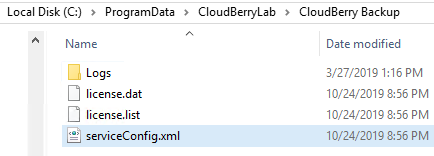
-
 Matt
91Maybe the software has been installed in user mode, so the plan configuration files are located in your user folder, i.e.: C:\Users\%username%\AppData\Local\CloudBerryLab\CloudBerry Backup
Matt
91Maybe the software has been installed in user mode, so the plan configuration files are located in your user folder, i.e.: C:\Users\%username%\AppData\Local\CloudBerryLab\CloudBerry Backup
You can actually type *.cbb into your Windows search field, and that should find those config files. -
 leye oyelami
0you are right. it was under the user account. i will make that change and see how it fairs. thank you!
leye oyelami
0you are right. it was under the user account. i will make that change and see how it fairs. thank you! -
 leye oyelami
0Hey Matt,
leye oyelami
0Hey Matt,
So I made the change to the .CBB file. However, the result was not ideal.
It was taking longer to do the backups compared to me manually running a consistency check on the drives every time they are rotated.
Now, imagine having to sync up a 5TB drive every time it gets replaced - it takes a really long time (2-3 days) to sync up.
The consistency check I manually run takes at least 1 day and 12 hrs on average. Still a pretty long time. But usually after the consistency checks, the incremental backups will take 12-13 hours to run on average. I do a compression on the files as well - that factors in with the time.
If there are any alternatives to having to manually do the consistency checks, that will be great to hear.
thank you!
Welcome to MSP360 Forum!
Thank you for visiting! Please take a moment to register so that you can participate in discussions!
Categories
- MSP360 Managed Products
- Managed Backup - General
- Managed Backup Windows
- Managed Backup Mac
- Managed Backup Linux
- Managed Backup SQL Server
- Managed Backup Exchange
- Managed Backup Microsoft 365
- Managed Backup G Workspace
- RMM
- Connect (Managed)
- Deep Instinct
- CloudBerry Backup
- Backup Windows
- Backup Mac
- Backup for Linux
- Backup SQL Server
- Backup Exchange
- Connect Free/Pro (Remote Desktop)
- CloudBerry Explorer
- CloudBerry Drive
More Discussions
- Terms of Service
- Useful Hints and Tips
- Sign In
- © 2026 MSP360 Forum