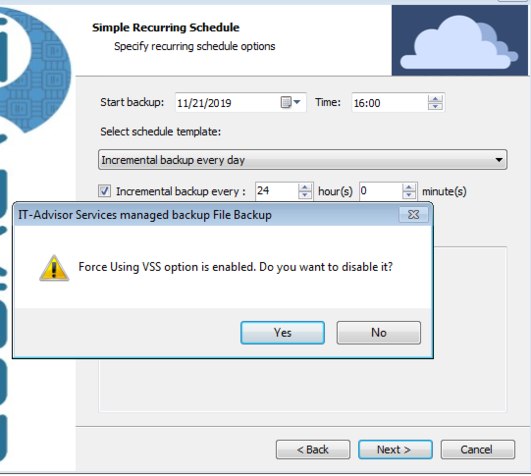Forum tip: Always check when replies were posted. Technology evolves quickly, so some answers may not be up-to-date anymore.
-
 Michael Pietrzak
1I understand your technology and how block level backups are superior to file level backups, but I still can't figure out how I go about scheduling either block level full and incrementals or file level full and incrementals.
Michael Pietrzak
1I understand your technology and how block level backups are superior to file level backups, but I still can't figure out how I go about scheduling either block level full and incrementals or file level full and incrementals.
I see that I can run a predefined "weekly incremental" and "daily block-level". But doesn't the incremental need a full to start and then the archive bit is set so that subsequent incrementals can take place?
I read this and it would seem that the interface has changed from what is show in this blog post...https://www.cloudberrylab.com/resources/blog/block-level-backup/
I've searched previous posts and can't find anything that gives me the answers.
Regards -
 Anton Zorin
30Hi ,
Anton Zorin
30Hi ,
For file what we do is called Incremental forever. On top of that, you can do block-level incremental.
The very first incremental will do an increment that will be a full (since you're starting from scratch).
With our approach, we don't do full every once in a while, because based on the metadata that we put to every backup run, we can collect the whole dataset for any given point in time when the backup was performed.
Thanks -
 Michael Pietrzak
1Hi Anton,
Michael Pietrzak
1Hi Anton,
So tell me, if I run block level incrementals starting at the first of the month, then continue running block level incrementals for the entire month, and my server dies on the end of the month, won't I need every incremental (30 days worth) in order to restore my server, versus having fulls every weekend and only needing to restore a single full and a few incrementals? -
 Michael Pietrzak
1I don't understand why your company got rid of the "Full backup" concept as described in this article https://www.cloudberrylab.com/resources/blog/block-level-backup/
Michael Pietrzak
1I don't understand why your company got rid of the "Full backup" concept as described in this article https://www.cloudberrylab.com/resources/blog/block-level-backup/
The way it's currently designed in the interface, it just seems to offer more confusion that is necessary. -
 David Gugick
118Apologizes for the confusion. I am sure the changes were designed to simplify things for (new) users, but realize that current customers who have become familiar with the old terminology may have to adjust their thinking. Things are the same though as they used to be - only terminology has changed. The old "Full" terminology was misleading since the software never backed up all the files in full after the initial backup. "Full" in that context only means those files backed up with block-level incrementals (meaning, only the changed parts of the file were backed up) would then be backed up in full on some schedule. This is called Incremental Backup in the newer versions. Block-Level has a schedule now and would be your more frequent backups.
David Gugick
118Apologizes for the confusion. I am sure the changes were designed to simplify things for (new) users, but realize that current customers who have become familiar with the old terminology may have to adjust their thinking. Things are the same though as they used to be - only terminology has changed. The old "Full" terminology was misleading since the software never backed up all the files in full after the initial backup. "Full" in that context only means those files backed up with block-level incrementals (meaning, only the changed parts of the file were backed up) would then be backed up in full on some schedule. This is called Incremental Backup in the newer versions. Block-Level has a schedule now and would be your more frequent backups.
To answer your question: Retention is at the file level. So if you are using block-level incremental backups and you run monthly incrementals (and, say, daily block-level backups), the product will keep all backups for those files in the chain so they can be safely restored. You can run more frequent Incremental Backups to reduce the need to keep 30 days of backups of those files,
I think the question is whether you need to use block-level backups. They only help on larger files that experience small changes (think large Outlook PST files that may only change a few MB per day but may be 2 GB in size). If you do not have these types of changes then do not use block-level and schedule the incremental backups as needed (daily in most cases). -
 Stratos Misinezis
4What exactly do you mean? (The old "Full" terminology was misleading since the software never backed up all the files in full after the initial backup). In documentation, Full supposed to taken the file from the beginning and delete all block level backups. You are saying that that the Full you were saying in your documentation was not actually working? The full backup was not misleading. I think now is misleading and confusing.
Stratos Misinezis
4What exactly do you mean? (The old "Full" terminology was misleading since the software never backed up all the files in full after the initial backup). In documentation, Full supposed to taken the file from the beginning and delete all block level backups. You are saying that that the Full you were saying in your documentation was not actually working? The full backup was not misleading. I think now is misleading and confusing. -
 Stratos Misinezis
4Is somewhere documented what the msp360 meaning now when someone does incremental backup or block level backup what is their new real relationship?
Stratos Misinezis
4Is somewhere documented what the msp360 meaning now when someone does incremental backup or block level backup what is their new real relationship? -
 Stratos Misinezis
4According what you are saying can you explain why in predefined templates has incremental backup every week and block level every day?
Stratos Misinezis
4According what you are saying can you explain why in predefined templates has incremental backup every week and block level every day? -
 Matt
91What David meant, in short, is that nothing changed in the functionality of the software. The options are the same, we just changed the names from FULL to INCREMENTAL to better reflect how the whole procedure works, that's it.
Matt
91What David meant, in short, is that nothing changed in the functionality of the software. The options are the same, we just changed the names from FULL to INCREMENTAL to better reflect how the whole procedure works, that's it. -
 Stratos Misinezis
4Matt changing names FULL to incremental are 2 different worlds I believe. Otherwise, just for kidding would have the same name. Please provide me with a real time example. I can understand by seeing predefined templates (incremental backup every week, block level every day) what do you mean but I think that is really misleading saying incremental. See your post on site ( https://www.cloudberrylab.com/resources/blog/incremental-backup-guide/ ) and see ( An incremental backup is a type of backup that copies only data that was changed since the previous backup.) That a block level does this, takes the differences, and a full deletes the differences when does a full when for example the file is more that 50% raised in size. STILL Very Confusing.
Stratos Misinezis
4Matt changing names FULL to incremental are 2 different worlds I believe. Otherwise, just for kidding would have the same name. Please provide me with a real time example. I can understand by seeing predefined templates (incremental backup every week, block level every day) what do you mean but I think that is really misleading saying incremental. See your post on site ( https://www.cloudberrylab.com/resources/blog/incremental-backup-guide/ ) and see ( An incremental backup is a type of backup that copies only data that was changed since the previous backup.) That a block level does this, takes the differences, and a full deletes the differences when does a full when for example the file is more that 50% raised in size. STILL Very Confusing. -
 Stratos Misinezis
4The old "Full" terminology was misleading since the software never backed up all the files in full after the initial backup. — David Gugick
Stratos Misinezis
4The old "Full" terminology was misleading since the software never backed up all the files in full after the initial backup. — David Gugick
David are you saying in here that for more than 3 years we were doing block level backups and we had the option to do full backup when for example the file was increased 50% in size and that functionality was not working? I think you have to correct this or there is something I do not understand. -
 David Gugick
118Functionality worked correctly. I said "all files". Individual files that were backed up using block level and needed to be backed up in full, did so as scheduled or set by your 50% example. My reply was only to indicate the terminology was confusing to many customers, hence the terminology changes in the recent release.
David Gugick
118Functionality worked correctly. I said "all files". Individual files that were backed up using block level and needed to be backed up in full, did so as scheduled or set by your 50% example. My reply was only to indicate the terminology was confusing to many customers, hence the terminology changes in the recent release. -
 Stratos Misinezis
4In MSP360 find the terminology incremental to represent a full backup as a good idea?
Stratos Misinezis
4In MSP360 find the terminology incremental to represent a full backup as a good idea? -
 David Gugick
118Well, it is incremental because file backups are incremental forever. But I understand your comment and confusion. We'll certainly keep looking to simplify and clarify things in the UI where there's confusion.
David Gugick
118Well, it is incremental because file backups are incremental forever. But I understand your comment and confusion. We'll certainly keep looking to simplify and clarify things in the UI where there's confusion. -
 Stratos Misinezis
4Trying to use incremental backup there is an error appeared.I attached this. Please help understand why instead using Full as word you choose to use the word Incremental. If incremental does parts of the file what the block level does now. I can remember that block level works from files larger than 10MB. I really worried about it.Attachment
Stratos Misinezis
4Trying to use incremental backup there is an error appeared.I attached this. Please help understand why instead using Full as word you choose to use the word Incremental. If incremental does parts of the file what the block level does now. I can remember that block level works from files larger than 10MB. I really worried about it.Attachment inc_vss
(53K)
inc_vss
(53K)
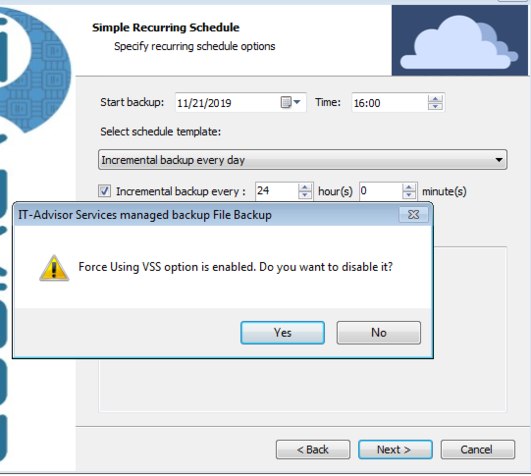
-
 David Gugick
118Incremental does not do intrafile block level backups. Incremental in our context means we only back up files that are new or changed. I would encourage you to start a new post with your new question so the appropriate people will see it and reply.
David Gugick
118Incremental does not do intrafile block level backups. Incremental in our context means we only back up files that are new or changed. I would encourage you to start a new post with your new question so the appropriate people will see it and reply. -
 Stratos Misinezis
4Last post on this thread. If file is backed up with incremental and then the file is changed, when incremental does backup the file would be backed up as a whole or only the differences?
Stratos Misinezis
4Last post on this thread. If file is backed up with incremental and then the file is changed, when incremental does backup the file would be backed up as a whole or only the differences? -
 David Gugick
118All files are backed up with incrementals. But your question, it depends on whether an incremental or block level backup is running. On the former, the whole file is backed up. On the latter, it depends on whether the file is large enough to benefit from a block level versus backing it up in whole.
David Gugick
118All files are backed up with incrementals. But your question, it depends on whether an incremental or block level backup is running. On the former, the whole file is backed up. On the latter, it depends on whether the file is large enough to benefit from a block level versus backing it up in whole. -
 Stratos Misinezis
4My sentence was clear I suppose. I did incremental, the file was changed and do incremental again (assuming the changes are big enough). Assuming that there is a predefined schedule Incremental backup every week block-level every day). For us that we are not leaving inside the customer's file we need to make sure which one plan is perfect for securing the customer's files. What can I understand by watching advanced recurring schedule is run incremental, run block level and choose ( run incremental backup instead of Block level backup if total size > 50% for example...or run 2 days of week incremental, run all the other days block level and just in case when block level see a file >50% do incremental instead of block level. Am I thinking right or wrong? I hope this one would my last post in this thread.
Stratos Misinezis
4My sentence was clear I suppose. I did incremental, the file was changed and do incremental again (assuming the changes are big enough). Assuming that there is a predefined schedule Incremental backup every week block-level every day). For us that we are not leaving inside the customer's file we need to make sure which one plan is perfect for securing the customer's files. What can I understand by watching advanced recurring schedule is run incremental, run block level and choose ( run incremental backup instead of Block level backup if total size > 50% for example...or run 2 days of week incremental, run all the other days block level and just in case when block level see a file >50% do incremental instead of block level. Am I thinking right or wrong? I hope this one would my last post in this thread. -
 David Gugick
118Amount of change is not a consideration for incremental. If a file changes in any way, the file is backed up again the next backup schedule. If you are working with large files that tend to change very little day-to-day, then you can also enable block-level backups and in that case the files will be backed up either with block-level (if they qualify) or in full (if they don't). The customer data is safe no matter what options you select or how you have your retention settings set. We will never, for example, remove a block-level backup that is needed to restore a version of a file that is kept because of retention settings.
David Gugick
118Amount of change is not a consideration for incremental. If a file changes in any way, the file is backed up again the next backup schedule. If you are working with large files that tend to change very little day-to-day, then you can also enable block-level backups and in that case the files will be backed up either with block-level (if they qualify) or in full (if they don't). The customer data is safe no matter what options you select or how you have your retention settings set. We will never, for example, remove a block-level backup that is needed to restore a version of a file that is kept because of retention settings.
What you should be aware of when using block-level backups is that there is a chain of backups of changes for some files and this can affect how many file versions need to be kept based on retention settings. As an example, let's say you are backing up a single large file and perform daily block-level backups and monthly incremental backups. You want to keep all file versions for 14-days. In this case because you are only running new incrementals monthly, you would end up with about 45 days of backups before the older files can be removed (the initial file backup plus 30 block-level backups, followed by a new file backup and 13 block-level backups). In order to keep 14 days, we can't delete any backups until that 13th block-level is complete on the new backup set. In this case you might decide to run your incremental backups every 14 days instead (or more frequently) to reduce storage. -
 Michael Pietrzak
1Clearly they don't know what they want to do with this product and quite frankly, I wish I could get my money back at this point and go with a product that is more clear.
Michael Pietrzak
1Clearly they don't know what they want to do with this product and quite frankly, I wish I could get my money back at this point and go with a product that is more clear. -
 Stratos Misinezis
4I strongly disagree with you. There is not a one restore that I have done in past 3 year's and encounter a problem. However there are up's and down's and this one I believe is one of the down's on msp360. Something inside me tell me that needs a change?
Stratos Misinezis
4I strongly disagree with you. There is not a one restore that I have done in past 3 year's and encounter a problem. However there are up's and down's and this one I believe is one of the down's on msp360. Something inside me tell me that needs a change? -
 Michael Pietrzak
1All files are backed up with incrementals — David Gugick
Michael Pietrzak
1All files are backed up with incrementals — David Gugick
Then it's a full!! An incremental, as defined by the industry, is everything that has changed since the last Full backup.Fuck it. I give up. Can you please refund my credit card purchase for this? -
 Michael Pietrzak
1Michael Pietrzak
Michael Pietrzak
1Michael Pietrzak
I strongly disagree with you. There is not a one restore that I have done in past 3 year's and encounter a problem. However there are up's and down's and this one I believe is one of the down's on msp360. Something inside me tell me that needs a change? — Stratos Misinezis
If I quit my job tomorrow and some poor bastard had to come in and make heads or tails of what this product does, he would be lost and immediately say...lets move to something else. -
 Stratos Misinezis
4Amount of change is not a consideration for incremental. — David Gugick
Stratos Misinezis
4Amount of change is not a consideration for incremental. — David Gugick
If the (Amount of change is not a consideration for incremental) why there is an option to run incremental instead of block level in between block-level backups?
If all options in advanced recurring are enabled what factors would determine if block level or incremental would run?If a file changes in any way, the file is backed up again the next backup schedule. — David Gugick
What you should be aware of when using block-level backups is that there is a chain of backups of changes for some files and this can affect how many file versions need to be kept based on retention settings. As an example, let's say you are backing up a single large file and perform daily block-level backups and monthly incremental backups. You want to keep all file versions for 14-days. In this case because you are only running new incrementals monthly, you would end up with about 45 days of backups before the older files can be removed (the initial file backup plus 30 block-level backups, followed by a new file backup and 13 block-level backups). In order to keep 14 days, we can't delete any backups until that 13th block-level is complete on the new backup set. In this case you might decide to run your incremental backups every 14 days instead (or more frequently) to reduce storage. — David Gugick
For all this algorithm you are describing please bear in mind that we doing backup in thousands of folders let's say with a mixture of very small big and very big files. Your answer makes me consider to change the customers folders and files to large files folders and small files folder in order to do a proper backup? -
 David Gugick
118It appears I cannot sufficiently convey the meaning of the options on this thread. If you'd like to take this offline, let me know. As I've stated, the options, regardless of what you select, in no way put your customer backups at risk. They are safe regardless. I think you should start a new thread or contact Support for help. If you start a new thread, please post your retention and scheduling options (as well as the schedules) selected, and we can review.
David Gugick
118It appears I cannot sufficiently convey the meaning of the options on this thread. If you'd like to take this offline, let me know. As I've stated, the options, regardless of what you select, in no way put your customer backups at risk. They are safe regardless. I think you should start a new thread or contact Support for help. If you start a new thread, please post your retention and scheduling options (as well as the schedules) selected, and we can review. -
 Michael Pietrzak
1
Michael Pietrzak
1
Can I have a refund on my five licenses (four server and one ultimate)? I would like to move onto another product. -
 Stratos Misinezis
4I would do. Thanks David. I am sure we would find out what is the best solution to secure our customer's files. Sorry to keep you in flame.
Stratos Misinezis
4I would do. Thanks David. I am sure we would find out what is the best solution to secure our customer's files. Sorry to keep you in flame. -
 Tumble
0
Tumble
0
You said that "...file backups are incremental forever..."
https://www.cloudberrylab.com/resources/blog/incremental-backup-guide/
This documentation says. "Forever incremental backup decreases recovery reliability" and
"periodical full backups are highly recommended"
So, backups are incremental forever (reducing reliability) and need a periodic full backup. I can find no option to run a periodic full backup as recommended.
This thread suggests that full and incremental are the same thing. (The word full was just replaced by the word incremental but they always meant the same thing.) How does this explain the Cloudberry documentation that says incremental forever is not reliable and requires periodic full backups?
Welcome to MSP360 Forum!
Thank you for visiting! Please take a moment to register so that you can participate in discussions!
Categories
- MSP360 Managed Products
- Managed Backup - General
- Managed Backup Windows
- Managed Backup Mac
- Managed Backup Linux
- Managed Backup SQL Server
- Managed Backup Exchange
- Managed Backup Microsoft 365
- Managed Backup G Workspace
- RMM
- Connect (Managed)
- Deep Instinct
- CloudBerry Backup
- Backup Windows
- Backup Mac
- Backup for Linux
- Backup SQL Server
- Backup Exchange
- Connect Free/Pro (Remote Desktop)
- CloudBerry Explorer
- CloudBerry Drive
More Discussions
- Terms of Service
- Useful Hints and Tips
- Sign In
- © 2026 MSP360 Forum