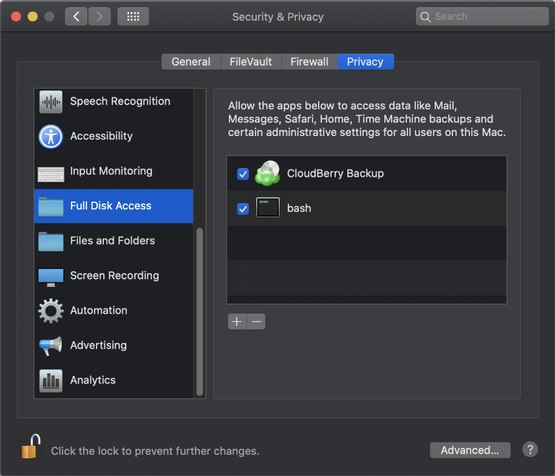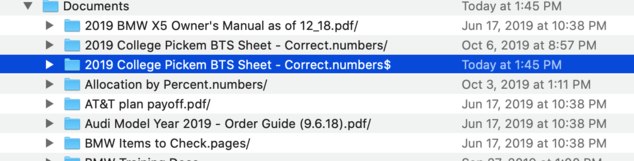Forum tip: Always check when replies were posted. Technology evolves quickly, so some answers may not be up-to-date anymore.
-
 Klim
4We've just released a new version of Backup for macOS - v 2.10.0 (MBS & Standalone)
Klim
4We've just released a new version of Backup for macOS - v 2.10.0 (MBS & Standalone)
The new version comes with a significant number of bug fixes and improvements. Some of these changes are listed below. But the most important thing for Mac users is macOS Catalina support.
New Features:
- Wasabi US East 2 region supported (Standalone Edition)
- Azure Germany, China, Government supported
- Azure Stack as a backup destination (Standalone Edition)
- Detailed report for local storage
Bug fixes:
- Fixed bug when WebUI consume 100% of CPU
- Fixed bug with work if the Wasabi bucket contains upper-case letters
- Fixed Memory leak during clone plans in WebUI
Support Catalina:
Since Apple has tightened its approach to security policy, now for proper operation of Backup for macOS, you must give full disk access permissions to CloudBerry Backup and bash in Security & Privacy as on the screenshot below:
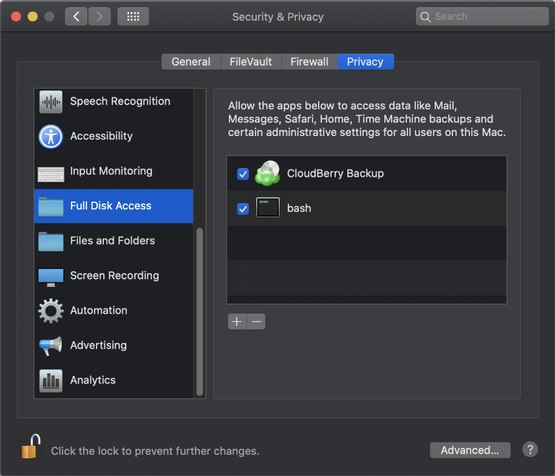
-
 Lou
0I installed this version and the backup ran fine but unfortunately it will not restore any files that have been backed up using the new version. You can see in the attached screenshot that rather than putting the latest version of the files being backed up into the existing folder, it created a new folder ending with a $. When trying to restore it fails with 0 files selected. When I run a restore on a file that was backed up with a previous version of the software everything works fine.Attachment
Lou
0I installed this version and the backup ran fine but unfortunately it will not restore any files that have been backed up using the new version. You can see in the attached screenshot that rather than putting the latest version of the files being backed up into the existing folder, it created a new folder ending with a $. When trying to restore it fails with 0 files selected. When I run a restore on a file that was backed up with a previous version of the software everything works fine.Attachment Screen Shot 2019-10-15 at 2.32.28 PM
(93K)
Screen Shot 2019-10-15 at 2.32.28 PM
(93K)
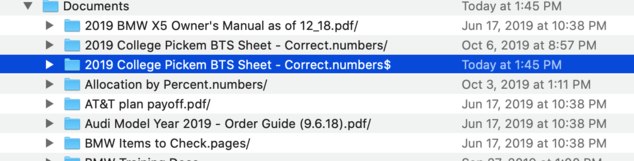
-
 Lou
0Update: I have gotten the restore to work. Rather than creating a restore plan I under the Back Storage and navigated to the file I wanted to restore and chose restore from the right click. That files restored fine and after that all of my other tests restores have worked also. Hopefully all will continue to work.
Lou
0Update: I have gotten the restore to work. Rather than creating a restore plan I under the Back Storage and navigated to the file I wanted to restore and chose restore from the right click. That files restored fine and after that all of my other tests restores have worked also. Hopefully all will continue to work.
Welcome to MSP360 Forum!
Thank you for visiting! Please take a moment to register so that you can participate in discussions!
Categories
- MSP360 Managed Products
- Managed Backup - General
- Managed Backup Windows
- Managed Backup Mac
- Managed Backup Linux
- Managed Backup SQL Server
- Managed Backup Exchange
- Managed Backup Microsoft 365
- Managed Backup G Workspace
- RMM
- Connect (Managed)
- Deep Instinct
- CloudBerry Backup
- Backup Windows
- Backup Mac
- Backup for Linux
- Backup SQL Server
- Backup Exchange
- Connect Free/Pro (Remote Desktop)
- CloudBerry Explorer
- CloudBerry Drive
More Discussions
- Terms of Service
- Useful Hints and Tips
- Sign In
- © 2026 MSP360 Forum