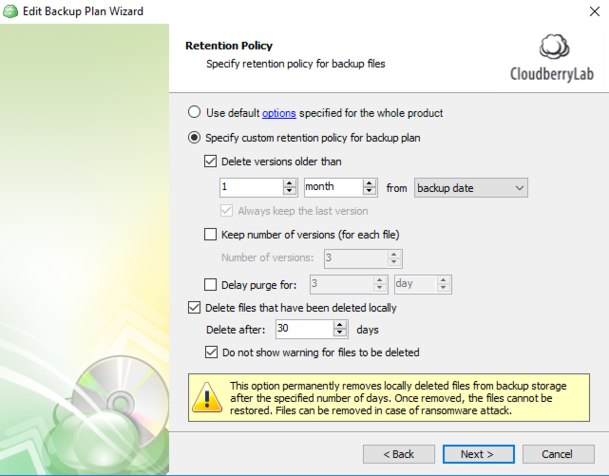Forum tip: Always check when replies were posted. Technology evolves quickly, so some answers may not be up-to-date anymore.
-
 P72endragon
0I could do with some help on the retention policy settings please...
P72endragon
0I could do with some help on the retention policy settings please...
Basically, I'd like to keep all versions of a file less than a month old. If there have been no changes, then I need to keep the latest (current) version of the file, regardless of how old it is. I think I'm OK with the settings for that, do I just need to set "delete versions older than 1 month from backup date" and "always keep the latest version" ?
If I did want to only keep a specific number of versions, I believe I'd set "keep number of versions for each file" - but how does that interact with the age setting? If a file changed regularly and hit the number limit before the age limit, would the earlier versions be removed to keep the version count down? Conversely, if the file didn't change very often, would versions older than the age limit be removed even if that meant being below the "number of versions to keep"?
When a file has been deleted from the system, I need to keep it in the backup storage for a month. I think this is "delay purge" and "delete files that have been deleted locally" settings, but I've never managed to understand what they mean and how to use them. Can anyone help me with these? The other thing that confuses me about them is when I'm configuring a hybrid backup with a NAS for local storage and an Amazon Glacier account for Cloud storage, the retention policy page doesn't have a "delete files that have been deleted locally" setting, only the "delay purge" (doing a local storage only, I get both options)
Please can anyone help me understand these settings and offer any advice on how to configure it for my requirements?
Thanks, -
 Matt
91
Matt
91
Yes, that should work fine for the setup you mentioned.do I just need to set "delete versions older than 1 month from backup date" and "always keep the latest version" ? — P72endragon
That is absolutely correct, the retention doesn't have some "main parameter", these options work in conjunction with each other.If I did want to only keep a specific number of versions, I believe I'd set "keep number of versions for each file" - but how does that interact with the age setting? If a file changed regularly and hit the number limit before the age limit, would the earlier versions be removed to keep the version count down? Conversely, if the file didn't change very often, would versions older than the age limit be removed even if that meant being below the "number of versions to keep"? — P72endragon
Well, this option does what it is actually written in the description. When you delete a file, the software will check its existence in source and trigger a month-long countdown, there will also be a note that some files will be deleted in X days. After that time the files will be deleted from storage side.When a file has been deleted from the system, I need to keep it in the backup storage for a month. I think this is "delay purge" and "delete files that have been deleted locally" settings, but I've never managed to understand what they mean and how to use them. Can anyone help me with these? — P72endragon
This option is not yet available for hybrid backups, we'll introduce it later, it's already in the works.The other thing that confuses me about them is when I'm configuring a hybrid backup with a NAS for local storage and an Amazon Glacier account for Cloud storage, the retention policy page doesn't have a "delete files that have been deleted locally" setting, only the "delay purge" (doing a local storage only, I get both options) — P72endragon
So, to achieve your desired results I'd configure retention like on the screenshot below
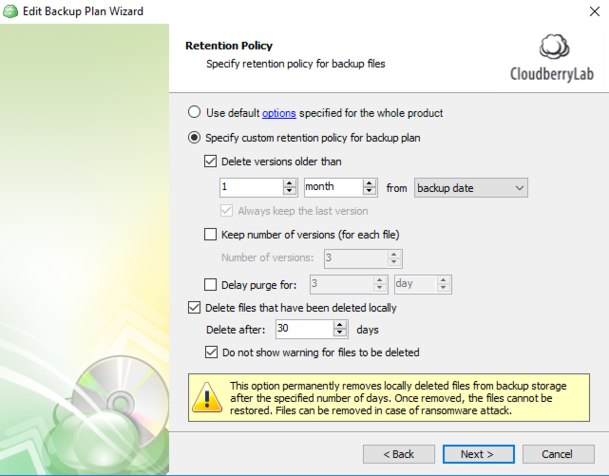
That should be enough. Let me know if I missed anything. -
 P72endragon
0Thanks, that's very useful.
P72endragon
0Thanks, that's very useful.
Would you mind explaining what the "Delay purge for xxx" setting does?
If I started a hybrid backup now with those settings and then set the "delete files that have been deleted locally" at whatever point in the future it becomes available, would it still take full effect? -
 Matt
91Well, this option does what the tool tip says, files get deleted on storage side after X days after they were deleted on source.
Matt
91Well, this option does what the tool tip says, files get deleted on storage side after X days after they were deleted on source.
Once this option is introduced for hybrid plans you'll be able to enable it for the plan and it'll be in effect immediately.. -
 P72endragon
0I don't seem to have any tool tips, but never mind. I'm sorry if I'm being stupid, but I'm missing something here, I'm afraid I still don't understand. To be clear, I was asking what the "Delay purge" setting does, and you said:
P72endragon
0I don't seem to have any tool tips, but never mind. I'm sorry if I'm being stupid, but I'm missing something here, I'm afraid I still don't understand. To be clear, I was asking what the "Delay purge" setting does, and you said:
But isn't that what the "Delete files that have been deleted locally" setting is for?files get deleted on storage side after X days after they were deleted on source — Matt -
 David Gugick
118Delay Purge delays the removal of files from backup storage related to file backups being removed as a result of retention settings.
David Gugick
118Delay Purge delays the removal of files from backup storage related to file backups being removed as a result of retention settings. -
 P72endragon
0If anyone else is struggling with this, I've since found this article gives a good explanation: Tips from Steve: Delay Purge – What Is It and Should I Use It?.
P72endragon
0If anyone else is struggling with this, I've since found this article gives a good explanation: Tips from Steve: Delay Purge – What Is It and Should I Use It?.
Thanks for your help, I appreciate it
Welcome to MSP360 Forum!
Thank you for visiting! Please take a moment to register so that you can participate in discussions!
Categories
- MSP360 Managed Products
- Managed Backup - General
- Managed Backup Windows
- Managed Backup Mac
- Managed Backup Linux
- Managed Backup SQL Server
- Managed Backup Exchange
- Managed Backup Microsoft 365
- Managed Backup G Workspace
- RMM
- Connect (Managed)
- Deep Instinct
- CloudBerry Backup
- Backup Windows
- Backup Mac
- Backup for Linux
- Backup SQL Server
- Backup Exchange
- Connect Free/Pro (Remote Desktop)
- CloudBerry Explorer
- CloudBerry Drive
More Discussions
- Terms of Service
- Useful Hints and Tips
- Sign In
- © 2026 MSP360 Forum