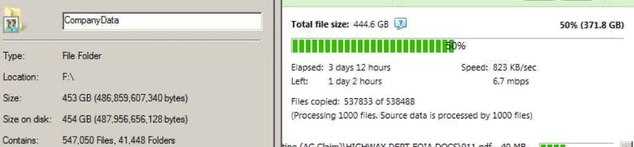Forum tip: Always check when replies were posted. Technology evolves quickly, so some answers may not be up-to-date anymore.
-
 BackItUpBeepBeepBeep
0Please see attachment. I cannot figure out what this big green progress bar is tracking.
BackItUpBeepBeepBeep
0Please see attachment. I cannot figure out what this big green progress bar is tracking.
Time? NO
Number of files? NO
Quantity of data? NO
It has been at 49-50% practically since the beginning of my 450 GB backup.
What is it?
Thanks!Attachment Capture
(19K)
Capture
(19K)

-
 David Gugick
118That's a running estimate of time remaining time for the backup. It uses real-time stats during backup to estimate time remaining and percentage complete. As conditions change during backup (like backup speed) or size of block-level backups that may not back up entire files, the estimate is adjusted. I don't know if that speed in the post is consistent, but assuming it is, backing up that much data at under 10 Mbps will take a long time (over 4 days). So, the fact that the backup has been running 2 days and is about 50% complete seems accurate. If you think the upstream bandwidth is slower than your rated broadband speeds, we can work with you on settings / cloud target to see if there is any way to optimize.
David Gugick
118That's a running estimate of time remaining time for the backup. It uses real-time stats during backup to estimate time remaining and percentage complete. As conditions change during backup (like backup speed) or size of block-level backups that may not back up entire files, the estimate is adjusted. I don't know if that speed in the post is consistent, but assuming it is, backing up that much data at under 10 Mbps will take a long time (over 4 days). So, the fact that the backup has been running 2 days and is about 50% complete seems accurate. If you think the upstream bandwidth is slower than your rated broadband speeds, we can work with you on settings / cloud target to see if there is any way to optimize. -
 BackItUpBeepBeepBeep
0Thank you for the explanation, but I must say the estimate is worse than useless because it's actually misleading. As I said, it's been hovering near 50% since the very beginning. The backup is actually 75% complete (350 of 450 GB, no?) yet the progress bar still shows 50%. It was showing 49% 2 days ago! Even though it's only a minor annoyance, I suggest either fixing its estimate or removing it altogether. Cluttering the UI with bad information is bad.
BackItUpBeepBeepBeep
0Thank you for the explanation, but I must say the estimate is worse than useless because it's actually misleading. As I said, it's been hovering near 50% since the very beginning. The backup is actually 75% complete (350 of 450 GB, no?) yet the progress bar still shows 50%. It was showing 49% 2 days ago! Even though it's only a minor annoyance, I suggest either fixing its estimate or removing it altogether. Cluttering the UI with bad information is bad. -
 David Gugick
118I mention to the engineering team to have a look at the algorithm used to see if it can be cleaned up. The percentage may not be storage based, but rather the current speed compared to the remaining estimated bits to be uploaded. Either way, I'll speak to the team and see if they have any guidance for you and how it can be improved.
David Gugick
118I mention to the engineering team to have a look at the algorithm used to see if it can be cleaned up. The percentage may not be storage based, but rather the current speed compared to the remaining estimated bits to be uploaded. Either way, I'll speak to the team and see if they have any guidance for you and how it can be improved. -
 BackItUpBeepBeepBeep
0Just FYI - more evidence. The backup is now 98% complete, yet the progress bar STILL stuck at 50%. See attachment.
BackItUpBeepBeepBeep
0Just FYI - more evidence. The backup is now 98% complete, yet the progress bar STILL stuck at 50%. See attachment.
Again, this is only a minor issue - I am not trying to make more out of it than it is. But as a new user trying to understand the UI and what information it's giving me, this progress bar is confusing.Attachment Capture2
(41K)
Capture2
(41K)
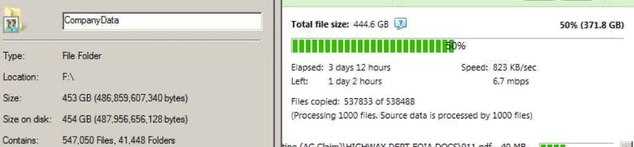
-
 drmike
0This may be an older thread, but I have the same issue with not understanding what the point of the progress bar is. On my system, the number of files keeps changing as the backup proceeds. The progress bar will sit at 32% (or what ever - it is different every time) and report 96% of 900 MB, then drop to 85% of 1.1GB as it finds more files to do. In the mean time, the progress bar does not change. In the sense that I know the job is not done, that's fine. But there is no real useful information because the program does not actually know how many files or how much data remains to be scanned. I agree with the original poster it's not a big deal, but some documentation that says what it is supposed to mean and it doesn't quite work yet would be good.
drmike
0This may be an older thread, but I have the same issue with not understanding what the point of the progress bar is. On my system, the number of files keeps changing as the backup proceeds. The progress bar will sit at 32% (or what ever - it is different every time) and report 96% of 900 MB, then drop to 85% of 1.1GB as it finds more files to do. In the mean time, the progress bar does not change. In the sense that I know the job is not done, that's fine. But there is no real useful information because the program does not actually know how many files or how much data remains to be scanned. I agree with the original poster it's not a big deal, but some documentation that says what it is supposed to mean and it doesn't quite work yet would be good. -
 LeeF
0I'll chime in with the same problem as well - the algorithm and vaguely-defined parameters make little sense. Is the percentage based upon data size, number of files or estimated time? And with a total size of 917 GB and 98,087 files to backup, the MSP360 backup progress window shows that 26,914 of 26.921 files are backed up - and both numbers just keep climbing. That's rather useless information, but if it mentioned that 26.914 files of 98,087 files were backed up, it might make more sense. It also tells me that 10 hours have elapsed since the backup began (true) and that 11 minutes remain (quite unlikely.)
LeeF
0I'll chime in with the same problem as well - the algorithm and vaguely-defined parameters make little sense. Is the percentage based upon data size, number of files or estimated time? And with a total size of 917 GB and 98,087 files to backup, the MSP360 backup progress window shows that 26,914 of 26.921 files are backed up - and both numbers just keep climbing. That's rather useless information, but if it mentioned that 26.914 files of 98,087 files were backed up, it might make more sense. It also tells me that 10 hours have elapsed since the backup began (true) and that 11 minutes remain (quite unlikely.) -
 Ethan Sed
2
Ethan Sed
2
Thank you for your feedback!
Like was previously mentioned in this thread, the progress bar is algorithmic and its progress value is in fact a composite estimation of the overall backup procedure, including such stages of it as searching for the data locally modified since the previous run, compression, encryption, upload, and purge.
Thus, in some setups, the progress bar could be less precise than in the others. Our R&D is aware of the most common issues, including similar to the ones you have mentioned. We aim to adjust the algorithm in use and improve the reliability of the progress bar going forward.
Welcome to MSP360 Forum!
Thank you for visiting! Please take a moment to register so that you can participate in discussions!
Categories
- MSP360 Managed Products
- Managed Backup - General
- Managed Backup Windows
- Managed Backup Mac
- Managed Backup Linux
- Managed Backup SQL Server
- Managed Backup Exchange
- Managed Backup Microsoft 365
- Managed Backup G Workspace
- RMM
- Connect (Managed)
- Deep Instinct
- CloudBerry Backup
- Backup Windows
- Backup Mac
- Backup for Linux
- Backup SQL Server
- Backup Exchange
- Connect Free/Pro (Remote Desktop)
- CloudBerry Explorer
- CloudBerry Drive
More Discussions
- Terms of Service
- Useful Hints and Tips
- Sign In
- © 2026 MSP360 Forum