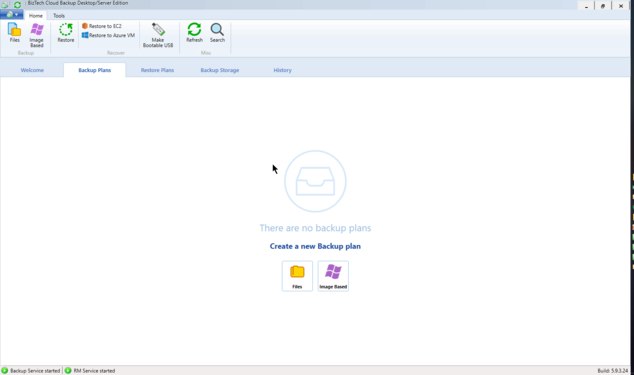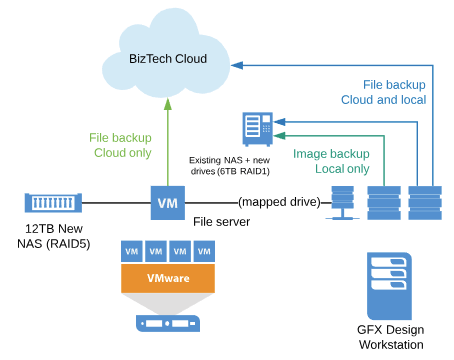Forum tip: Always check when replies were posted. Technology evolves quickly, so some answers may not be up-to-date anymore.
-
James Wilmoth
0I am testing one of our many Image licenses for a client's special use case, so I have 5.9.3.24 installed on my computer and provisioned with Image Based license. I am attempting to setup a File backup plan. I am referencing https://help.cloudberrylab.com/cloudberry-backup/backup/back-up-files-folders/step-5-backup-mode . However, it appears I am missing the Step 5 - Backup Mode choice, and so I cannot select Simple Mode (which makes access of the content of files available through any third party file manager tool). I have attached an animated gif showing what I get.Attachment 2019-03-18_09-28-21
(455K)
2019-03-18_09-28-21
(455K)
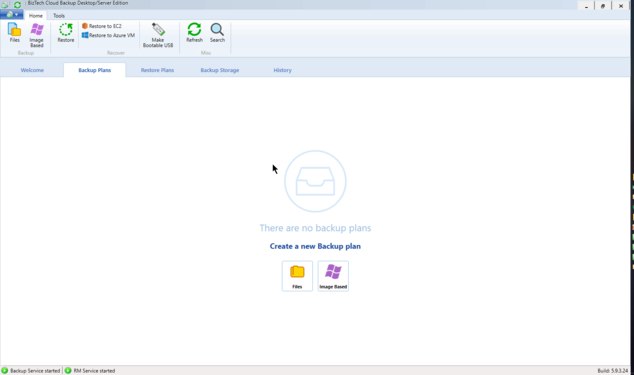
-
 Matt
91Simple mode is not available for Managed Backup software by design. We create a special folder structure to identify your backups in the cloud, so currently this option is not available. Might be introduced in the future, but there's no ETA on that.
Matt
91Simple mode is not available for Managed Backup software by design. We create a special folder structure to identify your backups in the cloud, so currently this option is not available. Might be introduced in the future, but there's no ETA on that.
You can refer to Help section in your managed backup portal to set up a backup plan. -
 David Gugick
118would you mind sharing your use case for the need for simple mode in cloudberry manage backup?
David Gugick
118would you mind sharing your use case for the need for simple mode in cloudberry manage backup? -
James Wilmoth
0Sure thing. Described over on this post: https://forum.cloudberrylab.com/discussion/783/real-time-backup-use-case . I was trying to keep the questions separate so as to avoid confusion. But the use case is the same. -
James Wilmoth
0I was just using a license for my test PC to work through settings and make sure all was available that I expected to use. -
James Wilmoth
0Here is also a diagram of the actual setup that will be implemented. The dataset on the left (12TB) won't be fully utilized yet. The actual data is only 4TB in size, so the new repo is sized at 3x to last a few years growth.
The diagram also shows that a license will be provisioned on the VM that will house the iSCSI LUN with image data. And another license will be installed on the graphic designer's machine (right).Attachment chrome_2019-03-18_09-45-37
(21K)
chrome_2019-03-18_09-45-37
(21K)
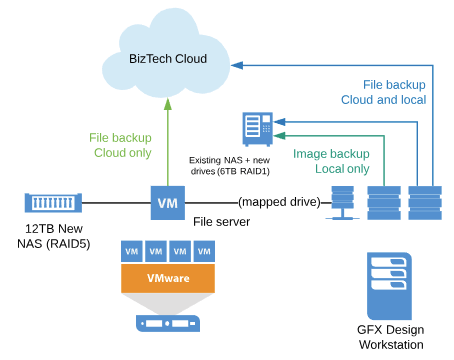
Welcome to MSP360 Forum!
Thank you for visiting! Please take a moment to register so that you can participate in discussions!
Categories
- MSP360 Managed Products
- Managed Backup - General
- Managed Backup Windows
- Managed Backup Mac
- Managed Backup Linux
- Managed Backup SQL Server
- Managed Backup Exchange
- Managed Backup Microsoft 365
- Managed Backup G Workspace
- RMM
- Connect (Managed)
- Deep Instinct
- CloudBerry Backup
- Backup Windows
- Backup Mac
- Backup for Linux
- Backup SQL Server
- Backup Exchange
- Connect Free/Pro (Remote Desktop)
- CloudBerry Explorer
- CloudBerry Drive
More Discussions
- Terms of Service
- Useful Hints and Tips
- Sign In
- © 2026 MSP360 Forum