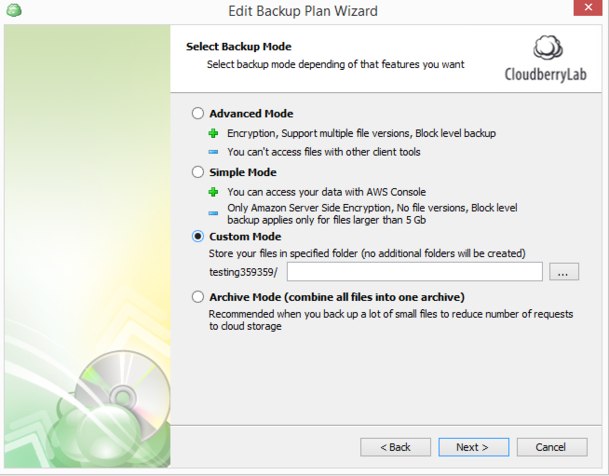Forum tip: Always check when replies were posted. Technology evolves quickly, so some answers may not be up-to-date anymore.
-
 Tiago
0Hi guys,
Tiago
0Hi guys,
I already tried everything but couldn’t figure how to do this. I need to copy all files of a windows folder to a AWS S3 bucket. But I need to copy all these files to the bucket root. Every time cloudberry backup is running, its running correctly but it is creating the folder inside the root.
Let’s say I have a folder C:/Pictures and I want to back it up all files inside this folder to the root of my AWS S3 bucket. I cannot seem to make it work this way. When I run the backup, it creates the folder Pictures on my bucket root.
Any Help is appreciated.
Thanks in advance,
Tiago -
 Matt
91Hi!
Matt
91Hi!
When creating your backup plan you would need to use "custom" mode without specifying any custom folders, that will put all of the files into the root of the bucket, BUT you would need to select all of the files manually within the folder without actually selecting it for backup plan.
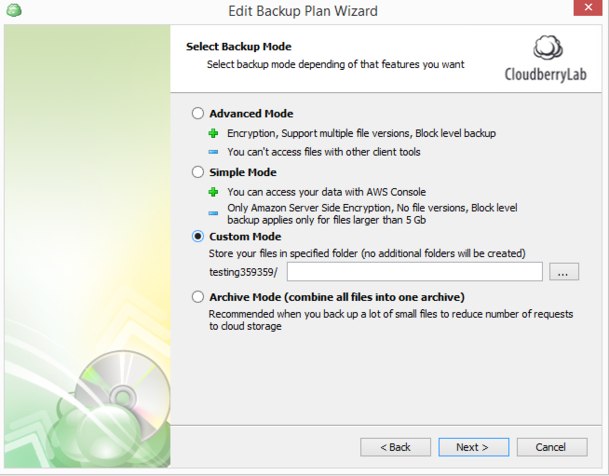
-
 Tiago
0Hi Matt,
Tiago
0Hi Matt,
Thank you for ur reply.
That’s exactly what I tried to do. I guess if that’s the only way its not possible to do what I need.
I work for a fashion retail company and have a folder with 24K pictures on it and the count grows everyday, so the function to upload just whatever changed there inside the folder is very important, but I needed to be able to tell Cloudberry the path where it should save the files in on root.
I need this for a image resizing API that I have that just works if the file is on the root bucket.
Selecting 24K files 1 by 1 is impossible since shift to select multiple files doesn’t seem to work.
I really needed to get this done, if someone knows a work around please let me know. If not is there any other software that would do the backup like I need to ?
Regards,
Tiago
Welcome to MSP360 Forum!
Thank you for visiting! Please take a moment to register so that you can participate in discussions!
Categories
- MSP360 Managed Products
- Managed Backup - General
- Managed Backup Windows
- Managed Backup Mac
- Managed Backup Linux
- Managed Backup SQL Server
- Managed Backup Exchange
- Managed Backup Microsoft 365
- Managed Backup G Workspace
- RMM
- Connect (Managed)
- Deep Instinct
- CloudBerry Backup
- Backup Windows
- Backup Mac
- Backup for Linux
- Backup SQL Server
- Backup Exchange
- Connect Free/Pro (Remote Desktop)
- CloudBerry Explorer
- CloudBerry Drive
More Discussions
- Will Deselecting Files from File & Folder Backup Remove From Cloud
- Cloudberry backup on One Drive - Searching modified files taking long time (3 day) and not completed
- Send files from temporary folder to S3 bucket
- Backup for Linux fails to backup files with diacritics in file names (Spanish, French, German etc.)
- Terms of Service
- Useful Hints and Tips
- Sign In
- © 2026 MSP360 Forum