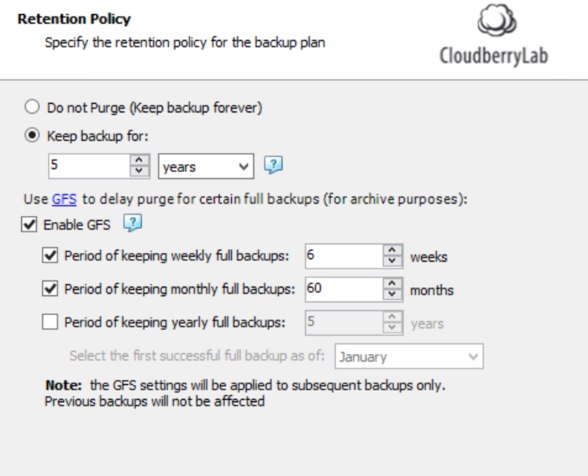Forum tip: Always check when replies were posted. Technology evolves quickly, so some answers may not be up-to-date anymore.
-
 noderaven
1Hello,
noderaven
1Hello,
I am looking for some help understanding retention policies in CloudBerry Backup for Windows.
I've attached a screenshot of my current backup retention policy. Can you help me understand what my current setting achieves, and how it's working? I want to be sure we are keeping monthly full backups for 5 years.Attachment Screenshot 2023-09-18 at 3.59.15 PM
(146K)
Screenshot 2023-09-18 at 3.59.15 PM
(146K)
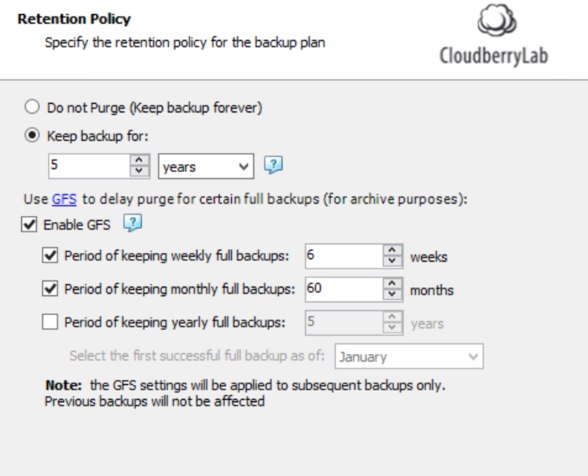
-
 Alexander Negrash
32To grasp the intricacies of the retention policy, it's important to consider a few key points:
Alexander Negrash
32To grasp the intricacies of the retention policy, it's important to consider a few key points:
1. MSP360 employs a generation-based approach to storing backups, with each generation comprising a full and incremental backup set. The term "generation" is closely tied to your full backup frequency.
2. There are two distinct types of retention: Base retention and GFS retention. Base retention applies to backup generations, excluding the current one, which remains immune to data purging until the next generation is created.
3. GFS retention, on the other hand, is specifically applicable to full backups. It serves as a complementary retention policy that shines when you need to retain full backups for extended periods. Notably, GFS retention should surpass base retention in duration.
In your current configuration, both base retention and maximum GFS retention are set at the same value, e.g. 5 years base retention and 60 months GFS retention, resulting in backups being stored for 5 years anyway.
It's advisable to differentiate between the two:
- Set the base retention ("Keep backup for") to a duration that aligns with your need for granular restore points, typically represented by each incremental backup.
- Use GFS retention for full backups that require storage beyond the base retention period.
Let's illustrate this concept with an example. Although I don't have access to your specific backup schedule, let's assume you perform incremental backups on weekdays and full backups every Saturday. In this scenario, we'll set the base retention period to 1 month.
Base Retention:
Under this configuration, you'll have a maximum of 4 full backup generations (comprising both full and incremental backups) stored at any given time. When the 5th generation is created, the 1st generation will be purged in accordance with the base retention policy.
GFS Retention on Top of Base Retention:
Now, let's delve into how GFS retention complements base retention based on the settings in your screenshot, where weekly backups are stored for 6 weeks and monthly for 60 months.
The first full backup generated will be marked as the initial monthly and weekly backup for GFS. The 2nd, 3rd, and 4th full backups will only receive weekly tags.
When the 5th full backup initiates a new generation, incremental backups from the 1st generation will be purged in accordance with the base retention policy. However, the full backup will be retained based on the GFS retention. Additionally, the 5th full backup will again receive monthly and weekly GFS tags. The 6th and 7th full backups will be tagged as weekly backups, and so on.
Once the 7th full backup is created, the 1st full backup will lose its weekly GFS tag but won't be purged because it still has a monthly GFS tag. It will be retained in accordance with the monthly GFS retention.
Subsequently, when the 8th full backup is created, the 2nd full backup will be purged in line with the 6-month retention period for weekly backups, and this cycle continues.
I hope this explanation clarifies how retention policies work in MSP360 backups. If you have any further questions, please feel free to ask. -
 noderaven
1
noderaven
1
Thank you, Alexander! This helps a ton.
So if I want granular backups to go back 6 months (in the event I need to recover files that a user has lost or deleted), but keep full backups for 5 years, what would be my preferable settings?
Currently it's set to incremental backups daily, every hour. Is this excessive? Additionally, a full backup runs monthly on the first Sunday of the month.
I want to keep data for 5 years, since in this case it's for an insurance broker company. But have granular restoration abilities to go back 6-12 months in case I need to retrieve a specific file or version of a file. -
 Alexander Negrash
32
Alexander Negrash
32
In this scenario, the base retention, represented as "Keep backup for," should be configured to a duration of 6 monthsSo if I want granular backups to go back 6 months (in the event I need to recover files that a user has lost or deleted), — noderaven
It all comes down to the specific requirements. Typically, a daily incremental backup suffices, but if a more granular approach is necessary, that can also be accommodated.Currently it's set to incremental backups daily, every hour. Is this excessive? — noderaven
You can implement a combination of monthly and yearly GFS retention in this scenario:I want to keep data for 5 years since in this case, it's for an insurance broker company. But have granular restoration abilities to go back 6-12 months — noderaven
- Monthly retention: 12 months
- Yearly retention: 5 years
When combined with the base retention, this setup will provide 6 months of daily/hourly restore points. From month 7 to month 12, only the monthly full copies will be retained. Starting from month 13, only the yearly full copies will be retained for the next 4 years. -
 noderaven
1
noderaven
1
You are superb! Thank you for the detailed response.
I decided to go with setting the base retention (Keep backups for) to 6 months, and then disabled GFS for year and weekly backups, with GFS enabled to retain monthly backups for 7 years. -
 Jerry
0@Alexander Negrash
Jerry
0@Alexander Negrash
Your response has been helpful for me as I try to understand "GFS Rentention on Top of Base Retention". I'm still not clear as to what the GFS settings would be for your example in the Retention Policy dialog. -
 Jerry
0@Alexander Negrash
Jerry
0@Alexander Negrash
Never mind, I see it now in your follow up response. Your detailed explanation is very helpful!
Welcome to MSP360 Forum!
Thank you for visiting! Please take a moment to register so that you can participate in discussions!
Categories
- MSP360 Managed Products
- Managed Backup - General
- Managed Backup Windows
- Managed Backup Mac
- Managed Backup Linux
- Managed Backup SQL Server
- Managed Backup Exchange
- Managed Backup Microsoft 365
- Managed Backup G Workspace
- RMM
- Connect (Managed)
- Deep Instinct
- CloudBerry Backup
- Backup Windows
- Backup Mac
- Backup for Linux
- Backup SQL Server
- Backup Exchange
- Connect Free/Pro (Remote Desktop)
- CloudBerry Explorer
- CloudBerry Drive
More Discussions
- Terms of Service
- Useful Hints and Tips
- Sign In
- © 2026 MSP360 Forum