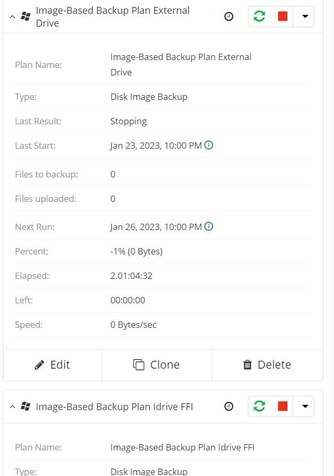Forum tip: Always check when replies were posted. Technology evolves quickly, so some answers may not be up-to-date anymore.
-
 Jackie Gibbs
0Hi.
Jackie Gibbs
0Hi.
I have a backup that performs offsite and onsite image backups. Unfortunately they will randomly get stuck. I can't stop them from inside Windows. I tried to send logs and create a tickets multiple times but I never get a response. Is there a command or powershell script to force the jobs to stop. So far the only fix has been to restart the computer.Attachment MSP360
(59K)
MSP360
(59K)
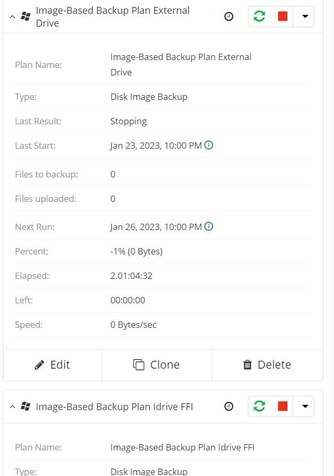
-
 Jackie Gibbs
0As a follow up. I ended up having to open processes and closing cbb's that were running. That stopped the plan. Obviously I don't want to have to do that on a regular basis.
Jackie Gibbs
0As a follow up. I ended up having to open processes and closing cbb's that were running. That stopped the plan. Obviously I don't want to have to do that on a regular basis. -
 Alexander Negrash
32I'm sorry for your experience. Have you managed to resolve the issue? If not, please send me the ticket number where you send the logs, and I will follow up with our support team.
Alexander Negrash
32I'm sorry for your experience. Have you managed to resolve the issue? If not, please send me the ticket number where you send the logs, and I will follow up with our support team. -
 Jackie Gibbs
0Yes. I submitted a ticket but never heard anything back.
Jackie Gibbs
0Yes. I submitted a ticket but never heard anything back.
I did further research and the issue happens is resolved after doing this in the article. What I don't understand is why only certain computers are affected.
https://kb.msp360.com/standalone-backup/general/Eliminating-VSS-Error-8194-from-Event-Log#:~:text=Error%20code%208194%20is%20an,to%20the%20Volume%20Shadow%20Service -
 Alexander Negrash
32Can you send me your ticket number? I will follow up with the support. We need to get some more information from those affected computers to investigate.
Alexander Negrash
32Can you send me your ticket number? I will follow up with the support. We need to get some more information from those affected computers to investigate. -
 Jackie Gibbs
0I didn't get a ticket. I tried submitting but never got a response.
Jackie Gibbs
0I didn't get a ticket. I tried submitting but never got a response.
The issue has come back though. It appears that it came back after running the latest update for MSP360 Backup. One is a brand new laptop but the customer previous laptop had the same issue. I wonder if I have to login and do the same process again after each update. -
 Jackie Gibbs
0Is there a way to change the service account user without manually going into the program on the customer computer?
Jackie Gibbs
0Is there a way to change the service account user without manually going into the program on the customer computer? -
 Scott H
0From the MBS web console, go to Computers | Remote Management | Locate the computer | Click on the gear icon | Choose Edit | Change Service Account
Scott H
0From the MBS web console, go to Computers | Remote Management | Locate the computer | Click on the gear icon | Choose Edit | Change Service Account
Welcome to MSP360 Forum!
Thank you for visiting! Please take a moment to register so that you can participate in discussions!
Categories
- MSP360 Managed Products
- Managed Backup - General
- Managed Backup Windows
- Managed Backup Mac
- Managed Backup Linux
- Managed Backup SQL Server
- Managed Backup Exchange
- Managed Backup Microsoft 365
- Managed Backup G Workspace
- RMM
- Connect (Managed)
- Deep Instinct
- CloudBerry Backup
- Backup Windows
- Backup Mac
- Backup for Linux
- Backup SQL Server
- Backup Exchange
- Connect Free/Pro (Remote Desktop)
- CloudBerry Explorer
- CloudBerry Drive
More Discussions
- Terms of Service
- Useful Hints and Tips
- Sign In
- © 2026 MSP360 Forum