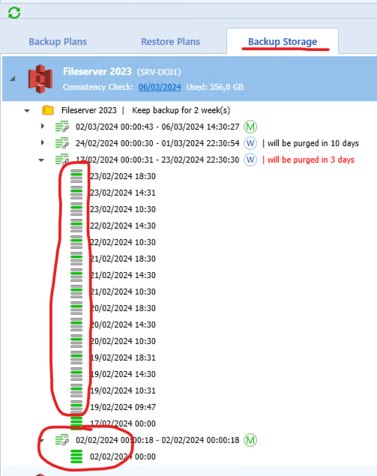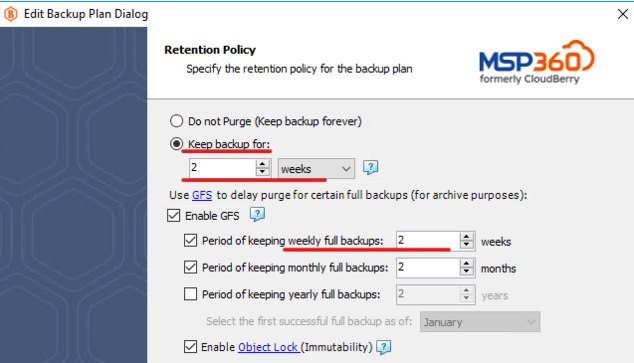Forum tip: Always check when replies were posted. Technology evolves quickly, so some answers may not be up-to-date anymore.
-
 Leonardo Rodrigues
4I got several customers running MSP360 for their backups, and everything is running fine. Different customers have different retentions/GFS settings, and that's running fine.
Leonardo Rodrigues
4I got several customers running MSP360 for their backups, and everything is running fine. Different customers have different retentions/GFS settings, and that's running fine.
That being said, I was looking to, specially on the monthly backups kept by the GFS settings, to also keep all the incremental runs, and not only the full run, like shown on this screen. (in these cases, I'm running full every week and incremental 4x a day)
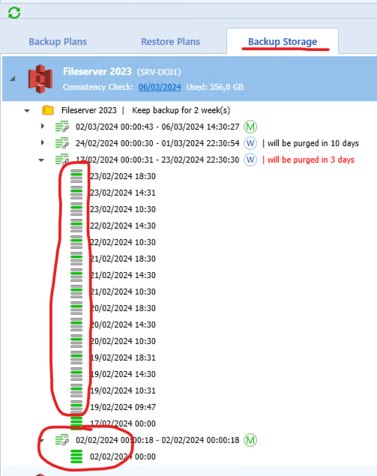
.
I could successfully have all incremental runs kept along with the full run, for the monthly kept backups, by changing the "Keep backup for" settings on the backup plan. If I change it to match the same value on the monthly value of my GFS policy (in this case, 2 months instead of 2 weeks), all incremental runs will be kept along with the full ones.
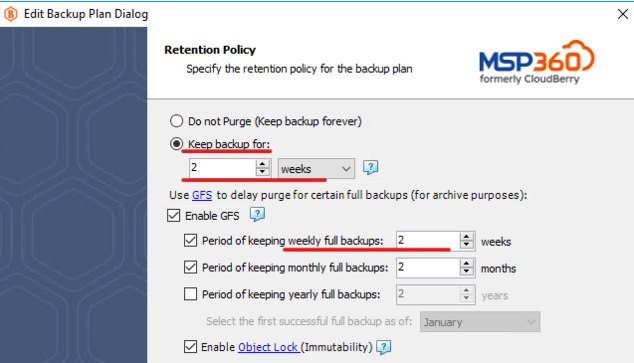
.
However, if I do that, the "kept for 2 weeks" won't be respected anymore, and I'll have weekly backups kept for "up to 2 months".
I couldn't find how to acchieve everything i'm looking for, which would be (on the specific screens posted):
- keep all incremental runs along with the monthly kept backups, defined by my GFS settings;
*AND*
- keep only 2 weeks of weekly backups, and not 8 weeks (= 2 months)
Is a setting like this even possible? If yes, how could I acchieve that? I really couldn't find a config combo that allows me to acchieve that without having extra weekly backups being also kept on storage
Thanks!
Welcome to MSP360 Forum!
Thank you for visiting! Please take a moment to register so that you can participate in discussions!
Categories
- MSP360 Managed Products
- Managed Backup - General
- Managed Backup Windows
- Managed Backup Mac
- Managed Backup Linux
- Managed Backup SQL Server
- Managed Backup Exchange
- Managed Backup Microsoft 365
- Managed Backup G Workspace
- RMM
- Connect (Managed)
- Deep Instinct
- CloudBerry Backup
- Backup Windows
- Backup Mac
- Backup for Linux
- Backup SQL Server
- Backup Exchange
- Connect Free/Pro (Remote Desktop)
- CloudBerry Explorer
- CloudBerry Drive
More Discussions
- Terms of Service
- Useful Hints and Tips
- Sign In
- © 2026 MSP360 Forum