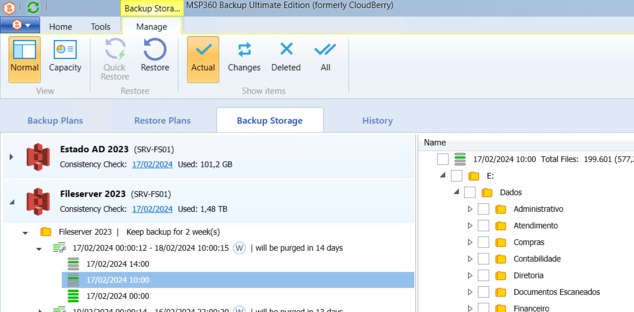Forum tip: Always check when replies were posted. Technology evolves quickly, so some answers may not be up-to-date anymore.
-
 John Craig
0I just want to be able to look at what has been backed up. I don't see how to do it within MSP360 Backup Ultimate Edition. If I use some basic tool like CyberDuck, I can see the stuff, but it's pretty much unreadable - in your backup form. New user, so teach me.
John Craig
0I just want to be able to look at what has been backed up. I don't see how to do it within MSP360 Backup Ultimate Edition. If I use some basic tool like CyberDuck, I can see the stuff, but it's pretty much unreadable - in your backup form. New user, so teach me. -
 Leonardo Rodrigues
4You can do that from the "Backup Storage" tab. Just browse to your storage, expand your backups, click on any chain (full backup = 4 green lines, incremental 1 green line and 3 gray ones), and browse paths on the right screen.
Leonardo Rodrigues
4You can do that from the "Backup Storage" tab. Just browse to your storage, expand your backups, click on any chain (full backup = 4 green lines, incremental 1 green line and 3 gray ones), and browse paths on the right screen.
.
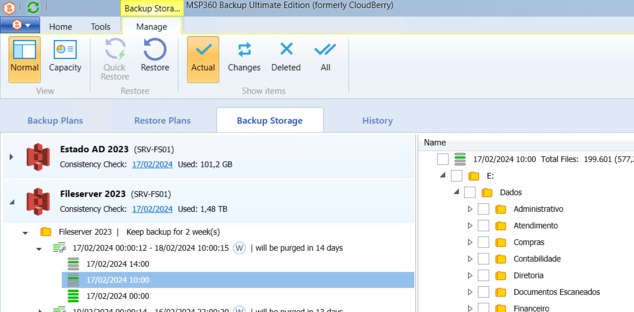
Welcome to MSP360 Forum!
Thank you for visiting! Please take a moment to register so that you can participate in discussions!
Categories
- MSP360 Managed Products
- Managed Backup - General
- Managed Backup Windows
- Managed Backup Mac
- Managed Backup Linux
- Managed Backup SQL Server
- Managed Backup Exchange
- Managed Backup Microsoft 365
- Managed Backup G Workspace
- RMM
- Connect (Managed)
- Deep Instinct
- CloudBerry Backup
- Backup Windows
- Backup Mac
- Backup for Linux
- Backup SQL Server
- Backup Exchange
- Connect Free/Pro (Remote Desktop)
- CloudBerry Explorer
- CloudBerry Drive
More Discussions
- Terms of Service
- Useful Hints and Tips
- Sign In
- © 2026 MSP360 Forum