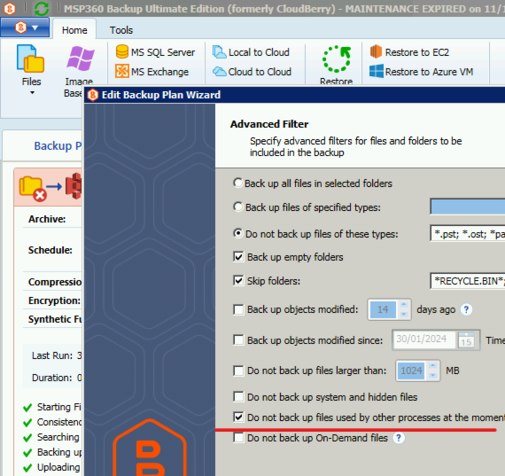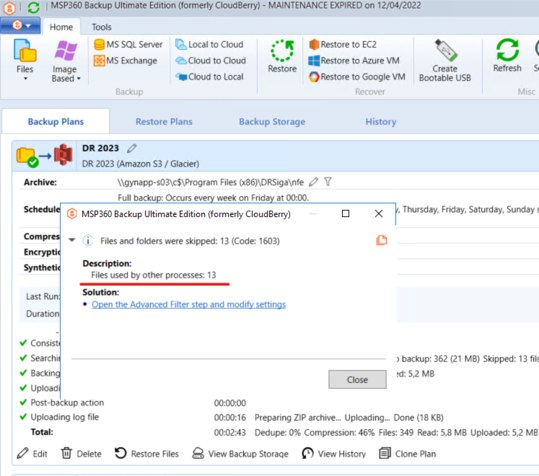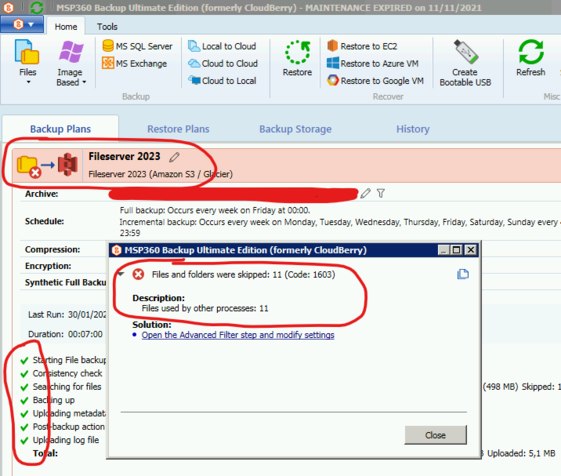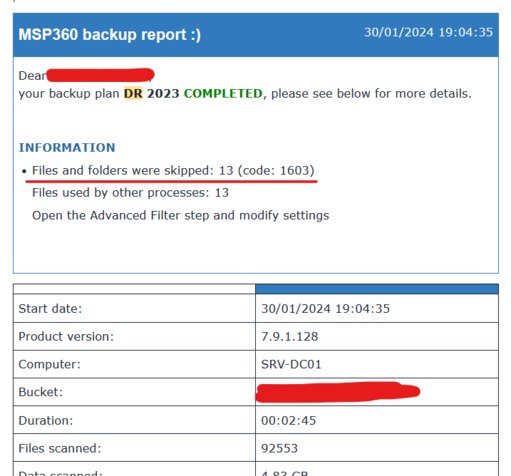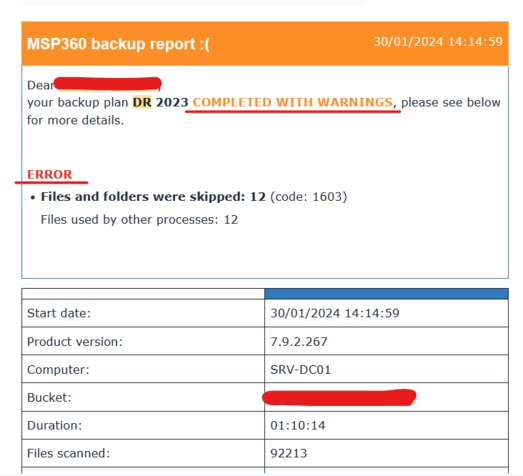Forum tip: Always check when replies were posted. Technology evolves quickly, so some answers may not be up-to-date anymore.
-
 Leonardo Rodrigues
4I noticed a change from v7.9.1 and v7.9.2 that i believe shouldn't be behaving as is, on the v7.9.2. It's regarding backup plans with files that could not be backed up (because were open and in use by some system), even if the "do not back up files used by other processes ......" option is checked.
Leonardo Rodrigues
4I noticed a change from v7.9.1 and v7.9.2 that i believe shouldn't be behaving as is, on the v7.9.2. It's regarding backup plans with files that could not be backed up (because were open and in use by some system), even if the "do not back up files used by other processes ......" option is checked.
With 7.9.1, I would get a "information" level message (on the email report), and backup would end with "COMPLETED" status, would became "blue" on the MSP360 main screen.
With the very same setup, and with 7.9.2, i'm getting an ERROR on the email report, email report has "completed with warnings", but most important, backup plan is going RED on the main screen.
1) this is my plan config, with "do not back up files used by other processes ......" option checked. I would expect, with this option enabled, that in the case "files being used", if they happen, won't trigger an ERROR, at most a warning.
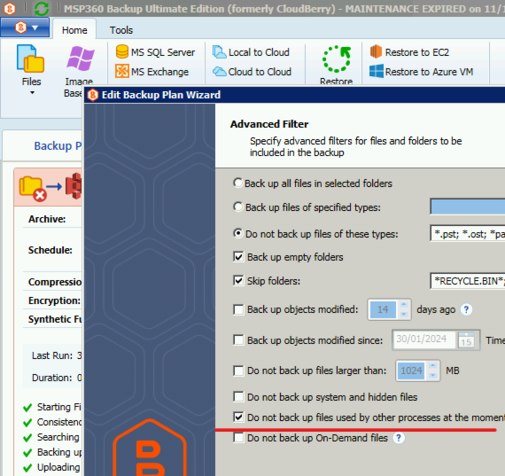
2) with 7.9.1, this plan would run, some "warnings" about files in used would be generated, but backup would finish "successfully", everything blue on the main MSP360 screen
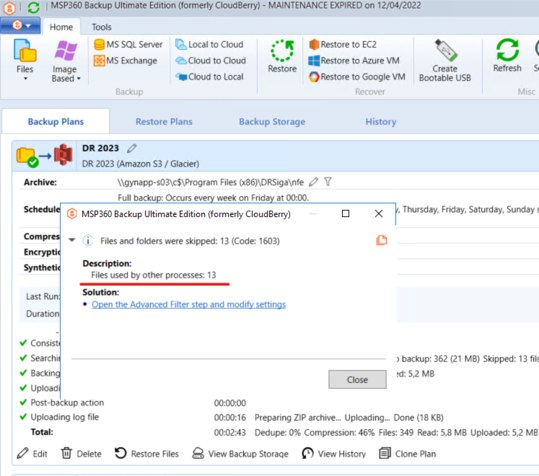
3) a similar plan, on 7.9.2, would go "RED" on the main MSP360 screen, despite everything went fine on the backup steps (all the green check marks)
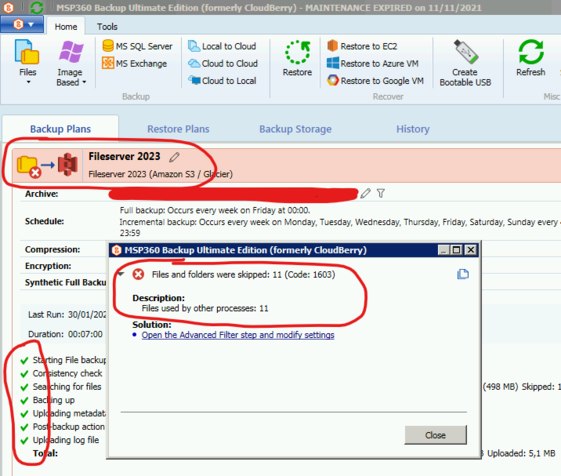
4) email report from 7.9.1 would be "COMPLETED" with some "information only" that some files were skipped
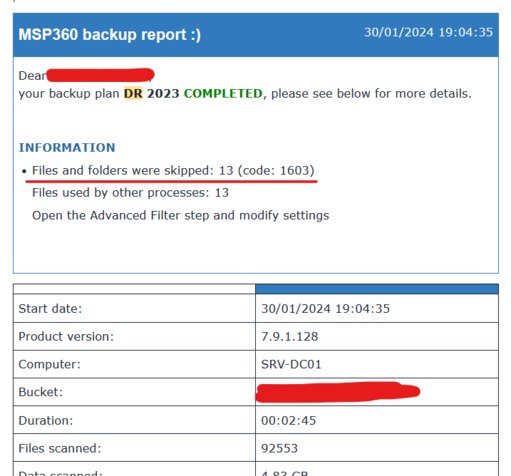
5) with 7.9.2, files skipped would be listed as ERROR, and status would be "COMPLETED WITH WARNINGS"
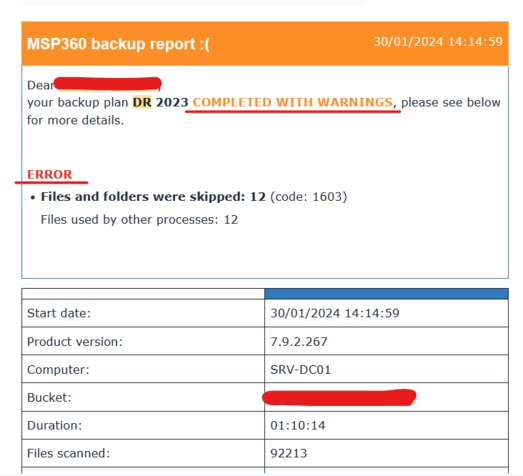
With all of these information, I really believe v7.9.2 is incorrectly reporting a backup plan, that has enabled the option to explicitily "skip files in use" as ERROR and "COMPLETED WITH WARNINGS" if files in use are found. Behavior from 7.9.1 seems much more correct to me. Files skipped because were in use, if I clearly configured them to not be backed up, shouldn't be considered an ERROR and should give me a clean run. v7.9.2 is not handling it this way, and I believe the way it's being handled is really not OK.
Welcome to MSP360 Forum!
Thank you for visiting! Please take a moment to register so that you can participate in discussions!
Categories
- MSP360 Managed Products
- Managed Backup - General
- Managed Backup Windows
- Managed Backup Mac
- Managed Backup Linux
- Managed Backup SQL Server
- Managed Backup Exchange
- Managed Backup Microsoft 365
- Managed Backup G Workspace
- RMM
- Connect (Managed)
- Deep Instinct
- CloudBerry Backup
- Backup Windows
- Backup Mac
- Backup for Linux
- Backup SQL Server
- Backup Exchange
- Connect Free/Pro (Remote Desktop)
- CloudBerry Explorer
- CloudBerry Drive
More Discussions
- Terms of Service
- Useful Hints and Tips
- Sign In
- © 2026 MSP360 Forum