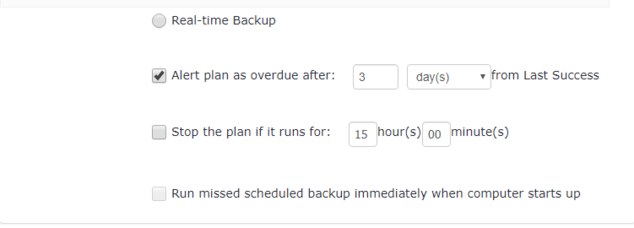Forum tip: Always check when replies were posted. Technology evolves quickly, so some answers may not be up-to-date anymore.
-
 BackupGuy
0I started getting a lot of notification emails after setting up CloudBerry for the first time on some client machines stating "Online Backup Bare Metal Backup is OVERDUE" as the subject.
BackupGuy
0I started getting a lot of notification emails after setting up CloudBerry for the first time on some client machines stating "Online Backup Bare Metal Backup is OVERDUE" as the subject.
First, is this using an older terminology? I thought CloudBerry replaced "Bare Metal Backup" in its terminology with "Image-based Backup"... just want to confirm these 2 things are synonymous with each other.
Second, it looks to me like the reason I got these alerts was because these backups ran over to the following day. In the backup history, the backup for Friday shows blank while the backup for Saturday has a green dot. When I check to see why Friday has no indicator, it's because the Friday backup ran over into Saturday. So I guess Cloudberry is counting Friday's backup as Satuday's backup even though it kicked off on Friday?
I'm assuming that's why I get an alert on Saturday that Friday's backup is overdue even though it finished on Saturday or is still running when the report runs on Saturday?
Just trying to understand how this works. It's hard to keep up with this when we have lots of clients so we can't memorize every backup schedule. These seem to be false positives, if you will, and I need to see how we can tighten these reports up.
I see someone requested a feature to change the definition of "overdue" about a year ago. Is this feature available?
https://forum.cloudberrylab.com/discussion/283/big-usability-issue-regarding-overdue-status -
 David Gugick
118Overdue notices can be controlled at the plan level when editing in the MBS Console. Located in the Schedule Options section. I’ll have to ask engineering about you’re particular case, but if this job tends to run over you can adjust the alert as described above for that plan.
David Gugick
118Overdue notices can be controlled at the plan level when editing in the MBS Console. Located in the Schedule Options section. I’ll have to ask engineering about you’re particular case, but if this job tends to run over you can adjust the alert as described above for that plan. -
 Matt
91Not sure I'm seeing the whole picture here, but David is correct, in case the software misses one of the backups(i.e. they overlapped for some reason) it is considered as "overdue" by default, but you can change that with the latest update.
Matt
91Not sure I'm seeing the whole picture here, but David is correct, in case the software misses one of the backups(i.e. they overlapped for some reason) it is considered as "overdue" by default, but you can change that with the latest update.
The option you're looking for can be found on the scheduling screen when editing/creating a plan.
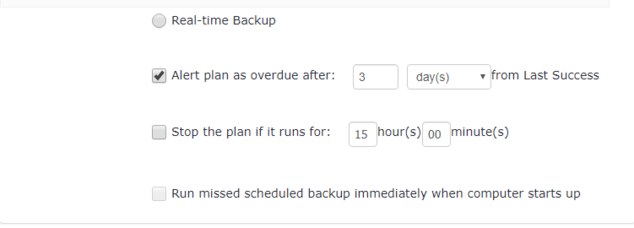
Welcome to MSP360 Forum!
Thank you for visiting! Please take a moment to register so that you can participate in discussions!
Categories
- MSP360 Managed Products
- Managed Backup - General
- Managed Backup Windows
- Managed Backup Mac
- Managed Backup Linux
- Managed Backup SQL Server
- Managed Backup Exchange
- Managed Backup Microsoft 365
- Managed Backup G Workspace
- RMM
- Connect (Managed)
- Deep Instinct
- CloudBerry Backup
- Backup Windows
- Backup Mac
- Backup for Linux
- Backup SQL Server
- Backup Exchange
- Connect Free/Pro (Remote Desktop)
- CloudBerry Explorer
- CloudBerry Drive
More Discussions
- Terms of Service
- Useful Hints and Tips
- Sign In
- © 2026 MSP360 Forum