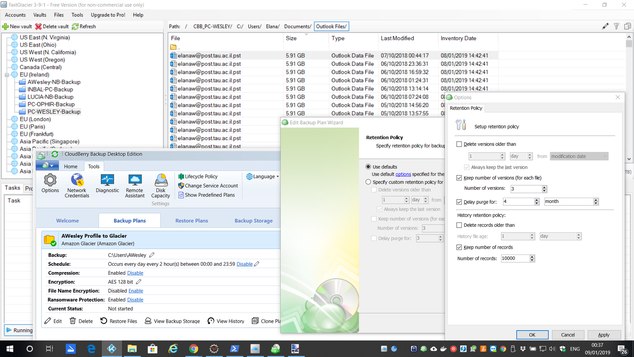Forum tip: Always check when replies were posted. Technology evolves quickly, so some answers may not be up-to-date anymore.
-
 Adar Wesley
0Hi,
Adar Wesley
0Hi,
I have CloudBerry Backup Desktop Edition installed and configured on 5 machines.
On one of these machines, I have a rather large Outlook PST file (5.9GB).
This file changes several times a day, and therefore, gets backed up several times a day.
In the attached image you can see that by exploring the content of the Glacier Vault I have
many copies of this file. These are created every time a new changed version of the file is backed
up.
In the attached image you can also see that I have configured CloudBerry Backup to not delete old
deleted versions for 4 months in order to avoid the Early Delete fee from Amazon Glacier.
Now, I am avoiding the Early Delete fee, however, the total storage size from keeping over 100 versions of this file is huge. This also drives the price up.
Can you recommend how to configure CloudBerry Backup so I can minimize the total storage size
and don't have to pay the Early Delete fee?
Any recommendation on how to set up my backups would be appreciated.
Thanks,
---
Adar WesleyAttachment CloudBerry Backup Desktop Edition Configuration
(619K)
CloudBerry Backup Desktop Edition Configuration
(619K)
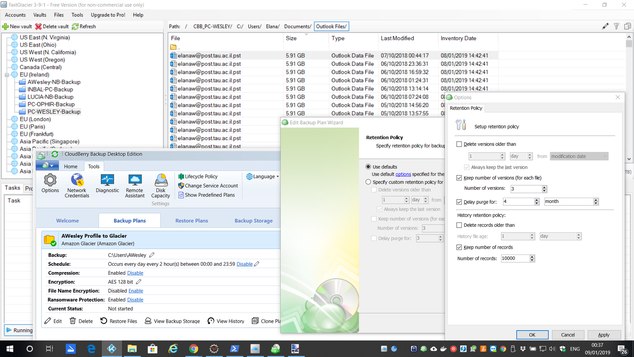
-
 David Gugick
118Adar, a few things to consider. Glacier is designed for long-term, archival storage. Meaning, it's for data that does not change, is being stored long-term, and you are not likely to need for a restore. If you're not using it for those reasons, then it's usually not a good fit for backup.
David Gugick
118Adar, a few things to consider. Glacier is designed for long-term, archival storage. Meaning, it's for data that does not change, is being stored long-term, and you are not likely to need for a restore. If you're not using it for those reasons, then it's usually not a good fit for backup.
There is a minimum 90 day storage requirement. It does matter if you delete the file after 1 day or after 90. The charges are the same. You are attempting to avoid the early deletion fee by using a 4 month delay on removing files, but this does not save you anything - and in fact. is causing more charges for that extra 30 days. In addition, there is a wait time to prep data for restore (you can pay more for expedited) and there are charges for restoring every GB of data. That may, or may not, be an issue for you.
If you are backing up data daily (or more frequently as your post says), and you are only looking to keep 3 versions, then you are probably better off using Amazon S3-Standard as you can delete whenever you want without penalty (or the need for a delayed delete as you're using today). If it's cost that has driven you to Glacier, then there are alternatives to AWS that provide much lower cost storage (in line with Glacier) but without any of the Glacier type retention and delayed restore times. You might have a look at Backblaze B2, as an example.
To minimize the amount of data being backed up with large files (like Outlook PST files), you should use the Block-Level Backup option. That option causes CloudBerry to only back up changes to the PST file after the initial backup. Think of it as an incremental backup at the file level. You'll be required to schedule a recurring full backup of those files that are backed up using block-level. Under the hood, it's all automated other than scheduling the full and checking the block-level option. Make sure you are using compression. Based on your post of only needing the last 3 versions, you could run a full backup every few days (or longer if you want - with the understanding that more versions will have to be kept in backup storage). The advantage is since we are only backing up the file changes, you might find that your 1 GB PST file only requires 200MB of backup data each incremental (block-level). So, files are much smaller and will back up much faster.
The other thing you can do with AWS and CloudBerry is back up to S3-Standard and use a Lifecycle Policy (can be configured in CloudBerry under Tools | Lifecycle Policy or in the AWS Control Panel for the Bucket in question). A lifecycle policy automatically moves the data from S3-Standard to storage like Glacier after a set number of days. As an example, you could move data to Glacier after 30 days. Volatile data lives in S3 where there are no retention minimums or high restore fees, whereas older unchanging files move to Glacier for lower cost.
You can also opt to not back up the PST files with the frequency you are using. Maybe consider backing them up once a day using a separate backup plan if that works for you.
Welcome to MSP360 Forum!
Thank you for visiting! Please take a moment to register so that you can participate in discussions!
Categories
- MSP360 Managed Products
- Managed Backup - General
- Managed Backup Windows
- Managed Backup Mac
- Managed Backup Linux
- Managed Backup SQL Server
- Managed Backup Exchange
- Managed Backup Microsoft 365
- Managed Backup G Workspace
- RMM
- Connect (Managed)
- Deep Instinct
- CloudBerry Backup
- Backup Windows
- Backup Mac
- Backup for Linux
- Backup SQL Server
- Backup Exchange
- Connect Free/Pro (Remote Desktop)
- CloudBerry Explorer
- CloudBerry Drive
More Discussions
- Terms of Service
- Useful Hints and Tips
- Sign In
- © 2026 MSP360 Forum