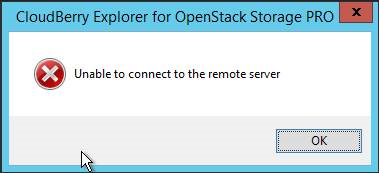Forum tip: Always check when replies were posted. Technology evolves quickly, so some answers may not be up-to-date anymore.
-
 Cristian
0hello,
Cristian
0hello,
When opening cloudberry I get the following error "Unable to connect to the remote server".
And I found the IP 50.19.243.6, which is blocked.
so I need to ask in my work to unblock that ip, to which port do you connect? Is there another ip to which you connect to cloudberry to start?
regardsAttachment error1
(47K)
error1
(47K)
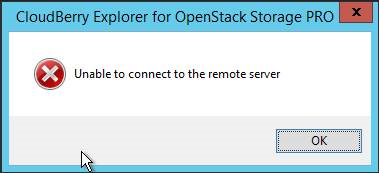
-
 David Gugick
118That's a CloudBerry IP address. I would think the only ports needed are standard 443 and 80.
David Gugick
118That's a CloudBerry IP address. I would think the only ports needed are standard 443 and 80. -
 Cristian
0To connect through the application should I just unblock the ip 50.19.243.6 with port 443? Or is there another ip that has to be unlocked?
Cristian
0To connect through the application should I just unblock the ip 50.19.243.6 with port 443? Or is there another ip that has to be unlocked?
(I only need to connect through the application with HTTPS and not through web browser)
I need to confirm that to talk to my provider, since we are in a secure environment -
 Matt
91Make sure you white-list 50.19.243.6 and cloudberrylab.com along with ports 80 and 443, that should be enough.
Matt
91Make sure you white-list 50.19.243.6 and cloudberrylab.com along with ports 80 and 443, that should be enough.
Welcome to MSP360 Forum!
Thank you for visiting! Please take a moment to register so that you can participate in discussions!
Categories
- MSP360 Managed Products
- Managed Backup - General
- Managed Backup Windows
- Managed Backup Mac
- Managed Backup Linux
- Managed Backup SQL Server
- Managed Backup Exchange
- Managed Backup Microsoft 365
- Managed Backup G Workspace
- RMM
- Connect (Managed)
- Deep Instinct
- CloudBerry Backup
- Backup Windows
- Backup Mac
- Backup for Linux
- Backup SQL Server
- Backup Exchange
- Connect Free/Pro (Remote Desktop)
- CloudBerry Explorer
- CloudBerry Drive
More Discussions
- SSL_ERROR_SYSCALL Error observed by underlying SSL/TLS BIO: Connection reset by peer
- Error: The underlying connection was closed: Could not establish trust relationship for the SSL/TLS
- Backups are failing with "connection was forcibly closed by the remote host" error
- Error on parsing json text: 'fU`1[System.Char]'
- Terms of Service
- Useful Hints and Tips
- Sign In
- © 2026 MSP360 Forum