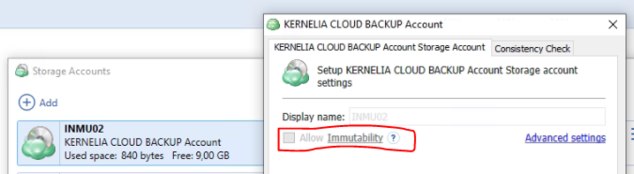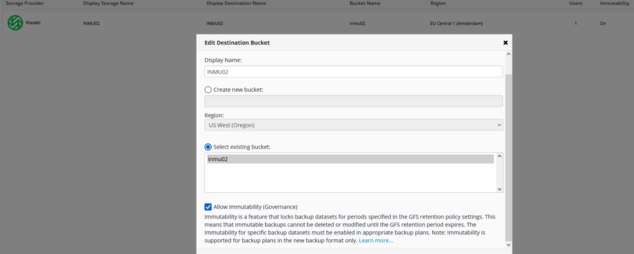Forum tip: Always check when replies were posted. Technology evolves quickly, so some answers may not be up-to-date anymore.
-
 David Gugick
118
David Gugick
118
In order to use immutability, you have to use GFS retention. Do you have GFS selected on the retention page? If you want, you can post an image of your retention page here on the form. -
 kernelia
0Hi David
kernelia
0Hi David
Thanks for your response.
But our problem is the option to enable inmutability is greyed, i uploaded some screenshots
INMU02 is our wasabi storage account enabled for inmutability, but in msp360 agent is greyed
RegardsAttachments Captura
(61K)
Captura
(61K)
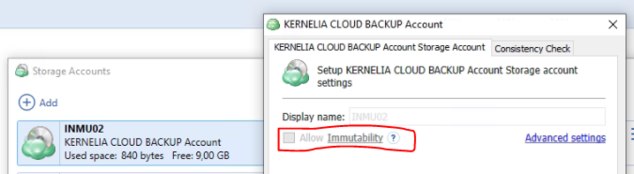
 Captura2
(103K)
Captura2
(103K)
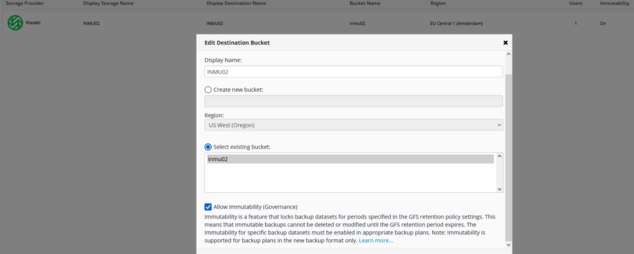
-
 David Gugick
118You cannot change immutability settings on an existing bucket. You need to create a new bucket on that account and enable immutability at creation time.
David Gugick
118You cannot change immutability settings on an existing bucket. You need to create a new bucket on that account and enable immutability at creation time. -
 kernelia
0
kernelia
0
Hi David.
We know this. We created account and enabled inmutability at creation time.
If you see our screenshots, all parameters are well configured both in wasabi and msp360.
But in msp360 agent, option for inmutability is greyed, and we don't know why. Inmutability is not working because we created a test backup with GFS enabled and we have deleted this backup.
I think inmutability in msp360 + wasabi storage still does not work.
Someone can confirm this please?
Thanks, regards. -
 kernelia
0Hi
kernelia
0Hi
I can see in other post that this feature still isn't enabled for managed backup
https://forum.msp360.com/discussion/2274/immutable-backups
Regards -
 David Gugick
118It's enabled as far as I am aware - you are referring to an old post. Your screenshots were confusing as one seemed to show the bucket as not having Immutability selected (from agent) and the other was at creation time, but not after creation. So I am not sure if something happened at creation time or the agent is not picking up the setting for some reason.
David Gugick
118It's enabled as far as I am aware - you are referring to an old post. Your screenshots were confusing as one seemed to show the bucket as not having Immutability selected (from agent) and the other was at creation time, but not after creation. So I am not sure if something happened at creation time or the agent is not picking up the setting for some reason.
Where are you trying to create the backup plan? From the agent or from the management console? If you have not tried the management console, please try that.
If all else fails, then I think the best option is for you to open a support case.
Welcome to MSP360 Forum!
Thank you for visiting! Please take a moment to register so that you can participate in discussions!
Categories
- MSP360 Managed Products
- Managed Backup - General
- Managed Backup Windows
- Managed Backup Mac
- Managed Backup Linux
- Managed Backup SQL Server
- Managed Backup Exchange
- Managed Backup Microsoft 365
- Managed Backup G Workspace
- RMM
- Connect (Managed)
- Deep Instinct
- CloudBerry Backup
- Backup Windows
- Backup Mac
- Backup for Linux
- Backup SQL Server
- Backup Exchange
- Connect Free/Pro (Remote Desktop)
- CloudBerry Explorer
- CloudBerry Drive
More Discussions
- Terms of Service
- Useful Hints and Tips
- Sign In
- © 2026 MSP360 Forum