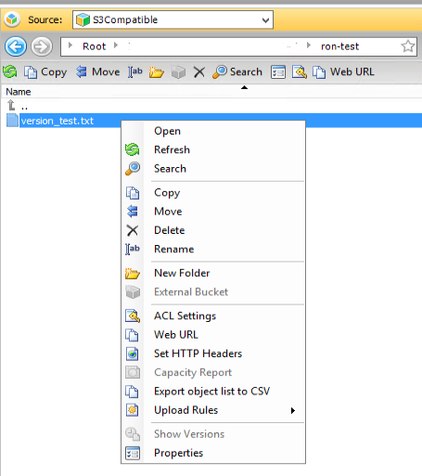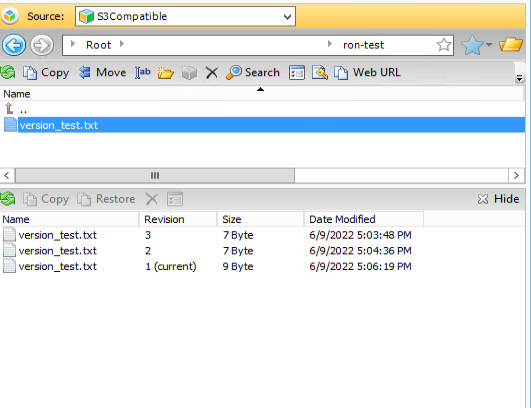Forum tip: Always check when replies were posted. Technology evolves quickly, so some answers may not be up-to-date anymore.
-
 Ron Fitzgerald
0I am demoing CloudBerry Explorer as a possible use case for a project my company is working on. The ultimate use for this will be exploring versions in an IBM COS S3 environment.
Ron Fitzgerald
0I am demoing CloudBerry Explorer as a possible use case for a project my company is working on. The ultimate use for this will be exploring versions in an IBM COS S3 environment.
Connecting to IBM COS, there is no default connector, but using S3 compatible works just fine. However the menu item for 'Show Versions' does not appear. (see ibm_no_version_menu image)
If I connect to an AWS bucket and return, the 'Show Versions' menu item is now in menu but greyed out. (see ibm_version_menu_after_aws image)
If I connect to an AWS bucket and select 'Show Versions', the versions panel appears. Then going back to my S3 Compatible/IBM bucket, I can view the file versions. (see ibm_version_window_after_aws image)
Is there a solution to simply have the option to show versions without this work around?
Thank you for your time.Attachments ibm_no_version_menu
(40K)
ibm_no_version_menu
(40K)

 ibm_version_menu_after_aws
(42K)
ibm_version_menu_after_aws
(42K)
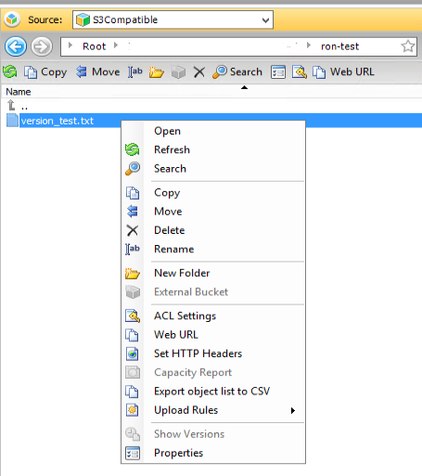
 ibm_version_window_after_aws
(39K)
ibm_version_window_after_aws
(39K)
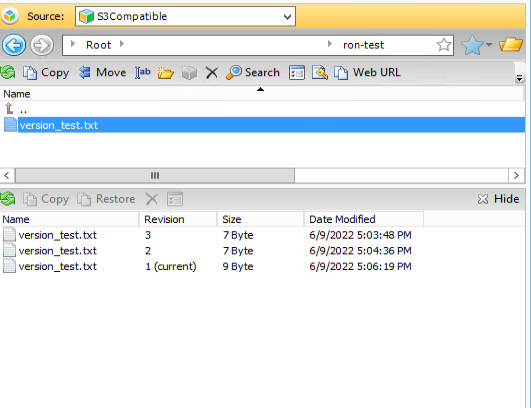
-
 David Gugick
118There's an open requirement for that particular feature with S3 compatible storage. I added your request to the item, and have also noted your workaround. I'll report back here if the feature gets scheduled.
David Gugick
118There's an open requirement for that particular feature with S3 compatible storage. I added your request to the item, and have also noted your workaround. I'll report back here if the feature gets scheduled.
Welcome to MSP360 Forum!
Thank you for visiting! Please take a moment to register so that you can participate in discussions!
Categories
- MSP360 Managed Products
- Managed Backup - General
- Managed Backup Windows
- Managed Backup Mac
- Managed Backup Linux
- Managed Backup SQL Server
- Managed Backup Exchange
- Managed Backup Microsoft 365
- Managed Backup G Workspace
- RMM
- Connect (Managed)
- Deep Instinct
- CloudBerry Backup
- Backup Windows
- Backup Mac
- Backup for Linux
- Backup SQL Server
- Backup Exchange
- Connect Free/Pro (Remote Desktop)
- CloudBerry Explorer
- CloudBerry Drive
More Discussions
- Terms of Service
- Useful Hints and Tips
- Sign In
- © 2026 MSP360 Forum