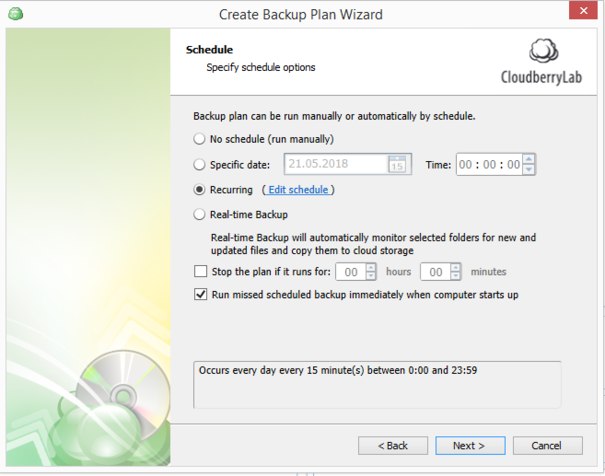Forum tip: Always check when replies were posted. Technology evolves quickly, so some answers may not be up-to-date anymore.
-
 Joe Matuscak
0I'm in the process of working on my exit from Crashplan. I've got a Cloudberry test going with one of my Linux machines using Backblaze B2 as the cloud storage service and that seems to be working OK so far. I've also got a couple Windows PCs (Win7, Win10) that I need to deal with. I don't keep the Windows PCs running unless I'm using it, so I'd like to have the backup work the way Crashplan did, which is to say, the application tracks stuff that changes on the desktop and ships it off every 15 minutes or so without noticeable impact to the user.
Joe Matuscak
0I'm in the process of working on my exit from Crashplan. I've got a Cloudberry test going with one of my Linux machines using Backblaze B2 as the cloud storage service and that seems to be working OK so far. I've also got a couple Windows PCs (Win7, Win10) that I need to deal with. I don't keep the Windows PCs running unless I'm using it, so I'd like to have the backup work the way Crashplan did, which is to say, the application tracks stuff that changes on the desktop and ships it off every 15 minutes or so without noticeable impact to the user.
Is that something that the Cloudberry Windows Pro version can do? In particular, with Backblaze B2 (if that makes a difference).
Would it also be possible to set up a backup plan on those systems that could run to local NAS (Synology) to do a bare metal recovery as well? I'd like that also to happen in the background without needing the PC running all the time (once the initial seeding of the backup has happened of course).
Thanks. -
 Julia
4CloudBerry Backup works as a service and runs backup (and restore) plans in the background so you don't need to keep your CloudBerry Backup application open. We offer the real-time backup option or you can set a recurring schedule with the "Run missed scheduled backup immediately when computer starts up".
Julia
4CloudBerry Backup works as a service and runs backup (and restore) plans in the background so you don't need to keep your CloudBerry Backup application open. We offer the real-time backup option or you can set a recurring schedule with the "Run missed scheduled backup immediately when computer starts up".
To use a local NAS you should specify a backup destination storage as a shared folder (Add New Account | File System). Then you are able to use it for your bare metal backups.Attachment schedule
(118K)
schedule
(118K)
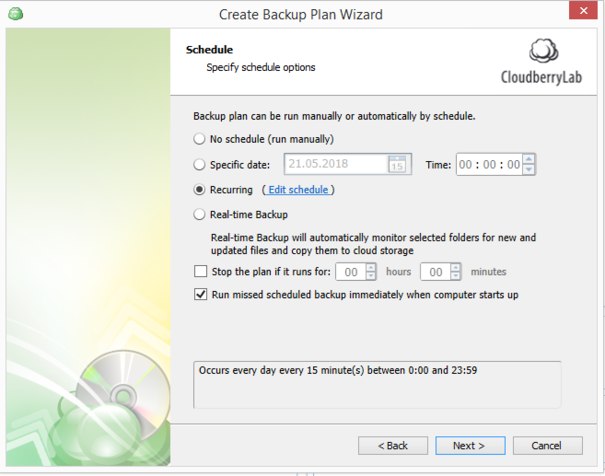
Welcome to MSP360 Forum!
Thank you for visiting! Please take a moment to register so that you can participate in discussions!
Categories
- MSP360 Managed Products
- Managed Backup - General
- Managed Backup Windows
- Managed Backup Mac
- Managed Backup Linux
- Managed Backup SQL Server
- Managed Backup Exchange
- Managed Backup Microsoft 365
- Managed Backup G Workspace
- RMM
- Connect (Managed)
- Deep Instinct
- CloudBerry Backup
- Backup Windows
- Backup Mac
- Backup for Linux
- Backup SQL Server
- Backup Exchange
- Connect Free/Pro (Remote Desktop)
- CloudBerry Explorer
- CloudBerry Drive
More Discussions
- Terms of Service
- Useful Hints and Tips
- Sign In
- © 2026 MSP360 Forum