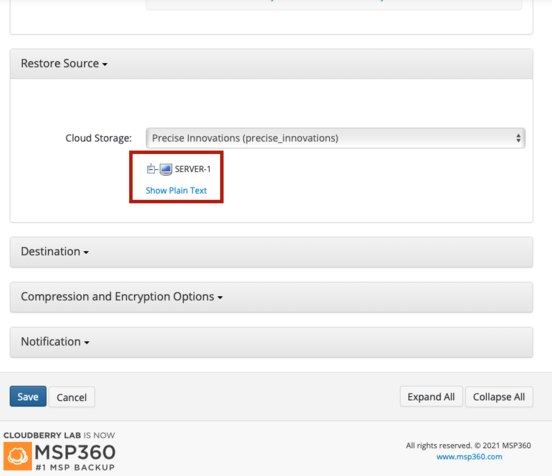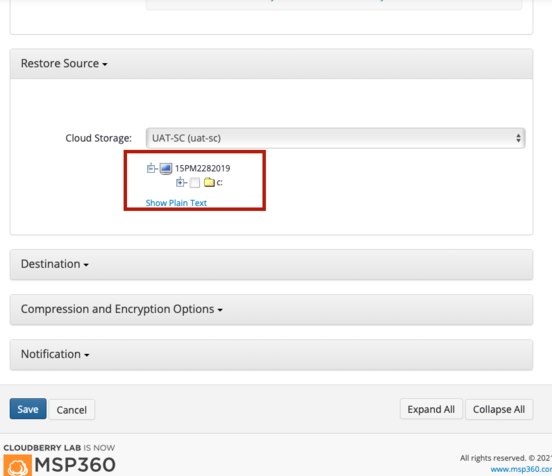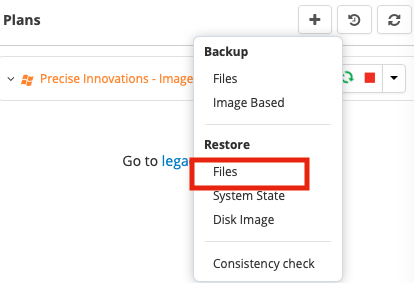Forum tip: Always check when replies were posted. Technology evolves quickly, so some answers may not be up-to-date anymore.
-
 chris2525
0Good morning,
chris2525
0Good morning,
I have a question in regards to create restore plan option. When I go through the options and get to “Restore Source,” I chose the cloud storage from the drop down menu, however, on Server-1 when I click on the expand option, nothing populates. Is this normal?Attachment Screen Shot 2021-07-12 at 8.30.03 AM
(53K)
Screen Shot 2021-07-12 at 8.30.03 AM
(53K)
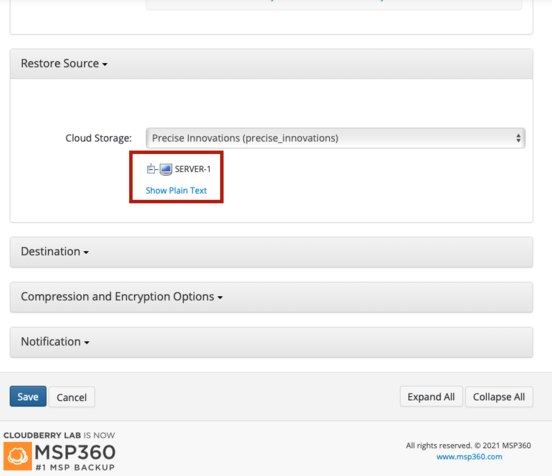
-
 chris2525
0We are restoring from the cloud storage (wasabi). I am able to get folders on other accounts, except I cannot with this client as shown in the screenshot
chris2525
0We are restoring from the cloud storage (wasabi). I am able to get folders on other accounts, except I cannot with this client as shown in the screenshot -
 David Gugick
118I am asking if the server where you are performing the restore (not the storage) is the same server where the backups were created. Or, are you trying to restore the server data from a different endpoint?
David Gugick
118I am asking if the server where you are performing the restore (not the storage) is the same server where the backups were created. Or, are you trying to restore the server data from a different endpoint? -
 chris2525
0The backup server data was sent to our cloud solution and we are looking to restore data of the server from the cloud
chris2525
0The backup server data was sent to our cloud solution and we are looking to restore data of the server from the cloud -
 David Gugick
118I still think I'm not clear. So let me give you an example, and you tell me if this is accurate for your particular use case. You ran a backup from server A to your cloud and now you're trying to do a restore from the same server A from the same cloud account. Is that correct?
David Gugick
118I still think I'm not clear. So let me give you an example, and you tell me if this is accurate for your particular use case. You ran a backup from server A to your cloud and now you're trying to do a restore from the same server A from the same cloud account. Is that correct? -
 chris2525
0Yes. I ran an image backup from server A to our cloud solution and now I am trying to create a restore plan. In the "restore plan" section, the menu gives me a few options. One of those options is "restore source." I selected my "cloud storage" plan from the drop down menu. I see the server A is listed but I do not get the options to select its drives. I attached two screenshots of two different clients. One has an option to select drives while the other does not. I was wondering why one client has that option and the other doesn't? Thank you in advanceAttachments
chris2525
0Yes. I ran an image backup from server A to our cloud solution and now I am trying to create a restore plan. In the "restore plan" section, the menu gives me a few options. One of those options is "restore source." I selected my "cloud storage" plan from the drop down menu. I see the server A is listed but I do not get the options to select its drives. I attached two screenshots of two different clients. One has an option to select drives while the other does not. I was wondering why one client has that option and the other doesn't? Thank you in advanceAttachments Screen Shot 2021-07-12 at 1.23.04 PM
(17K)
Screen Shot 2021-07-12 at 1.23.04 PM
(17K)

 Screen Shot 2021-07-12 at 11.49.55 AM
(52K)
Screen Shot 2021-07-12 at 11.49.55 AM
(52K)
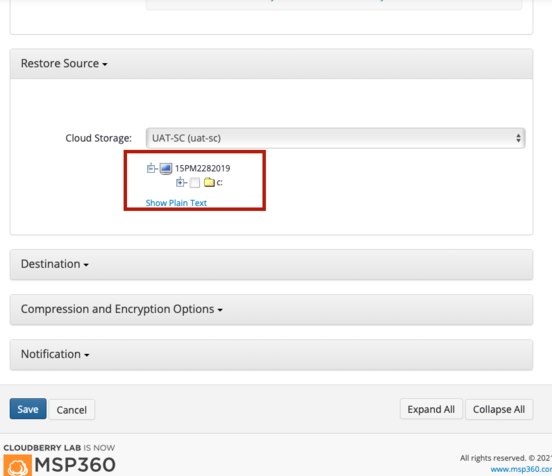
-
 David Gugick
118So you're doing an image backup then. Are you sure you selected the correct type of restore plan - did you select File Restore by accident?
David Gugick
118So you're doing an image backup then. Are you sure you selected the correct type of restore plan - did you select File Restore by accident? -
 chris2525
0I selected "files" under the restore section (I attached a screenshot). Is there a specific way to create a restore plan for an image backup for files?Attachment
chris2525
0I selected "files" under the restore section (I attached a screenshot). Is there a specific way to create a restore plan for an image backup for files?Attachment Screen Shot 2021-07-12 at 3.19.41 PM
(17K)
Screen Shot 2021-07-12 at 3.19.41 PM
(17K)
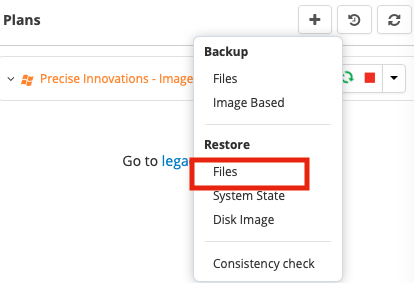
-
 David Gugick
118So what you're trying to do is restore individual files from an image backup, correct? That can only be done from the agent itself. You need to browse storage from the agent select the restore point and right click to select the option to restore files and folders.
David Gugick
118So what you're trying to do is restore individual files from an image backup, correct? That can only be done from the agent itself. You need to browse storage from the agent select the restore point and right click to select the option to restore files and folders.
That should solve your issue.
https://www.msp360.com/resources/blog/how-to-recover-individual-files-from-image-based-backup/amp/ -
 David Gugick
118when you say push, do you mean restore? If so, yes.
David Gugick
118when you say push, do you mean restore? If so, yes.
https://mspbackups.com/AP/Help/backup-and-restore/backup-plans/restore-to-azurevm
https://mspbackups.com/AP/Help/backup-and-restore/backup-agent/win-agent/system-recovery-tools
https://mspbackups.com/AP/Help/backup-and-restore/backup-agent/win-agent/physical-virtual-restore
Welcome to MSP360 Forum!
Thank you for visiting! Please take a moment to register so that you can participate in discussions!
Categories
- MSP360 Managed Products
- Managed Backup - General
- Managed Backup Windows
- Managed Backup Mac
- Managed Backup Linux
- Managed Backup SQL Server
- Managed Backup Exchange
- Managed Backup Microsoft 365
- Managed Backup G Workspace
- RMM
- Connect (Managed)
- Deep Instinct
- CloudBerry Backup
- Backup Windows
- Backup Mac
- Backup for Linux
- Backup SQL Server
- Backup Exchange
- Connect Free/Pro (Remote Desktop)
- CloudBerry Explorer
- CloudBerry Drive
More Discussions
- Restoration wizard doesn't present option to restore HyperV image backup to Amazon EC2
- Bug Fixed in v5.8? Item level restore from Hyper-V VM Backup
- Image Based Back to S3 Glacier, file level restore, how does it work?
- File level restore from image based backup via console
- image restore with smaller disk (bare metal)
- Terms of Service
- Useful Hints and Tips
- Sign In
- © 2026 MSP360 Forum