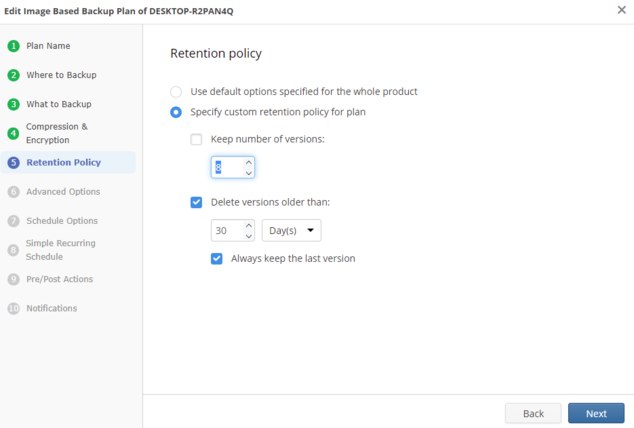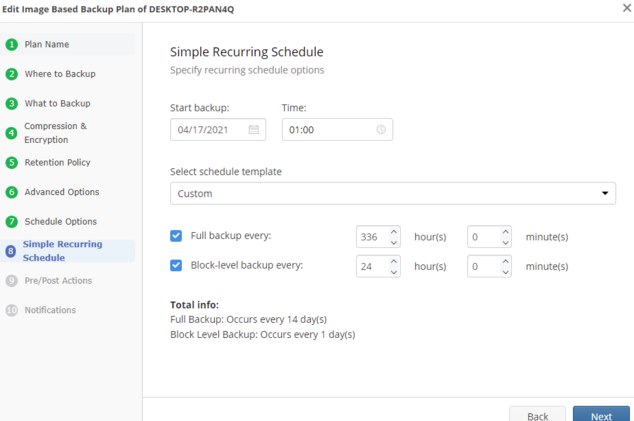Forum tip: Always check when replies were posted. Technology evolves quickly, so some answers may not be up-to-date anymore.
-
 Jackie Gibbs
0Hi all.
Jackie Gibbs
0Hi all.
I'm new to MSP 360. I'm trying to configure image backups offsite to Wasabi. My plan is to run a full backup and then run incrementals for up to 30 days and run a continuous backup for 30 backups. What would be the best way to do this?
I've seen synthetic backups but am slightly confused on how these actually work in the grand scheme of versioning and purging older backups. -
 David Gugick
118Synthetic backups work exactly the same as regular full backups in the context of retention. Their advantage is that they are able to leverage all of the data that's already in the cloud in order to help create the next full backup, without having to send all the data to the cloud again. So they run much faster and require less data transmission to the cloud storage provider.
David Gugick
118Synthetic backups work exactly the same as regular full backups in the context of retention. Their advantage is that they are able to leverage all of the data that's already in the cloud in order to help create the next full backup, without having to send all the data to the cloud again. So they run much faster and require less data transmission to the cloud storage provider.
So schedule exactly as you mentioned: full backups every 30 days, incremental backups in-between, and keep the number of versions / duration that you need. Feel free to post more specifics about the actual settings you're using and I can help explain anything that is not clear. -
 Jackie Gibbs
0Thank you for the response.
Jackie Gibbs
0Thank you for the response.
A couple questions.
Say I setup a full backup every two weeks using a synthetic backup. Will it automatically delete the original full backup at some point?
An example would be 1 synthetic full backup every two weeks. Incrementals between those. If I set to delete after 30 days will it eventually delete the original full at some point in the cycle?
I want to make sure that backups are deleted after 30 days though so it doesn't keep adding.
If you can suggest a best practice or configuration. I'm looking at image based backups for 30 days ongoing. Would like to do offsite and onsite if possible. These are for desktops. -
 David Gugick
118if you want old backups deleted then you need to set up the retention in the retention settings section of the backup wizard or in the management console. If you do as you suggest, and do a synthetic full every two weeks and want to keep 30 days of data, you'll end up keeping just about 6 weeks until the oldest back upset can be deleted, leaving you with 30 days.
David Gugick
118if you want old backups deleted then you need to set up the retention in the retention settings section of the backup wizard or in the management console. If you do as you suggest, and do a synthetic full every two weeks and want to keep 30 days of data, you'll end up keeping just about 6 weeks until the oldest back upset can be deleted, leaving you with 30 days. -
 David Gugick
118because you want to keep 30 days, you would have to wait till the next full backup set is complete before you can delete the oldest set in order to retain the last 30 days worth of backup. You can't delete old incremental backups without deleting the phone and the phone would be the oldest backup within each set.
David Gugick
118because you want to keep 30 days, you would have to wait till the next full backup set is complete before you can delete the oldest set in order to retain the last 30 days worth of backup. You can't delete old incremental backups without deleting the phone and the phone would be the oldest backup within each set. -
 Jackie Gibbs
0Sorry I'm trying to understand. This wasn't as complicated when I used Veeam or Acronis. I believe this is what you're saying.
Jackie Gibbs
0Sorry I'm trying to understand. This wasn't as complicated when I used Veeam or Acronis. I believe this is what you're saying.
Full/I1/I2/I3/I4/I5/I6/I7/I9/I10/I11/I12/I13
Synthetic Full/I1/I2/I3/I4/I5/I6/I7/I8/I9/I10/I11/I12/I13
Synthetic Full/I1/I2/I3/I4/I5/I6/I7/I8/I9/I10/I11/I12/I13
If I understand correctly after the 3rd set finishes it will delete the first set including the full backup. Is this correct?
Welcome to MSP360 Forum!
Thank you for visiting! Please take a moment to register so that you can participate in discussions!
Categories
- MSP360 Managed Products
- Managed Backup - General
- Managed Backup Windows
- Managed Backup Mac
- Managed Backup Linux
- Managed Backup SQL Server
- Managed Backup Exchange
- Managed Backup Microsoft 365
- Managed Backup G Workspace
- RMM
- Connect (Managed)
- Deep Instinct
- CloudBerry Backup
- Backup Windows
- Backup Mac
- Backup for Linux
- Backup SQL Server
- Backup Exchange
- Connect Free/Pro (Remote Desktop)
- CloudBerry Explorer
- CloudBerry Drive
More Discussions
- Terms of Service
- Useful Hints and Tips
- Sign In
- © 2026 MSP360 Forum