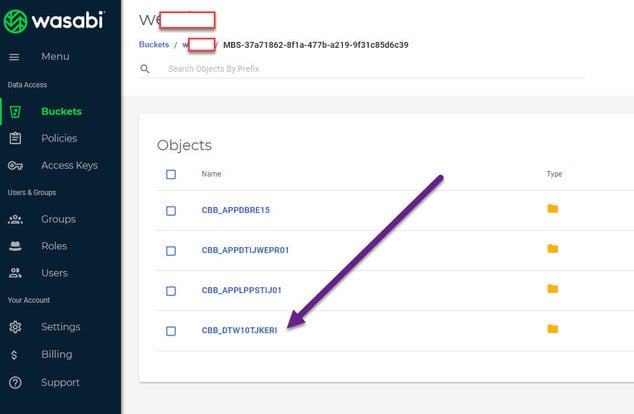Forum tip: Always check when replies were posted. Technology evolves quickly, so some answers may not be up-to-date anymore.
-
 gharo
0how in the world, do I RESTORE an image based file to an hyperV file? I am trying to restore an image based backup uploaded to Wasabi on one bucket as shown in the picture.
gharo
0how in the world, do I RESTORE an image based file to an hyperV file? I am trying to restore an image based backup uploaded to Wasabi on one bucket as shown in the picture.
I tired to restore from mspbackups.com, created a restore plan and nothing comes up.
I then download the online backup software to another computer, When I try to restore, i got a message: If you don't see your backups, that you have backed up from another computer, it is possible that you haven't specified a right prefix, bucket (the one you used on another computer) or you havent' synced repository, Read our Manual that explains the aformetioned information in detail.
Ok, so I click on the synced repository option. I see the bucket name and click on the synchorize now button (it shows updating files) and update complete.. nevertheless, nothing comes up that is different from the same screen.
I had read so many videos, guides, forums. and nothing explains how to do it.. please help!!
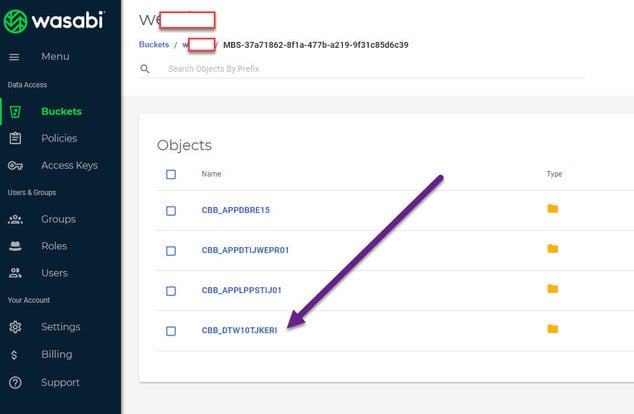
-
 David Gugick
118this article talks about how to change the backup prefix in the product. Please review and let us know if that addresses your issue of not being able to see the backup files. https://help.msp360.com/cloudberry-backup/restore/about-restore/restore-from-another-computer
David Gugick
118this article talks about how to change the backup prefix in the product. Please review and let us know if that addresses your issue of not being able to see the backup files. https://help.msp360.com/cloudberry-backup/restore/about-restore/restore-from-another-computer
Welcome to MSP360 Forum!
Thank you for visiting! Please take a moment to register so that you can participate in discussions!
Categories
- MSP360 Managed Products
- Managed Backup - General
- Managed Backup Windows
- Managed Backup Mac
- Managed Backup Linux
- Managed Backup SQL Server
- Managed Backup Exchange
- Managed Backup Microsoft 365
- Managed Backup G Workspace
- RMM
- Connect (Managed)
- Deep Instinct
- CloudBerry Backup
- Backup Windows
- Backup Mac
- Backup for Linux
- Backup SQL Server
- Backup Exchange
- Connect Free/Pro (Remote Desktop)
- CloudBerry Explorer
- CloudBerry Drive
- Terms of Service
- Useful Hints and Tips
- Sign In
- © 2026 MSP360 Forum