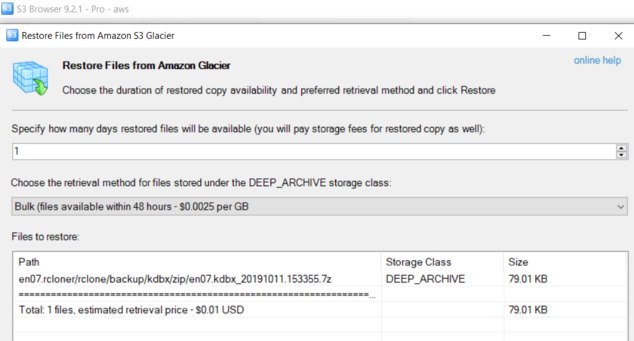Forum tip: Always check when replies were posted. Technology evolves quickly, so some answers may not be up-to-date anymore.
-
 asdffdsa
0hello, paid customer trying to get tech support
asdffdsa
0hello, paid customer trying to get tech support
using restore from glacier is not a good experience.
1. how do i cancel a in-progress restore? i have started a restore and cannot figure out how to stop it?
there is not task in the queue, which is strange, as the restore can take many hours.
2. if i close CBE before the restore finishes, what happens?
3. the only way to get a status update is "right click the file and select “Set HTTP Headers”, as there is no task
4. "Glacier Smart Restore" seems to be a global setting, applies to all, no way to on-the-fly, to select a folder or set of files to restore and set to expedited/standard/bulk
thanks much,
david -
 asdffdsa
0i tried to edit the previous post, but was not able to do.
asdffdsa
0i tried to edit the previous post, but was not able to do.
please, ignore that post and please respond to this post instead.
1. how do i cancel a in-progress restore?
4. "Glacier Smart Restore" seems to be a global setting, applies to all, no way to on-the-fly, to select a folder or set of files to restore and set to expedited/standard/bulk
thanks,
david -
 David Gugick
118I think you might be using an old, unsupported version of Explorer. The old "Glacier Smart Restore" has been replaced with a newer "Glacier Retrieval Policies" under the Tools menu and "Glacier Retrieval Options" in Options.
David Gugick
118I think you might be using an old, unsupported version of Explorer. The old "Glacier Smart Restore" has been replaced with a newer "Glacier Retrieval Policies" under the Tools menu and "Glacier Retrieval Options" in Options.
In either case, you should be able to cancel the operation if it's in-progress. However, I cannot say for certain exactly when AWS will cancel at their end using the older version.
In the newer versions, you can monitor progress in the Queue in the UI. You can cancel the queue and start the retrieval from scratch if you want. Retrieval options (Expedited/Standard/Bulk) can't be set up granularly and changed on the fly. You can choose an option, restore the files needed and then switch to a different retrieval type for the next restore if needed.
https://www.msp360.com/resources/blog/explorer-5-0-glacier-retrieval-options/
Can you describe more about how you are you using S3 Glacier and what issues are you having? Are you moving old data from regular S3 to S3 Glacier using a lifecycle policy? Are you backing up directly to S3 Glacier for archival purposes? Or, are you trying to use Glacier for more general purpose cloud storage? Something else? -
 asdffdsa
0hello,
asdffdsa
0hello,
based on help/check for updates, i am using the latest version, 5.9.3.5
not for me, after initiating a restore from glacier, there is no item in the queue.monitor progress in the Queue in the UI — David Gugick
repeat, there is nothing in the queue.
must be a bug. as i see nothing from cloudberry.
very disappointed, in this, the lack of granularity. very frustrating.Retrieval options (Expedited/Standard/Bulk) can't be set up granularly — David Gugick
i also use s3 browser and to be honest, your implementation is far inferior to their software.
please see that attachment.Attachment glacier
(131K)
glacier
(131K)
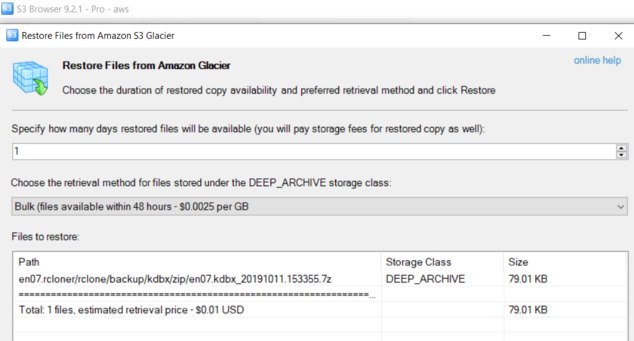
-
 David Gugick
118If you are not seeing anything in the queue, then likely the data is still being staged by AWS. I assume you're using standard retrieval?
David Gugick
118If you are not seeing anything in the queue, then likely the data is still being staged by AWS. I assume you're using standard retrieval?
You can change the retrieval type (expedited, standard, bulk) as needed for a single restore. But you cannot change them on the fly during a restore.
Do you want to describe more about what you're trying to do? I may be able to provide more details.
If you believe there is an issue, we can have you open a support ticket.
Welcome to MSP360 Forum!
Thank you for visiting! Please take a moment to register so that you can participate in discussions!
Categories
- MSP360 Managed Products
- Managed Backup - General
- Managed Backup Windows
- Managed Backup Mac
- Managed Backup Linux
- Managed Backup SQL Server
- Managed Backup Exchange
- Managed Backup Microsoft 365
- Managed Backup G Workspace
- RMM
- Connect (Managed)
- Deep Instinct
- CloudBerry Backup
- Backup Windows
- Backup Mac
- Backup for Linux
- Backup SQL Server
- Backup Exchange
- Connect Free/Pro (Remote Desktop)
- CloudBerry Explorer
- CloudBerry Drive
More Discussions
- Terms of Service
- Useful Hints and Tips
- Sign In
- © 2026 MSP360 Forum