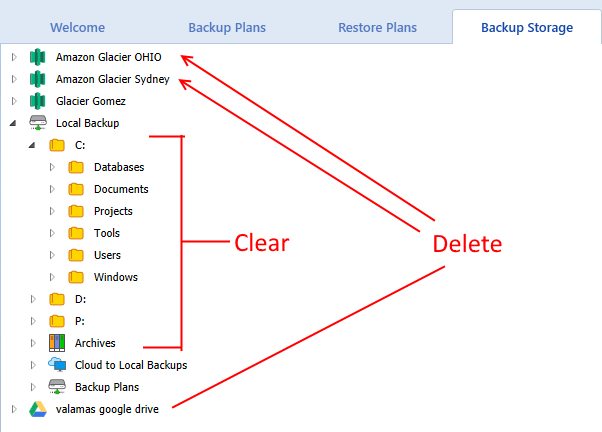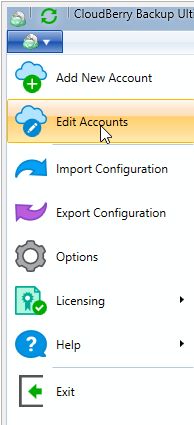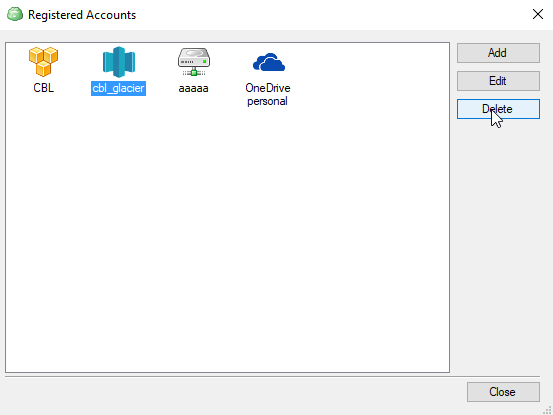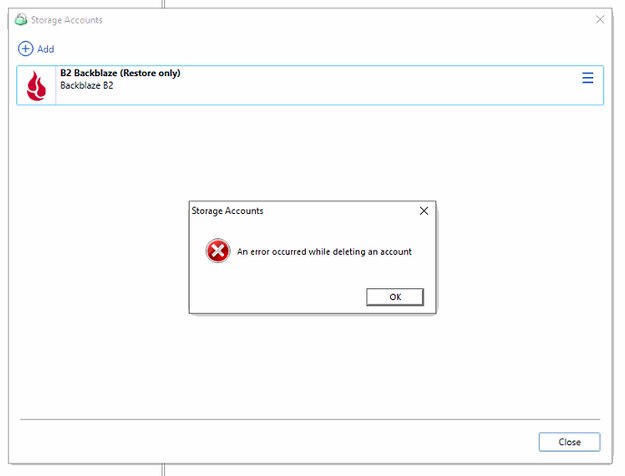Forum tip: Always check when replies were posted. Technology evolves quickly, so some answers may not be up-to-date anymore.
-
 Valamas
0I feel stupid. How does one delete a backup storage account as listed in the backup storage tab?
Valamas
0I feel stupid. How does one delete a backup storage account as listed in the backup storage tab?
Also, at one stage I performed a hybrid local to local to cloud. I have since deleted that backup but the restoration list appears under the "Local Backup" tree on the same tab. How can I clear that "history"?
I have attached an image
 Attachment
Attachment ScreenShot178
(22K)
ScreenShot178
(22K)
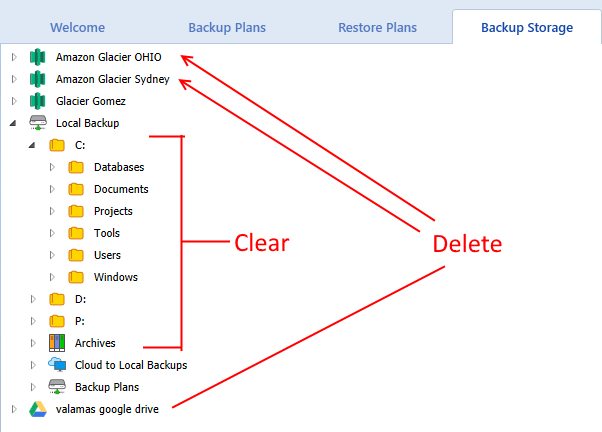
-
 Matt
91Regarding your Glacier and Google Drive accounts: To remove them from the software simply go to "edit accounts" menu, select them, and click "delete", like on the attached screenshots
Matt
91Regarding your Glacier and Google Drive accounts: To remove them from the software simply go to "edit accounts" menu, select them, and click "delete", like on the attached screenshots
Regarding clearing deleted files: go to tools > options > repository, select corresponding account and click "synchronize repository. Any actions outside of the software are not automatically registered in GUI, so you need to perform this operation in cases like that.Attachments 2018-04-14 13_58_43-
(17K)
2018-04-14 13_58_43-
(17K)
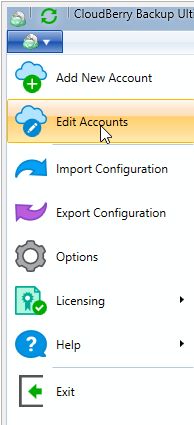
 2018-04-14 14_00_34-Registered Accounts
(9K)
2018-04-14 14_00_34-Registered Accounts
(9K)
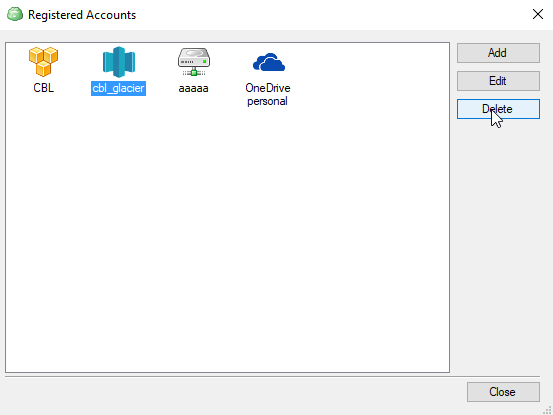
-
 JamesBond 007
0Unfortunately, w/CloudBerry version 7.1.3, now receive an error msg w/no details....
JamesBond 007
0Unfortunately, w/CloudBerry version 7.1.3, now receive an error msg w/no details....
Can not deleted account?!!! grrrrr. Help!
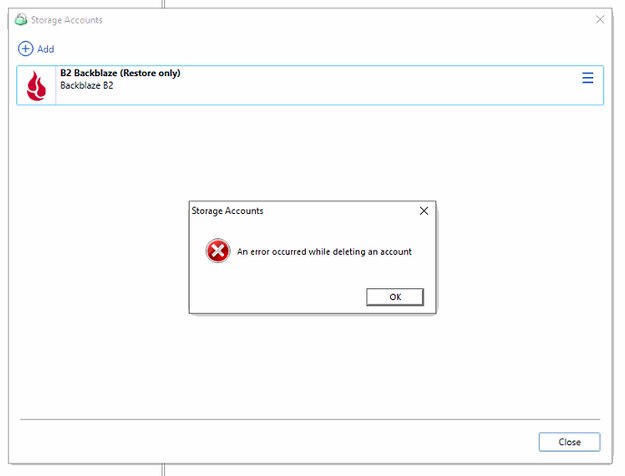
-
 David Gugick
118It's a known issue with Restore Only accounts. Try turning off restore only from the storage account Edit - Advanced Options.
David Gugick
118It's a known issue with Restore Only accounts. Try turning off restore only from the storage account Edit - Advanced Options. -
 JamesBond 007
0Thank you!!!
JamesBond 007
0Thank you!!!
That fixed it! :) Maybe a text note on the deletion screen? or fix the bug? ;) - Take care!
Welcome to MSP360 Forum!
Thank you for visiting! Please take a moment to register so that you can participate in discussions!
Categories
- MSP360 Managed Products
- Managed Backup - General
- Managed Backup Windows
- Managed Backup Mac
- Managed Backup Linux
- Managed Backup SQL Server
- Managed Backup Exchange
- Managed Backup Microsoft 365
- Managed Backup G Workspace
- RMM
- Connect (Managed)
- Deep Instinct
- CloudBerry Backup
- Backup Windows
- Backup Mac
- Backup for Linux
- Backup SQL Server
- Backup Exchange
- Connect Free/Pro (Remote Desktop)
- CloudBerry Explorer
- CloudBerry Drive
More Discussions
- Terms of Service
- Useful Hints and Tips
- Sign In
- © 2026 MSP360 Forum