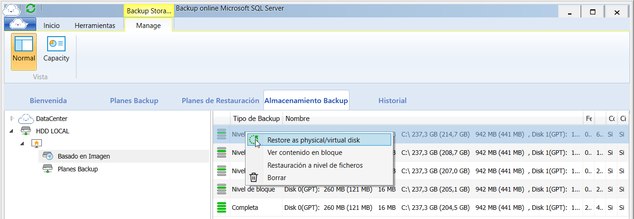Forum tip: Always check when replies were posted. Technology evolves quickly, so some answers may not be up-to-date anymore.
-
 Carlos
0Hello!
Carlos
0Hello!
I want to know if there is any explanation of the Restore verification for image backups feature added in version 6.1.1; When the agent runs that verification?
-
 IvanS
3Hi Carlos,
IvanS
3Hi Carlos,
Thanks for your interest in our product.
The restore verification feature allows you to check backup integrity before the full backup restore to a real Windows machine. This feature is in beta version and we would appreciate any feedback you can share.
To get more details about the Restore verification, please read this article in our help section
https://help.msp360.com/cloudberry-backup/backup/about-backups/restore-verification
Thank you, -
 Carlos
0Hello , I wonder why I can't do this verification. I have some Image based copies and when I right clic on one of them the option isn't there.
Carlos
0Hello , I wonder why I can't do this verification. I have some Image based copies and when I right clic on one of them the option isn't there.
Maybe I need an specific edition of the agent?. I work with a rebranding agent installed over a Windows 10 Pro with the Hyper-V feature installed.Attachment 2020-03-05 17_34_25-Backup online Microsoft SQL Server
(60K)
2020-03-05 17_34_25-Backup online Microsoft SQL Server
(60K)
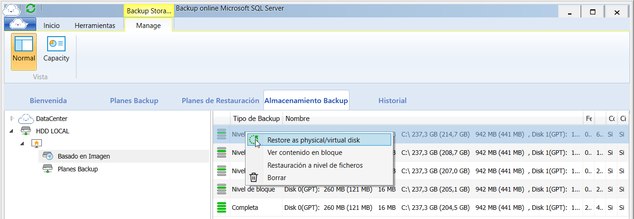
-
 IvanSAccepted Answer
3Hi ,
IvanSAccepted Answer
3Hi ,
Thanks for the screenshot. It explains the confusion.
The Restore verification option is available only for the Standalone version, which you can see on our web site and which is supposed for internal use.
As far as I can see, you are using the MBS version, which comes from your web console.
We haven't implemented yet the Restore verification in the MBS version. It is already on our roadmap, but I can't tell you any ETA for now.
You can send me your contacts in a private message, and we would let you know once this option is implemented in the MBS backup agent.
Waiting for your reply.
Thank you,
Welcome to MSP360 Forum!
Thank you for visiting! Please take a moment to register so that you can participate in discussions!
Categories
- MSP360 Managed Products
- Managed Backup - General
- Managed Backup Windows
- Managed Backup Mac
- Managed Backup Linux
- Managed Backup SQL Server
- Managed Backup Exchange
- Managed Backup Microsoft 365
- Managed Backup G Workspace
- RMM
- Connect (Managed)
- Deep Instinct
- CloudBerry Backup
- Backup Windows
- Backup Mac
- Backup for Linux
- Backup SQL Server
- Backup Exchange
- Connect Free/Pro (Remote Desktop)
- CloudBerry Explorer
- CloudBerry Drive
More Discussions
- Terms of Service
- Useful Hints and Tips
- Sign In
- © 2026 MSP360 Forum