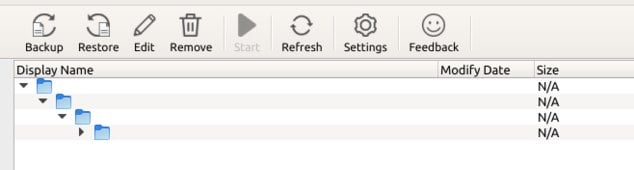Forum tip: Always check when replies were posted. Technology evolves quickly, so some answers may not be up-to-date anymore.
-
 Steve Tighe
0I tried posting this a week or so ago, but it never showed up. This forum seems pretty dead; is this the right spot?
Steve Tighe
0I tried posting this a week or so ago, but it never showed up. This forum seems pretty dead; is this the right spot?
Anyway I've been using the free version on Windows, backing up to Amazon Glacier. I had been using regular Glacier, but migrated to S3 Glacier Deep. I want to change from managing this on a Windows desktop to using a Linux machine. If it matters, it is a Debian LXC on a headless Proxmox VE. I installed a window manager and am accessing it via Remote Desktop. None of this may matter, but wanted to mention it.
I tried to follow the directions in this guide: https://www.msp360.com/resources/blog/how-to-continue-backup-on-another-computer/ I thought I did it right, and it got to the point where it was syncing the files. But when I came back after it was completed, instead of an actual file tree, it was just a series of cascaded empty folders. I tried posting a screen shot last time, but I wonder if the attachment was what choked my post. I'll provide that later if we get into disusing this.
Any ideas on what I may be doing wrong, or how to fix this?
Thank you for your help -
 Steve Tighe
0OK it seems to have posted, so in this reply I'll try uploading the screenshotAttachment
Steve Tighe
0OK it seems to have posted, so in this reply I'll try uploading the screenshotAttachment msp
(20K)
msp
(20K)
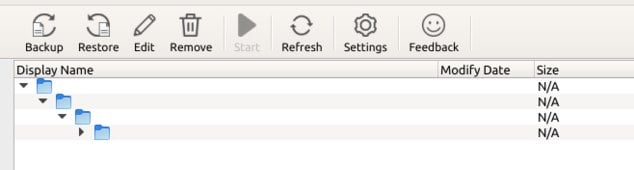
Welcome to MSP360 Forum!
Thank you for visiting! Please take a moment to register so that you can participate in discussions!
Categories
- MSP360 Managed Products
- Managed Backup - General
- Managed Backup Windows
- Managed Backup Mac
- Managed Backup Linux
- Managed Backup SQL Server
- Managed Backup Exchange
- Managed Backup Microsoft 365
- Managed Backup G Workspace
- RMM
- Connect (Managed)
- Deep Instinct
- CloudBerry Backup
- Backup Windows
- Backup Mac
- Backup for Linux
- Backup SQL Server
- Backup Exchange
- Connect Free/Pro (Remote Desktop)
- CloudBerry Explorer
- CloudBerry Drive
More Discussions
- Cloudberry backup on One Drive - Searching modified files taking long time (3 day) and not completed
- Backup for Linux fails to backup files with diacritics in file names (Spanish, French, German etc.)
- Add to Backup Storage files already backed up
- OSX - Files moved to new drive - any way to avoid new upload
- Terms of Service
- Useful Hints and Tips
- Sign In
- © 2026 MSP360 Forum