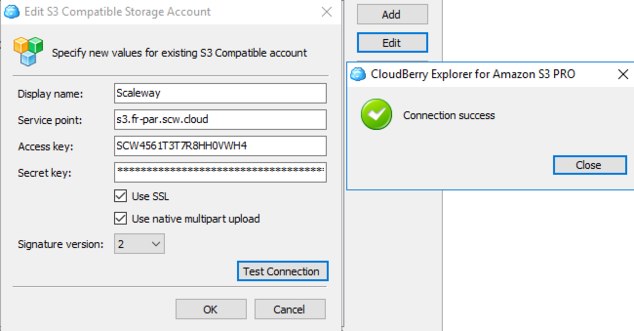Forum tip: Always check when replies were posted. Technology evolves quickly, so some answers may not be up-to-date anymore.
-
cloudberry backup "restore-only" free edition alongside a regular managed installationBut will signing in with a different user disrupt what is already going on? If I simply change back to the original user after the restore is done, will the scheduled backups for that user and system just resume where things left off? — db ots
Yes, logging in back as the original user should pose no problems. Just make sure schedule is disabled when doing it. You can re-enable it quickly once restore from another account is complete.
Everything that was backed up by our software needs to be restored by it, so if all of your machines are in one network environment I can suggest to maybe restore VM on a server machine and transfer the VHDX file to your desktop PC.Yes, I actually just noticed that in testing myself. Is there no way to simply retrieve the VM definition/disk image to a desktop? Lots of sites only have one server. Even if i could pull just the VHDX file out that would be terrifically useful. — db ots -
Mounted drives disappearingCan't say anything without the logs, so I suggest to do the following:
1) Install the latest version from scratch
2) Reproduce the issue
3) Send us the diagnostics by going to CloudBerry Drive tray icon, right-click and choose Diagnostic, use "Send to Support" button there. -
cloudberry backup "restore-only" free edition alongside a regular managed installationYou can change user account on any existing machines remotely via the Gear button > Edit account. This is done due to various reasons, including security and saving on requests to the cloud by using repository database.
1) This works fine, all you need is a machine with the backup software installed on it. After that just log in under the same user and choose the backup prefix to see your data.Suppose ServerA for User-ITAdmin dies; and I need to pull the latest backup of key accounting files immediately to DesktopB for User-Accountant so they can access and work with them in single user mode, while a replacement server is provisioned and fully restored.
Or suppose a HyperV Server running VM1 to VM4 dies; and I want to first restore the VM2 definition and disk image to a desktop; so I can host it from Win10 HyperV temporarily while we provision a replacement server, and bring everything back up.
Another scenario i was looking at trying:
One of the things I was considering trying to do was to setup a system that could be turned on, run a series of restore plans to restored key critical data from several different systems, operating under different user accounts, and then turn it off again; to create a secure offsite offline backup of that data. — db ots
2) VM edition can't be installed on a desktop machine, but you can install the software on any other server machine and create a restore plan there.
3) This is achievable, but very time-consuming, since it involves logging in under several users and restore procedures can take a lot of time, depending on your network speeds. -
Feature request: purge only planWe are considering implementing such an option, it's actually been discussed recently with R&D. Can't provide any more info other than that.
-
how to setup region for S3 compatible account
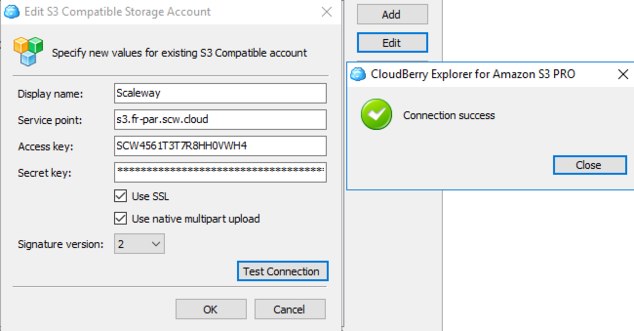
Try using Signature version 2, just added Scaleway destination on a test machine without any problems. -
restoring files from one machine to another from RMM
If it's just a file backup - yes.Just to clarify; Scenario 1 should work without VM edition right? — db ots
We're working on this, but as with many features, I don't have an ETA for you to give right now.Scenario 3 requiring the backup agent poses another problem, as I am trying to run the backup agent with restricted settings for security, and the system doesn't appear to really support having SOME systems using one agent, and other systems using another less restricted agent.* — db ots -
CloudBerry Backup now warns about EFS encrypted files instead of backing them upYes, I completely understand the problem, it's on our priority list.
-
Silent failure to backup when previous backup deleted on target local driveYes, this behavior applies to all product versions and platforms. We've got a lot of improvements on the road map regarding everything you mentioned in your post. Most of these things will be enhanced with the introduction of the new archive mode. The details are kept under wraps for now.
-
cloudberry backup "restore-only" free edition alongside a regular managed installationThat won't work, I'm afraid, at least without modifying the folder structure(removing MBS ID folder). We scan the root location for the backup prefix with the standalone client, and managed version of the product looks for the MBS ID folder first, then the backup prefix, due to that it won't be possible to get this working "out of the box" and should be used only in case of emergency restores if you don't have any other option.
-
Total size exceeded 200GBFreeware version has a limit of 200 GB of uploads to the cloud across all cloud accounts. Check if you still have something in the cloud and if you synchronized the correct account. If you you're using multiple cloud destinations please also check them.
Note that it's likely that you'll have free space for 2 copies of each file max in this case. -
Permission Denied on files during backup
Running this command via Terminal should help:
sudo chown root:root /opt/local/CloudBerry\ Backup/etc/plans/*
It changes the permissions for the plans to root and that usually helps with most of the permission problems. -
Getting "Index was outside the bounds of the array" On File & Folder BackupsThe issue should be fixed in the next update and our support team can provide a beta build to resolve it, so if anyone else encounters this issue please create a ticket in our support portal.
-
Exchange 2010 Mailbox restoreYes, this functionality is in the works, but I have no ETA yet. Forwarded your feedback to our R&D.
-
Amazon drive soon no longer supported?Well, to be honest, "working" is a relative term. All three of the "drive" storage providers were initially not designed for serious backup purposes, caused a lot of problem for our users, and were utilized by a fraction of our client base. This is not a decision that was taken lightly, but we had to do it to keep moving forward with solutions that are more relevant for the majority of our customers.
-
Deletion timeYes, the speed issue is related to freeware version being used. Trial period has full functionality enabled, so it uses multi-threaded downloads.
Thanks for the feedback. Feel free to contact our support team if you have any questions regarding the product while you're on the trial period. -
Programmatically verifying backup locationHere's the link to a script made by one of our level 2 guys. It can parse both settings and plan configuration files.
Note a few things:
- This is unlikely to work if you have Master Password enabled.
- "Attribute" and "Value" parameters are are matched in the corresponding order. i.e: "PreReadBufferSize" > "524288"
"IsSimple" > "true"
- If you want to parse only .list files you need to use "*" to skip the file name check.Attachment CBL_parse_any_file_to_check_attributes.ps1
(2K)
CBL_parse_any_file_to_check_attributes.ps1
(2K)
-
how to setup region for S3 compatible accountThey have their endpoints for corresponding regions listed on their web site. Here's the link: https://www.scaleway.com/en/docs/object-storage-feature/.
You just need to enter https://s3.fr-par.scw.cloud when setting up your accounts. -
Silent failure to backup when previous backup deleted on target local driveYes, currently the software relies on the repository database to track all changes to the files on storage side, so you need to sync the repository after deleting the files outside of the software to fix this problem. More info can be found here: https://help.cloudberrylab.com/cloudberry-backup-mac-linux/settings/application-settings
-
Programmatically verifying backup locationPlan details are stored in .cbb files. I'll try to provide more info on scripts tomorrow, but can't guarantee anything.