Forum tip: Always check when replies were posted. Technology evolves quickly, so some answers may not be up-to-date anymore.
-
Free CloudBerry for Home UseYou wrote "it said that I need a Storage Account"
To backup your files to a local disk on your computer, choose File System. Then you do only have to name the account and point it to the location were you want to store the backup.
For cloud backups, yes then you need to create an account for your preferred cloud provider.
The naming is a bit confusing since the is no account with name and password one need to create when storing the backups locally. -
Object lock / Version HistoryUse a file sync app instead such as SyncBackPro. Each time you sync you will get a window that tells you which files that will be moved to your S3 AWS and you can easily un-check specific files from being uploaded. Plus, the photos will be saved as native files and you will not need a specific backup app to restore the files.
https://www.2brightsparks.com/syncback/sbpro.html -
Archive Mode backups - Why so hard/impossible to restore individual files?
Any ETA on when v7 will be released? :)...we'll try to release it in Q2. — Matt -
Restoring after a hard disk crashIf i go to msp360.com and choose Sign In in the top row and use the Customer Login option i find my license keys there. All you need is there, license key and the ability to download the application/s you have bought.
If you have forgot your password, just click on Forgot Password. -
Need encryption key for non-encrypted backup (restore)No and yes
No, i am not promted to type any password when i am doing a restore of Backup Plan B. I can of course type a password in the Encryption Options dialog during the Restore Wizard but since the Backup Plan B itself has no password i do not. The restoration starts and some files are restored but the restore job will fail within less than one minute.
Yes, you have understood all correctly that you outline in point 1-5.
I wrote "If i add the password in the Consistency Check tab for the Storage Account i can download the files from backup (B)." but that was wrong. If i add the password there it won´t restore anyway. The Backup Plan B will only restore successfully if i type the password in the Encryption Options dialog during the Restore Wizard. -
Why is Synchronize Respority a manual function in CBB?
My thinking is that if i choose Latest version in the Restore Wizard when i restore, CBB should be smart enough and fetch the latest database automatically without having the end user to do a manual Synchronize Respority.But maybe if you describe your use case a little more we can provide some better guidance. — David Gugick
This is what i expect from a software year 2020 when i choose Latest version in the Restore Wizard, that the software automatically fetches the latest database. :) -
Why is the Restore Only license unable to restore?
What did they say? :)I'll ask the team about why you were not seeing anything in storage until you switched license types. — David Gugick -
Client side encryption of file names - Why not for Hybrid backupsIf i understand you correct this is the same issue i have as well, iow that there is no way to encrypt filenames when doing a Hybrid backup. I cannot enable encrypt file names when sending them to Backblaze.
I have to work around it:
First do the local backup with encrypted file names and then in another backup job upload the first backup to the cloud. Too many manual steps, too much risk for failure the day one need to restore. -
Client side encryption of file names - Why not for Hybrid backupsAfter some testing it seems that this is a bug in Windows Explorer. If i copy the files with Windows Explorer i get tons of those errors but if i use another file explorer, Directory Opus, i can move the files and all files move and match each other and i get no errors from Directory Opus.
Both HDD´s are NTFS formatted. -
Client side encryption of file names - Why not for Hybrid backupsO.k, got it! :)
It would be great if it was an aviable feature for Hybrid backups and it would be great to have the ability to have some control over the length of the file names since Windows Explorer complains when moving them.
I do realize that moving the backup files is not recommended, but if the disk shows sign of "soon-to-be-dead" it is importand to being able to move the backup from HDD X to HDD Y without any error messages/limitations from Windows Explorer such as this:
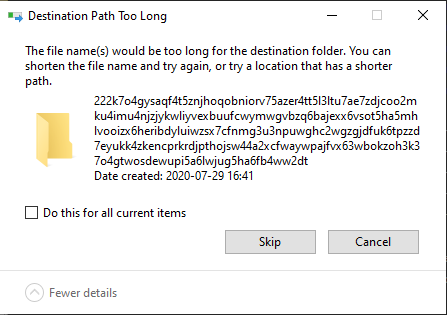
-
Skipped folders errorI see this as well in 6.3.2.205 and the only way to get rid of it is seems to be to un-check "Do not backup system and hidden files." in the Advanced Filter in the Create Backup Plan Wizard. This was not the case some versions ago. This setting is enabled by default.
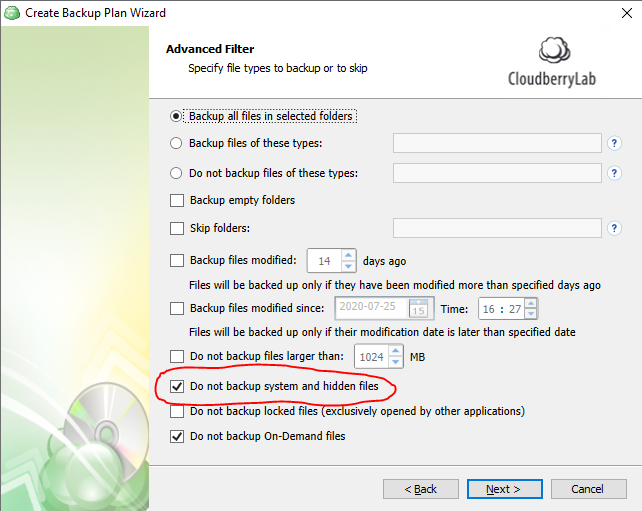
-
Why is the Restore Only license unable to restore?I am using version 6.3.2.205 on both computers. :)
I could restore when i swithced license from Restore Only to Freeware version, so the issue here is not my B2 storage as restoring worked. The issue is that the necessary tools to "force" CBB to set the correct Backup prefix and use Repository Sync is lacking in the Restore Only version. Restore Only is interpreted by me that all necessary tools for restore are there.
The reason behind my issue may have been that i day 1 did a Image backup that i could not restore at all. Day 3 i deleted the data manually from my B2 bucket and did a file and folders backup. That may have confused CBB since it may still expect an image backup rather than the file and folders backup. I did use the same bucket for both backups.
If that was the reason, that me the end user messed up things when first doing an image backup and then deleted those files from the B2 storage and after that made a file and folders backup i still think that the tools to fix this, iow setting the correct Backup prefix and Repository Sync, must be aviable in the Restore Only version. If they had been there this thread would not exist.
Have you tried to install a Restore Only license on computer X to do a restore of an individual file from a backup made by computer Y? :) -
Why is the Restore Only license unable to restore?Yes, that is what i tried. The first backup i did to my Backblaze bucket was an image backup and for those backups the Restore button never even works, in any "license-mode". So in the end i manually deleted all files from the bucket at Backblaze and created a file and folders backup.
In CBB, The Advanced Settings dialog do never offer to change the Backup prefix in Restore Only mode. Since i first had made an image backup a couple of days earlier i needed to use the Repository Sync. I was and still is confused that both those vital options are lacking the Restore Only license.
At first when i tried to restore the image backup and then later the file and folders backup i see the name of the computer, but i can never select any files though i have choosed to select them manually and not just Latest version, etc.
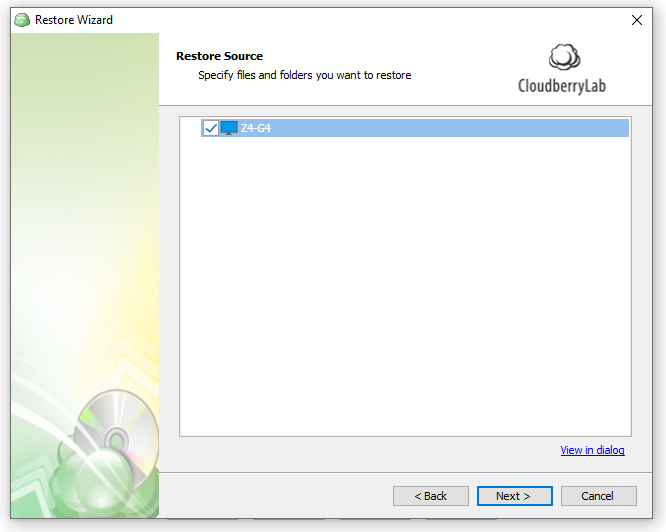
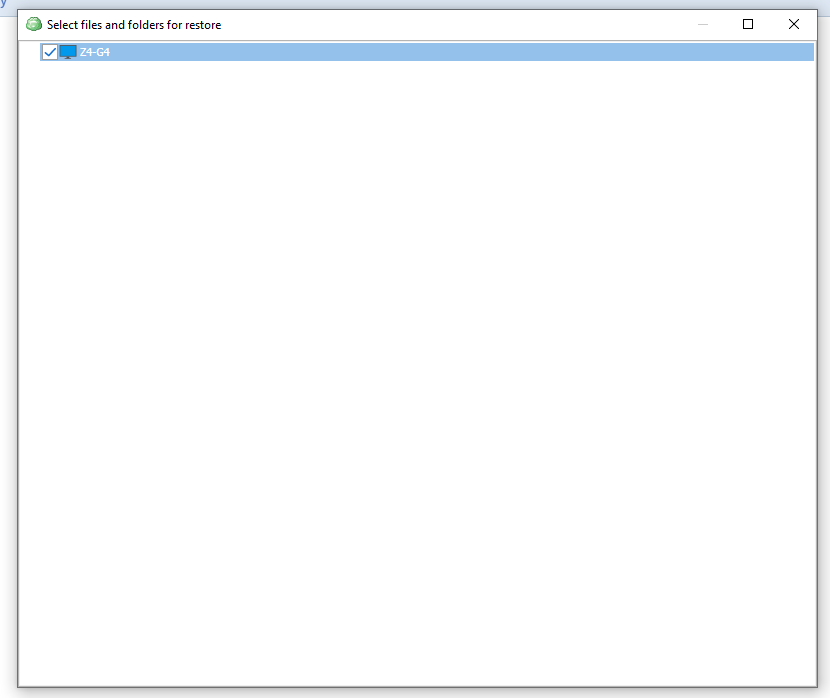
And this last picture shows the confusion at CBB level as well, it don´t know what kind of backup i am trying to restore. (None fo the options worked...)
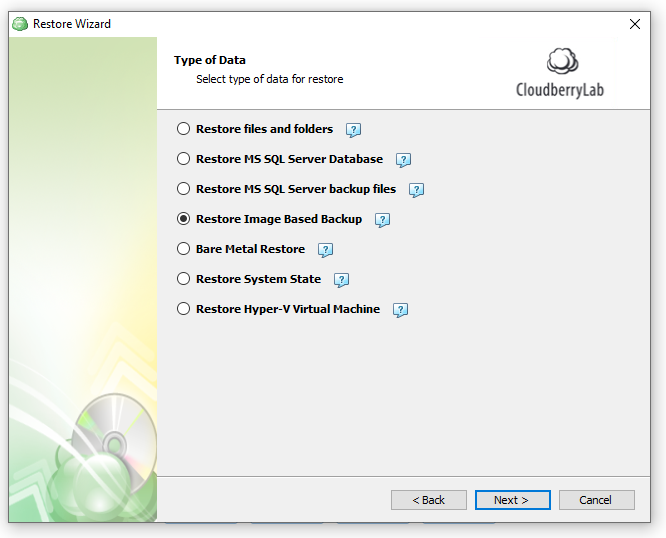
I wonder how those things are released without that the QC notice those things.
Looking forward to version 7 that hopefully has those basic issues worked out. :) -
How is the most important feature - Restore - supposed to work?
I tried yesterday with non-encrypted backup and for those backuips restore works. It is not possible to restore encrypted backups. I hope this will be adressed i future versions of CBB.
The help file states that to solve this, changing the backup prefix is the way to go, but in "restore-only-mode" i cannot change the backup prefix. The picture below is from the help file but all i get is the Restore only option with no option to change the backup prefix.
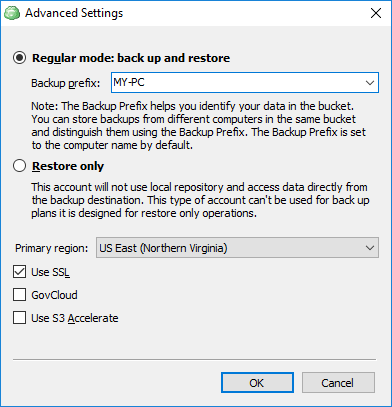
-
How is the most important feature - Restore - supposed to work?I get the source selection but can only choose my workstation (Prefix: Z440) but do never get the option to choose any individual files in the backup and if i just choose to restore Z440 the restore fails as described abowe.
Yes, i have tried to backup to different buckets. Both buckets were empty when i started.
All backups are encrypted and i will try to backup some files un-encrypted. Will report back.
FYI, during the trial period i had no problem with restoring files from my workstation (Prefix: Z440) to my laptop from Backblaze B2 though i used encrypted backups. -
How is the most important feature - Restore - supposed to work?I tried but on my laptop i cannot change the prefix. If i click on Advanced Settings the only option i have is Restore only.
-
Archive Mode backups - Why so hard/impossible to restore individual files?I did just reproduce the failed restore and did send the data, including the event logs.
Great to hear that things will change in 7.0! :) -
Archive Mode backups - Why so hard/impossible to restore individual files?See my answer abowe! :)
As a side note i think the folder 20200305144702 i referred to abowe should being able to restore even if the end user renames the folder. All data needed for restore should be stored withing the folder and the name of the folder should not be a problem. The end user shall be able to rename the folder to a more friendly name in case they need.
And, i think the naming convention of 20200305144702 should be changed to something that is more easy to read, such as 2020-03-05--14-47-02. Or, NameOfBackup-2020-03-05--14-47-02. -
Archive Mode backups - Why so hard/impossible to restore individual files?I really like that Archive mode will be overhauled and be the default mode. Coming from having used and still use Acronis True Image i would suggest to having the option to perform Archive backups creating only one (1) final file instead of todays several files.
And, there must be a way to having the possibility to move one archive to another computer and easly restore it. Please store all meta data within the archive file so one can move an archive to another computer and being able to restore it on the second computer. This does not work today. CBB cannot use just the archive to restore and this is a major drawback if the drive fails but you happen to have a backup of the backup on another drive.
This is the case for all backup modes, that you cannot freely move the backup and place it in another folder and having CBB to "read" those backups and restore the files. For me any backup application should be able to restore backups if a disaster happens such as the media were the backup is located dies.
When using Acronis True Image i can move my backup files to a fresh install of Windows and place them anywhere and restore the files without problems. Acronis True Image stores everything in the single backup file, so there is no need for some kind of CBB_Configuration to be placed at the correct file path and on the exact drive letter.
As for having problems to restore Archive mode backups:
On the attached image i want to restore the file named Mail.pst . If i right click on the file Mail.pst and choose Restore in the pop-up the restore will fail, every time. If i right click on the folder to the left in the image named Outlook and choose restore everything works as expected. Seems like a bug to me.
So, even if i choose Restore when i click on a file in an Archive backup the restore will fail. This is not the case for Advanced or Simple mode backups. Try it and you will see the difference. I am using CBB version 6.2.6.3.
If there is a beta for 7.0, please sign me up! :)
I want to switch from Acronis True Image to CBB due to the option to choose different cloud options. Acronis True Image is limited to Acronis Cloud only and their cloud is sub par compared to other alternatives. But today i have some concerns regarding CBB since restoring files are imo flawed. Restoring must be flexible and should not just work as expected when the computer works. If the backup drive dies i should be able to restore from backups of the backup i have placed on an external drive without any workarounds and lot´s of testings. Restore must be rock solid, everytime.
Skip the CBB_Configuration and store all data required for CBB to being able to restore within each backup. I expect that having the folder 20200305144702 that for me is located at K:\CBB_Z440\CBB_Archive\Test\archive.cbl$ should be the only folder needed for a complete restore. CBB must be able to scan that folder and find all necessary meta data required for a restore. :)
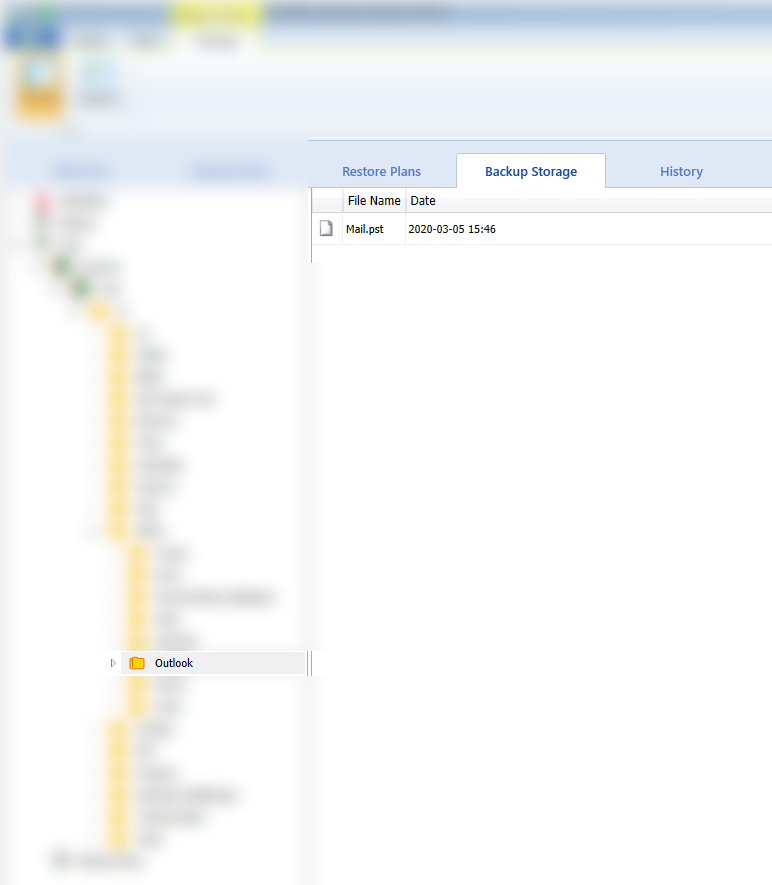
Roger Averdahl

Start FollowingSend a Message
- Terms of Service
- Useful Hints and Tips
- Sign In
- © 2026 MSP360 Forum