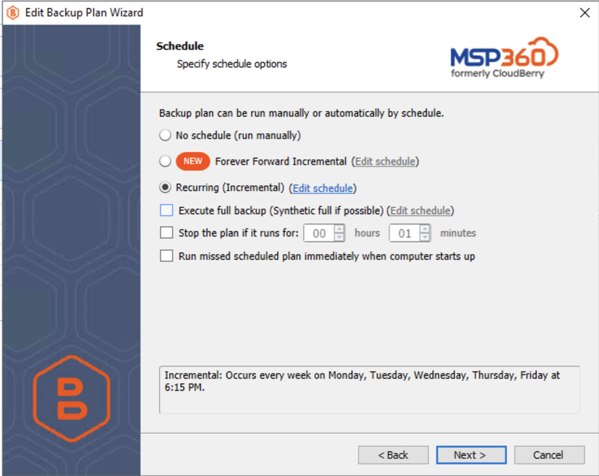Forum tip: Always check when replies were posted. Technology evolves quickly, so some answers may not be up-to-date anymore.
-
DR Test - The Underlying connection was closedHello,
yes, i'm still having the problem. As of current, I would not be able to perform a DR if the situation arose.
I've tested the network connection (including DNS), I've tried a different KeyID among other things and nothing allows me to do a DR.
I'm not sure if this is the cause but i also recently changed the BackBlaze datacenter to the east coast. -
Forever Forward Backup “Times Out”When you suggest weekly full, do you mean the option that says "execute full backup (synthetic full if possible)?
I use that for my onsite backups using a "file system" storage account. It seems to do a full backup and copy all data from what I can seeAttachment Screenshot 2023-10-10 at 12.42.19 PM
(520K)
Screenshot 2023-10-10 at 12.42.19 PM
(520K)
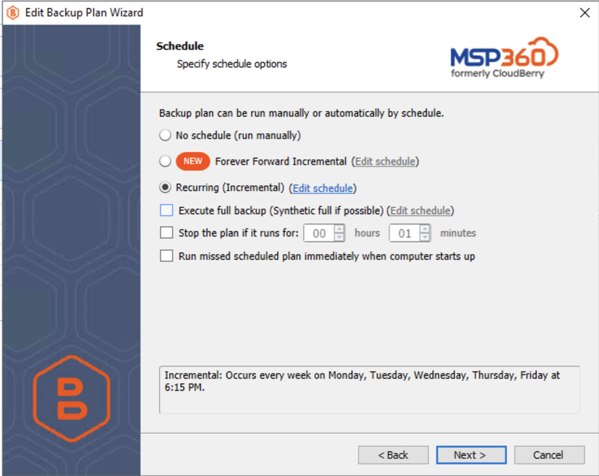
-
Forever Forward Backup “Times Out”Wow! I didn't know how good of an answer I would get but this exceeded all expectations. Thanks for the time it took to explain that!
I am creating a new BackBlaze account now while using my nearest data center and I'll let you know if I have any more qeustions -
Restoring Full System Backup
That was it! The original VM used BIOS and the new VM used UEFI to boot once I changed it, it worked! Thanks! -
Restoring Full System BackupApparently I posted this too soon. It restored after 2.5 hours after i let it go. The original full backup was done from a VM and it's being restored to a different VM not he same machine.
It won't boot for some reason. Any suggestions? I'll continue to work on it but if anyone has any suggestions then I would certainly welcome it.